



Species | Deer |
|---|---|
Resident | NA |
Nonresident | $41 |
Nonresident youth | $10 |
Species | Elk |
Resident | NA |
Nonresident | $52 |
Nonresident youth | $10 |
Species | Antelope |
Resident | NA |
Nonresident | $31 |
Nonresident youth | $10 |
Species | Moose |
Resident | $7 |
Nonresident | $150 |
Nonresident youth | Same as nonresident adult |
Species | Bighorn sheep |
Resident | $7 |
Nonresident | $150 |
Nonresident youth | Same as nonresident adult |
Species | Resident | Nonresident | Nonresident youth |
|---|---|---|---|
Deer | NA | $41 | $10 |
Elk | NA | $52 | $10 |
Antelope | NA | $31 | $10 |
Moose | $7 | $150 | Same as nonresident adult |
Bighorn sheep | $7 | $150 | Same as nonresident adult |













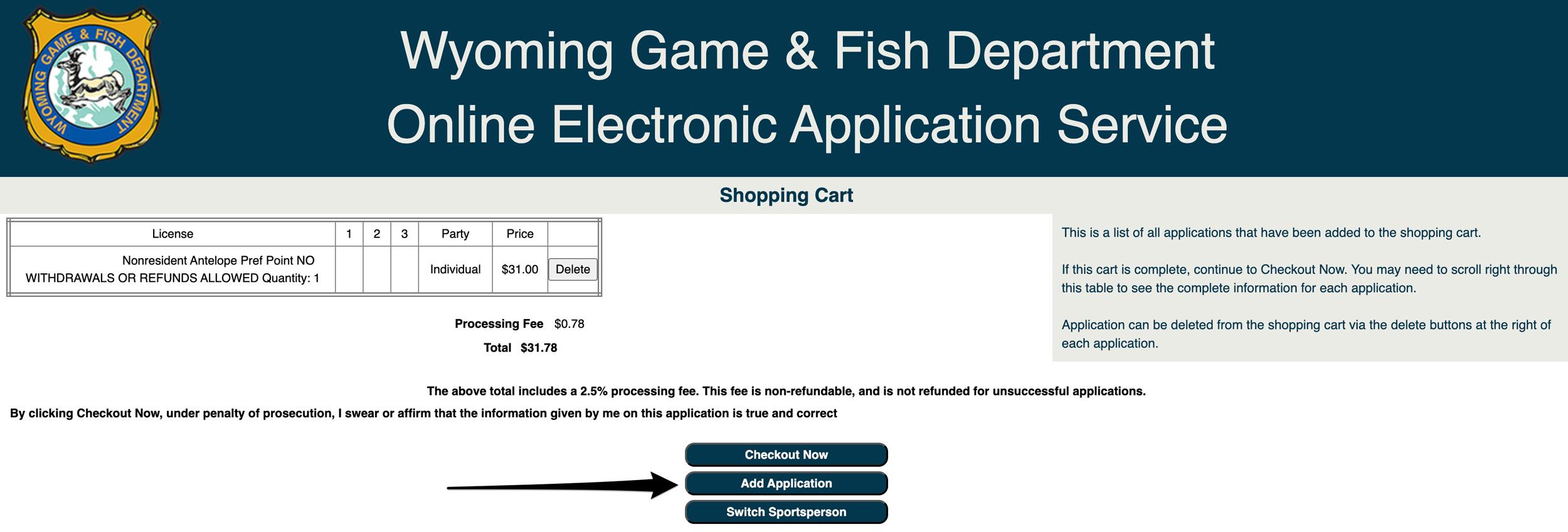






You can purchase preference points in Wyoming from July 1 through October 31. Purchasing these points will help you in the following years' draw. A nonresident can pick up points for deer, elk, antelope, bighorn sheep, and moose. Residents can only pick up points for moose and bighorn sheep.
There is no point system for mountain goat or bison in Wyoming.
Remember that since the 2019 season, for deer, elk, and antelope, you will not automatically receive a preference point if you are unsuccessful in the draw. If you are unsuccessful in the draw, you will need to log into your account from July 1 to October 31 and purchase a preference point. So don't forget to do that!
Throughout GOHUNT Insider, we have research tools that will enable you to find the perfect hunt quickly and easily. Whether you’re looking for your first Western hunt or want to see the best way to use your points, Insider is your ticket to unlocking the West.
Each research tool on GOHUNT will allow you to find a hunting opportunity. Combining Draw Odds with Filtering, plus our Application Strategy articles and GOHUNT Maps, those tools are everything you need to gain an edge and become more successful.
Application strategy articles are your go-to source of information before you apply. Every year, we publish new application strategy articles for every state and species. These articles are packed with in-depth information with lots of data presented to showcase what's new in the state and how you can possibly best use your points to pick up a tag.
Below are the fees for purchasing Wyoming preference points for residents and nonresidents. There are no prerequisites to purchase the points.
Youth can apply for preference points when they are 11 years old when submitting a preference point-only application and must be at least 12 by Dec. 31 of that year.
Preference points will help to improve your odds of eventually drawing a license.
In the Wyoming draw, 75% of available licenses in each hunt area and license type will be allocated to the preference-point drawing. In Wyoming, preference points rank applicant pools. The remaining 25% of available licenses will be allocated in a random drawing, regardless of preference points. The random drawing is intended to provide everyone who applies a chance to draw a license, regardless of their preference-point total.
If you want to skip ahead and save yourself some steps, you can jump right to your Wyoming login page and then go right to the dashboard. If you go this route, you can skip down to Step 5.
Navigate to Wyoming Game and Fish Department's website. Then click "Apply or Buy" at the top of the screen.
Scroll down on this page until you see the area for "Apply for Licenses." If you use the "Buy Licenses" section, you will not be able to purchase a preference point as you are on the wrong section.
You will now be on WGFD's online electronic application service page. Click "Continue" on this page.
You must accept WGFD's application service terms regarding credit card charges. Click "ACCEPT."
Enter your WGFD username and password, then click "SIGN IN."
If you are new to applying in Wyoming, click "CREATE USERNAME AND PASSWORD."
You'll now have a chance to review and/or update your personal information. Confirm everything is correct, then scroll down and click on "CONTINUE."
When you finally arrive on your Wyoming Game & Fish Department's Dashboard page, you will see several sections. At the bottom, you'll see a section for preference points.
If you tap on the arrow next to preference points, a drop-down section will appear. You'll see your point total history, the date you last purchased points, and your pending point applications.
At the right of this section is "Apply-Pref Points." You will click on that.
Once again, you'll land on a similar screen that you experienced earlier in these steps. Click on "Continue."
Then, on the next page, click "ACCEPT."
Select your residency status and then click "Continue."
This next area is where you can select which species you want to purchase preference points for. If the "Apply" section is greyed out in the preference point area, you have either already bought the point or are ineligible to purchase it.
Click on "Apply" for the species you'd like to purchase a preference point for.
After selecting a species to purchase a preference point for, you'll be taken to a screen showing the price of that particular preference point. Click "Continue."
Now, you'll be able to verify that this preference point purchase is correct. If everything looks good, click on "Add to Shopping Cart."
This page will show you all the items that are currently in your shopping cart. You can either click "Checkout Now" or "Add Application." You will want to click on "Add Application" if you want to purchase preference points for other species.
If you click on "Add Application," you will be taken back to the screen showing all the species available.
To add more species to your cart for which you'd like to purchase preference points, repeat the same process for the remaining species.
Once you've added all the species you want to purchase Wyoming preference points to your shopping cart, click "Checkout Now."
On this page, you have the option to add an AccessYES Donation, a Search and Rescue Donation, a Wildlife Crossing Donation, or a Wildlife Damage Management Donation. Either add those donations and click "Continue" or click "Continue without donation."
You will be taken to a page asking if you want to purchase a Wyoming Super Tag ticket. You can either purchase raffle tickets here or just click "Continue with Checkout."
You must click "Continue" to access their credit card area.
Finally, you will enter all your information and credit card information. When finished, just click on "Submit Payment," and you've successfully purchased your Wyoming preference points, which will come in handy on future hunting applications.
Don't miss out on a chance to grab Wyoming preference points!
If you want a refresher in Wyoming, be sure to check out the application strategy articles, Draw Odds, and Filtering links below:
One last step I like to take is to jump into GOHUNT’s Point Tracker Tool and update my preference point totals for Wyoming. This way, I know everything is in sync between the state's website and my Insider account. Point Tracker will then seamlessly transfer your point totals into Filtering and Draw Odds when you're researching hunts.
This article was originally published on October 8, 2019, and has been updated with the latest information.