



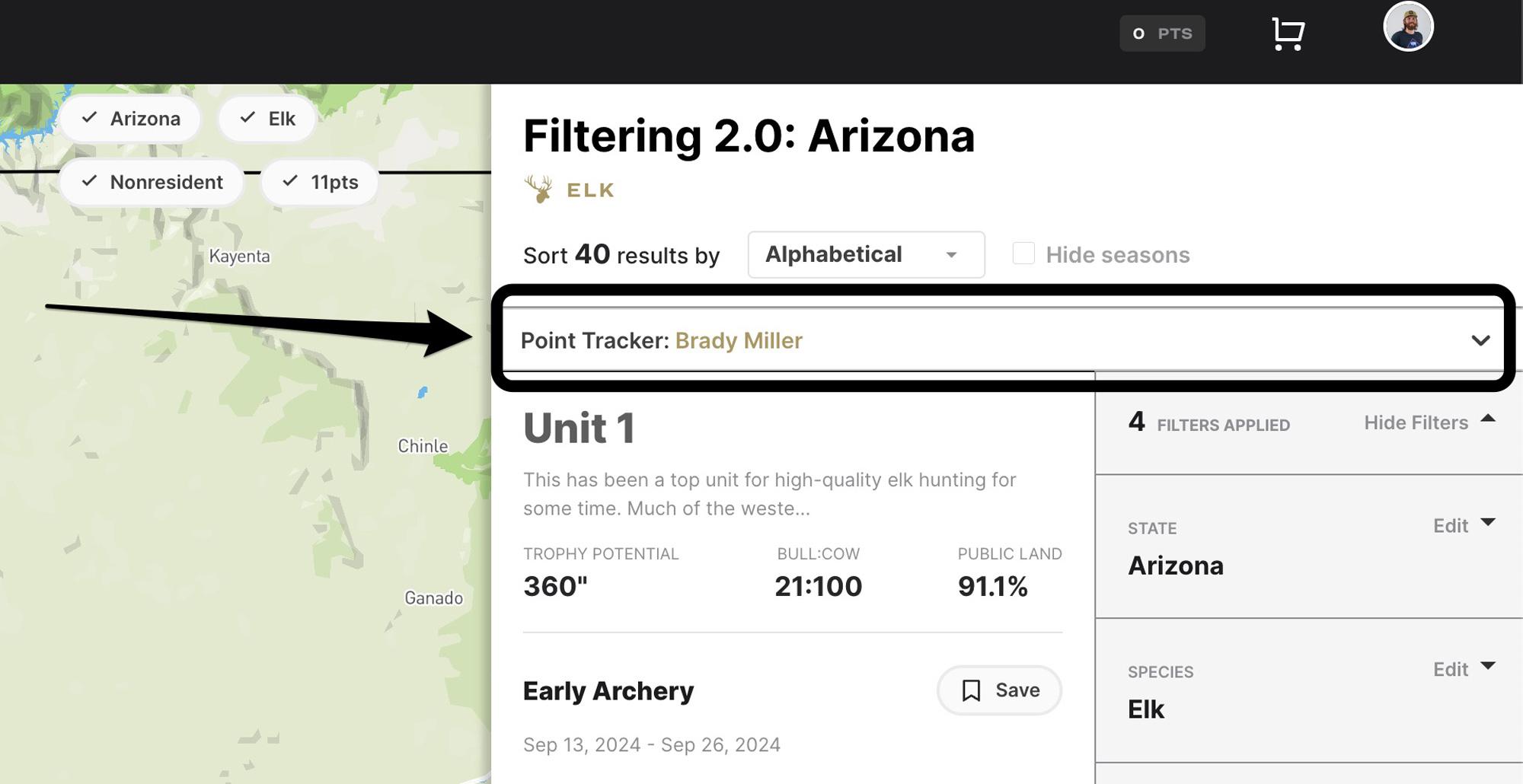
The box shows that you have points set up in Point Tracker.
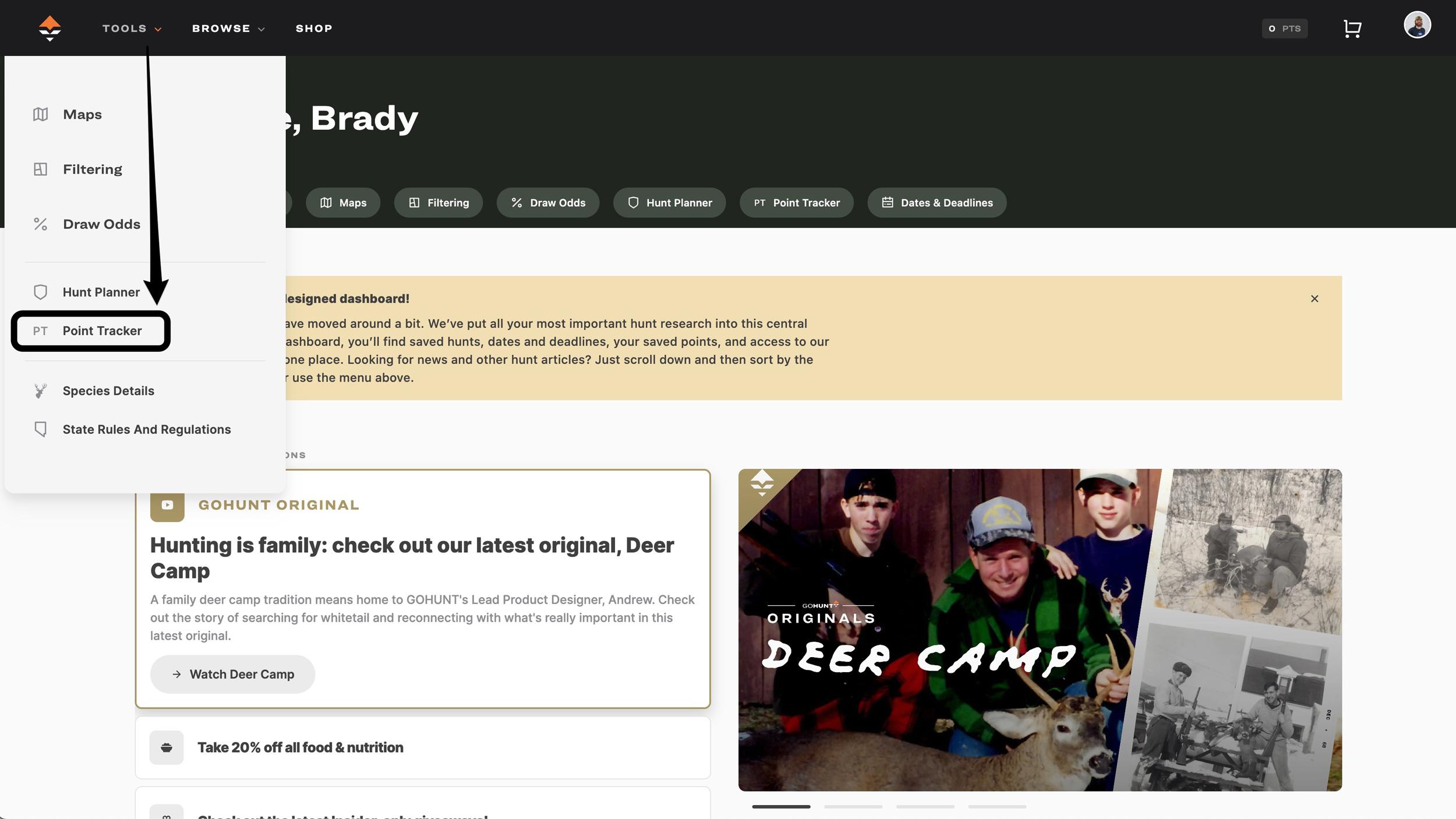
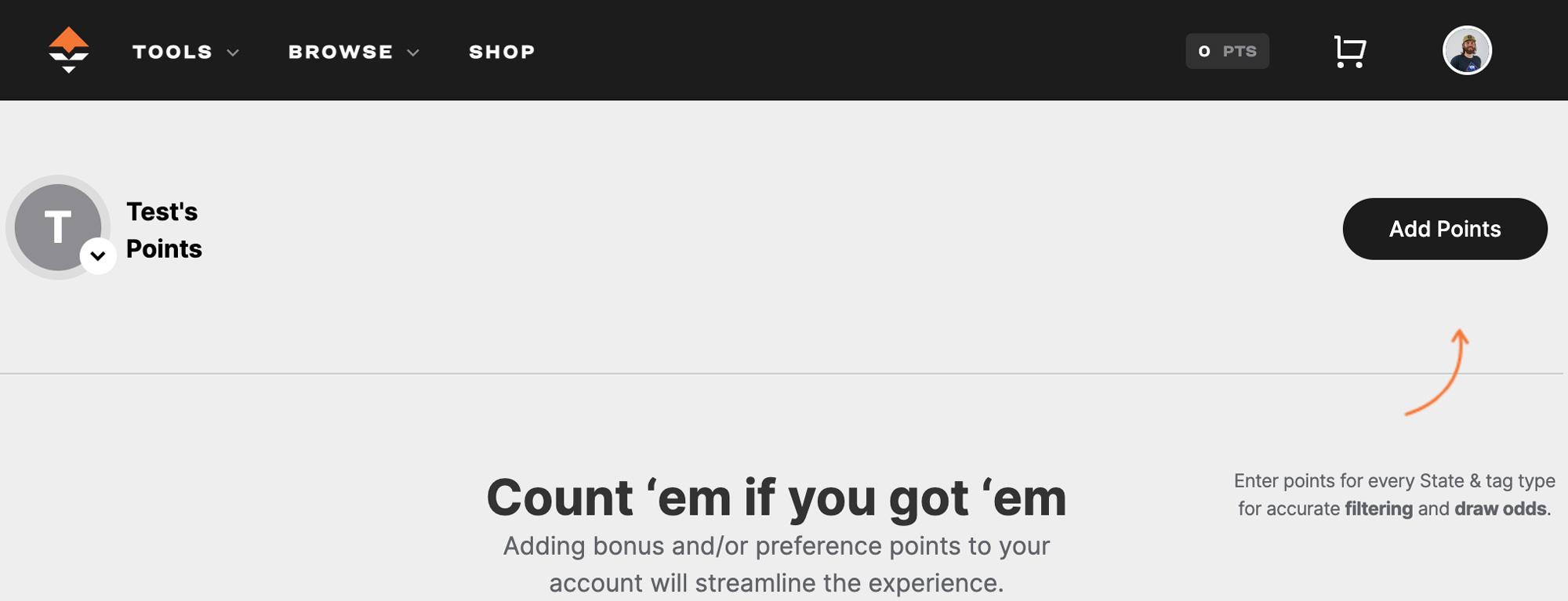
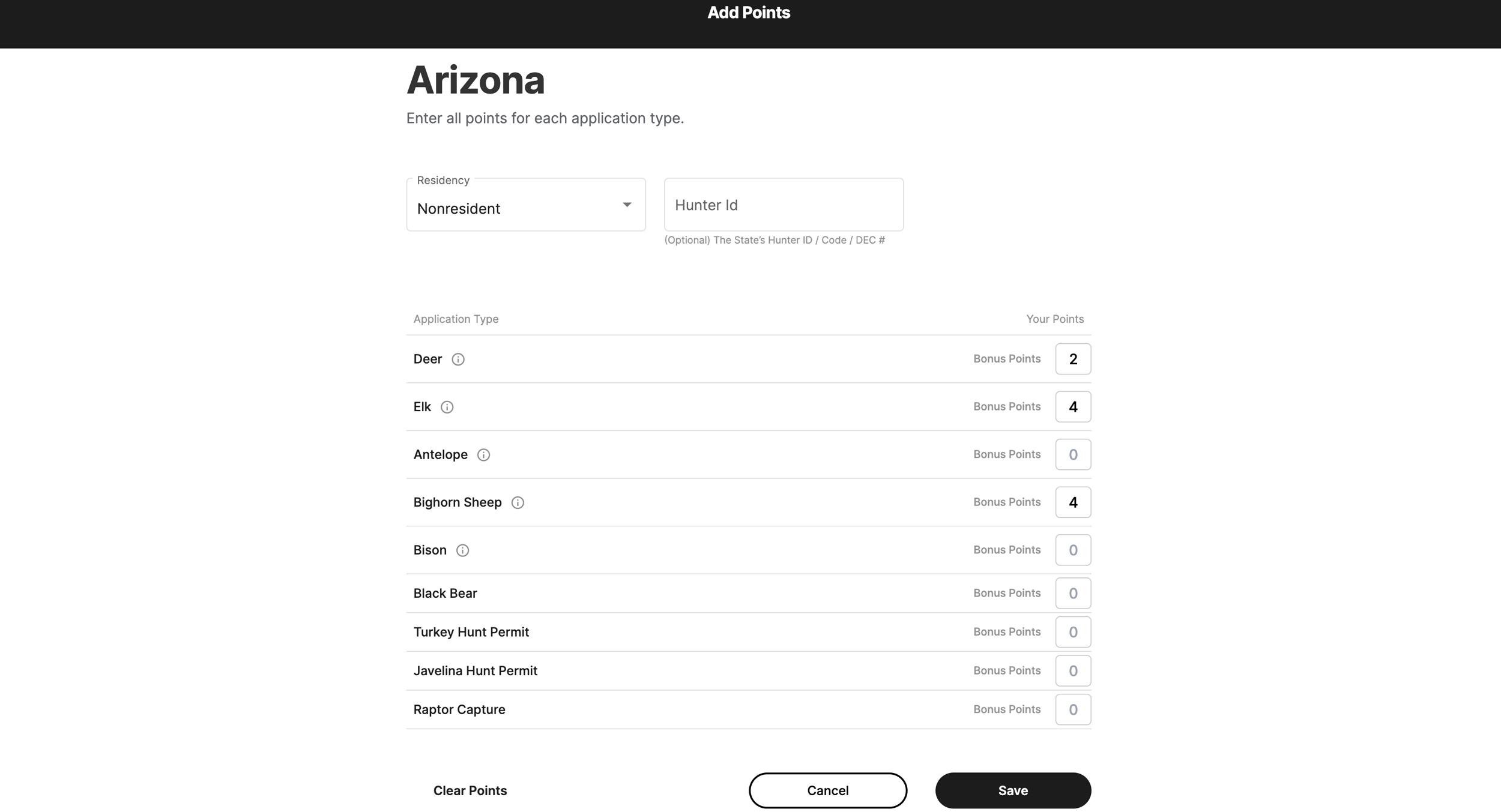
View when adding points to a state.
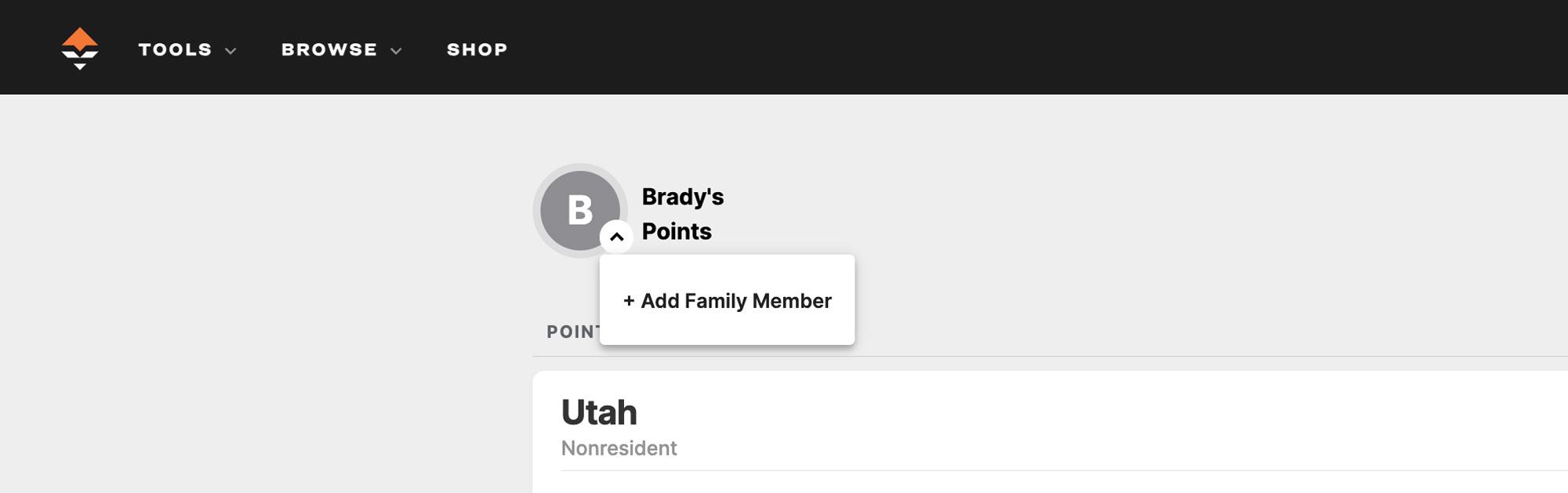
Update: As of February 28, 2024, our Point Tracker feature is now also available on the GOHUNT mobile app.
All those bonus/preference points you’ve built up over the years are important. After all, those are years and years you have invested in applying in various Western states.
We are very excited to announce our latest Insider feature enhancement; Point Tracker.
Now, you can store all your bonus/preference points in every state in your personal Insider account. This solves a huge pain point when it comes to organizing your hunting information, and it also saves time!
Ditch your old ways of keeping track of your points on napkins, spreadsheets or notepads, and roll it all up in your Insider account.
The best part, Point Tracker automatically works with Filtering and Draw Odds. It will remember your residency status and how many points you have for each species! This is a huge time saver when it comes to manually entering those in each time you want to do some research.
Also, we’ve made it super easy to track the points for your family members too. Let’s say you have a son or daughter, and you’ve been building points for them. In Point Tracker you can create different users for your family, and then you can swap between users in Point Tracker, AND you can swap between family members on Filtering and Draw Odds when you are trying to have a person in your family pull a tag.
Point Tracker is your source for keeping track of all your bonus points/preference points in one spot. We cover every Western state and every application type you can build points for.
As stated earlier, Point Tracker works seamlessly with Filtering and Draw Odds. No longer will you need to enter in your residency and points every time you go to Filtering and Draw odds. If you want to view the results in Filtering or Draw Odds of your family members, you can simply just select the dropdown arrow at the top where it says, "Point Tracker: YOUR NAME" and switch to a different user.
For quick reference, Point Tracker can be found under the Tools dropdown menu on the web, and it's also available in the GOHUNT Mobile app.
Adding points to Point Tracker is super easy!
If you need to look up your points in every state to enter them into GOHUNT’s Point Tracker, check out an article series here.
Note: Next to each species, there is a tooltip icon that you can hover over to explain the points for that species. For example, under Arizona deer, if you hover over the tooltip it will say, “Deer points apply to Coues or Mule deer.” This will help you understand points in each state.
If you want to add points for your family members, just tap on the down arrow on your profile photo in the upper left corner and click, “Add Family Member.”
We hope you enjoy this new enhancement. Like everything at GOHUNT, we aren’t stopping here! Feel free to reach out to us at any time if you have questions.
Gain an edge, and start your research now using Filtering, Draw Odds, and our GOHUNT mobile app.
Insider makes it easy to find tag opportunities by state, species and probability of draw odds success, and much more! Whether you have 0 points or 10, Insider gives you the information you need to plan a successful hunt.
If you're unfamiliar with Insider, you can learn more below.
Click on “Add Points”
Then select a state you have points in
Enter your residency
If you want to store extra information, you could also enter your hunter ID in that state which might come in handy when you apply
Under that state, it will show you all the application types
Now, just enter the number of points you have for each species and click “Save”
You’ll now see that state on your main personal Point Tracker page with a list of the species you have points accumulated for