



Items |
Resident |
Nonresident |
Hunting License |
$40 |
$144 |
General Deer (preference point) |
$10 |
$21 |
Dedicated Hunter Deer (preference point) |
$10 |
$21 |
Limited Entry Buck Deer (bonus point) |
$10 |
$21 |
Limited Entry Bull Elk (bonus point) |
$10 |
$21 |
Limited Entry Buck Antelope (bonus point) |
$10 |
$21 |
Once-In-A-Lifetime Bison (bonus point) |
$10 |
$21 |
Once-In-A-Lifetime Desert Bighorn Sheep (bonus point) |
$10 |
$21 |
Once-In-A-Lifetime Bull Moose (bonus point) |
$10 |
$21 |
Once-In-A-Lifetime Mountain Goat (bonus point) |
$10 |
$21 |
Once-In-A-Lifetime Rocky Mountain Bighorn Sheep (bonus point) |
$10 |
$21 |
Items | Resident | Nonresident |
Hunting License | $40 | $144 |
General Deer (preference point) | $10 | $21 |
Dedicated Hunter Deer (preference point) | $10 | $21 |
Limited Entry Buck Deer (bonus point) | $10 | $21 |
Limited Entry Bull Elk (bonus point) | $10 | $21 |
Limited Entry Buck Antelope (bonus point) | $10 | $21 |
Once-In-A-Lifetime Bison (bonus point) | $10 | $21 |
Once-In-A-Lifetime Desert Bighorn Sheep (bonus point) | $10 | $21 |
Once-In-A-Lifetime Bull Moose (bonus point) | $10 | $21 |
Once-In-A-Lifetime Mountain Goat (bonus point) | $10 | $21 |
Once-In-A-Lifetime Rocky Mountain Bighorn Sheep (bonus point) | $10 | $21 |
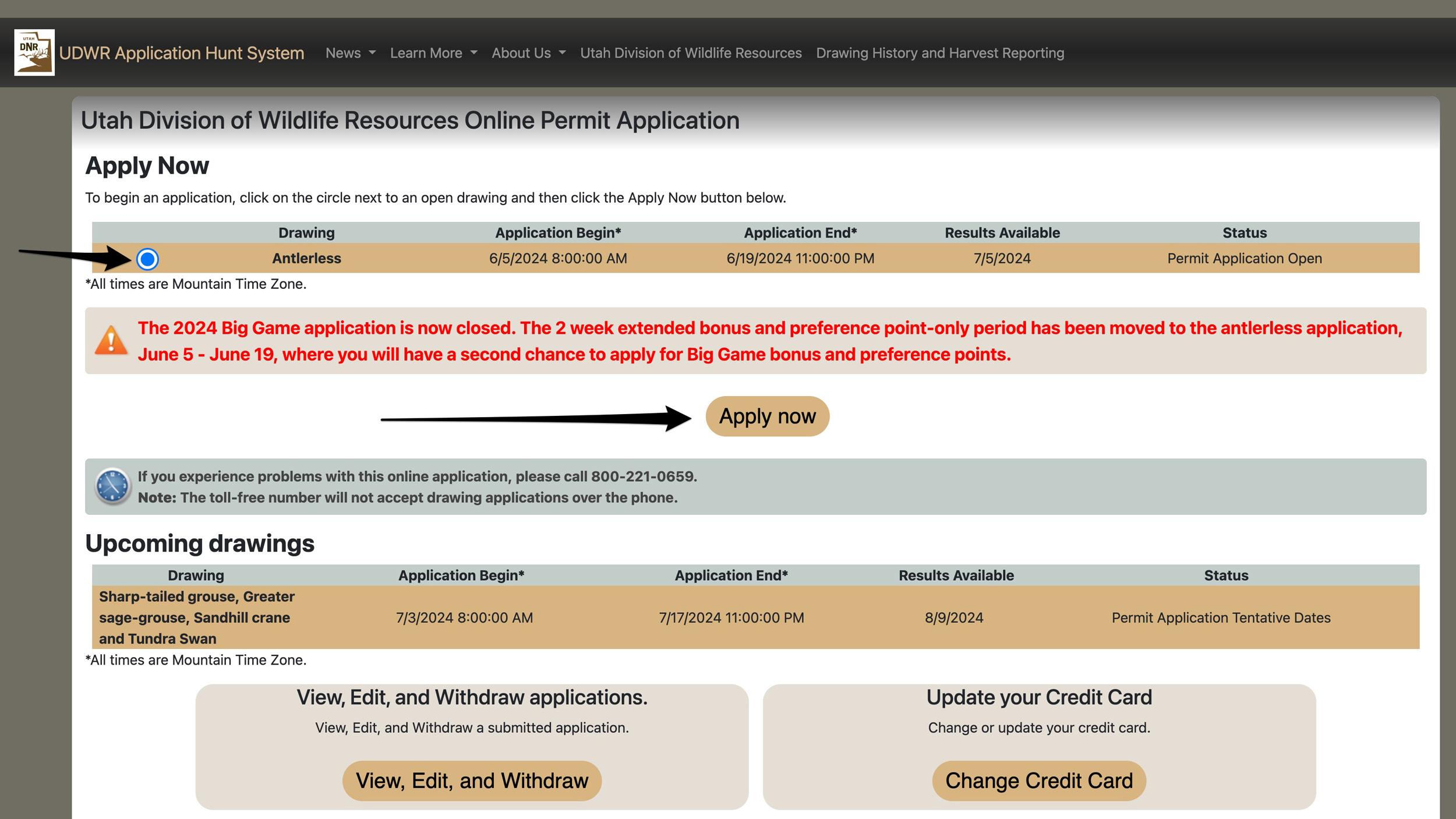
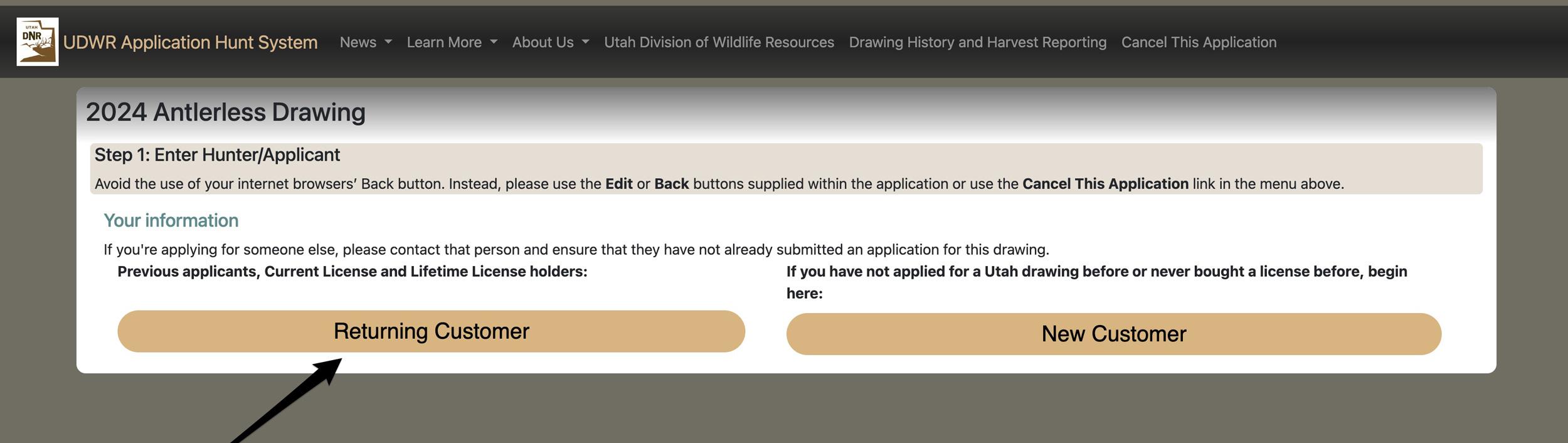
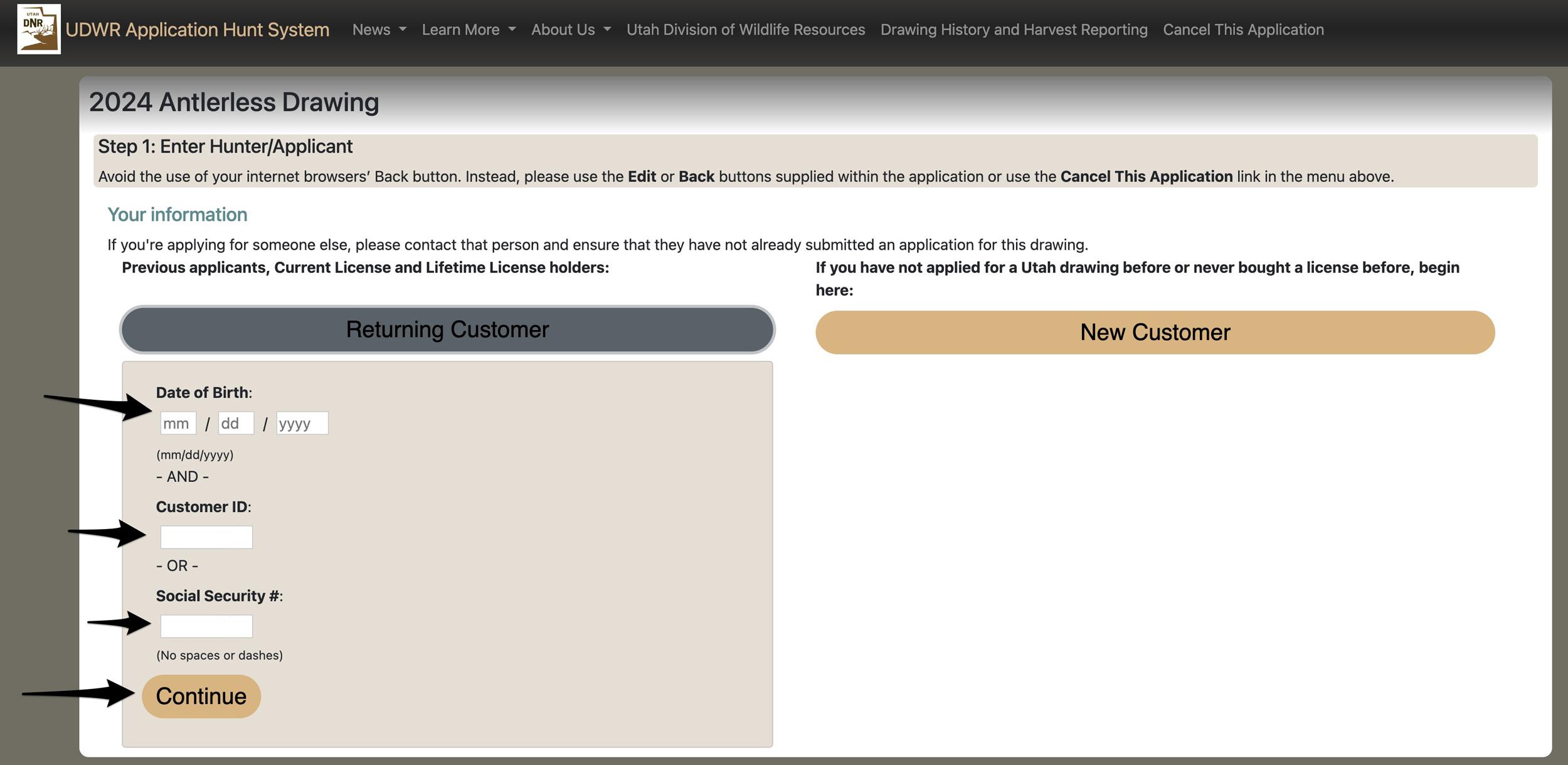
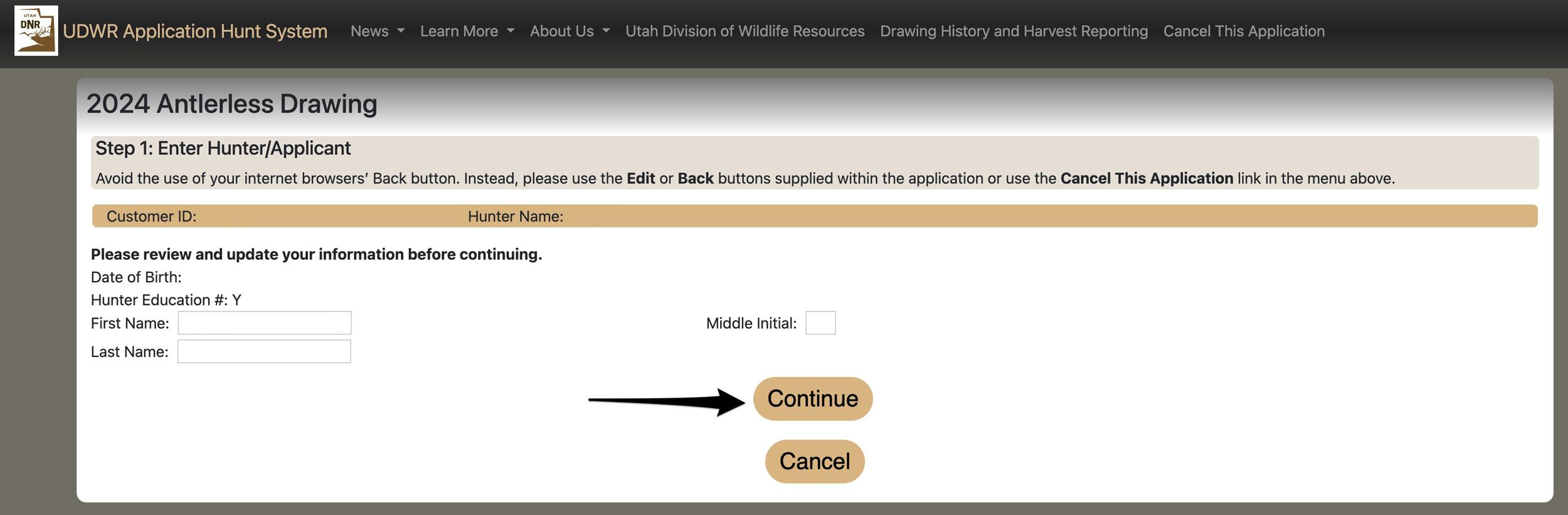
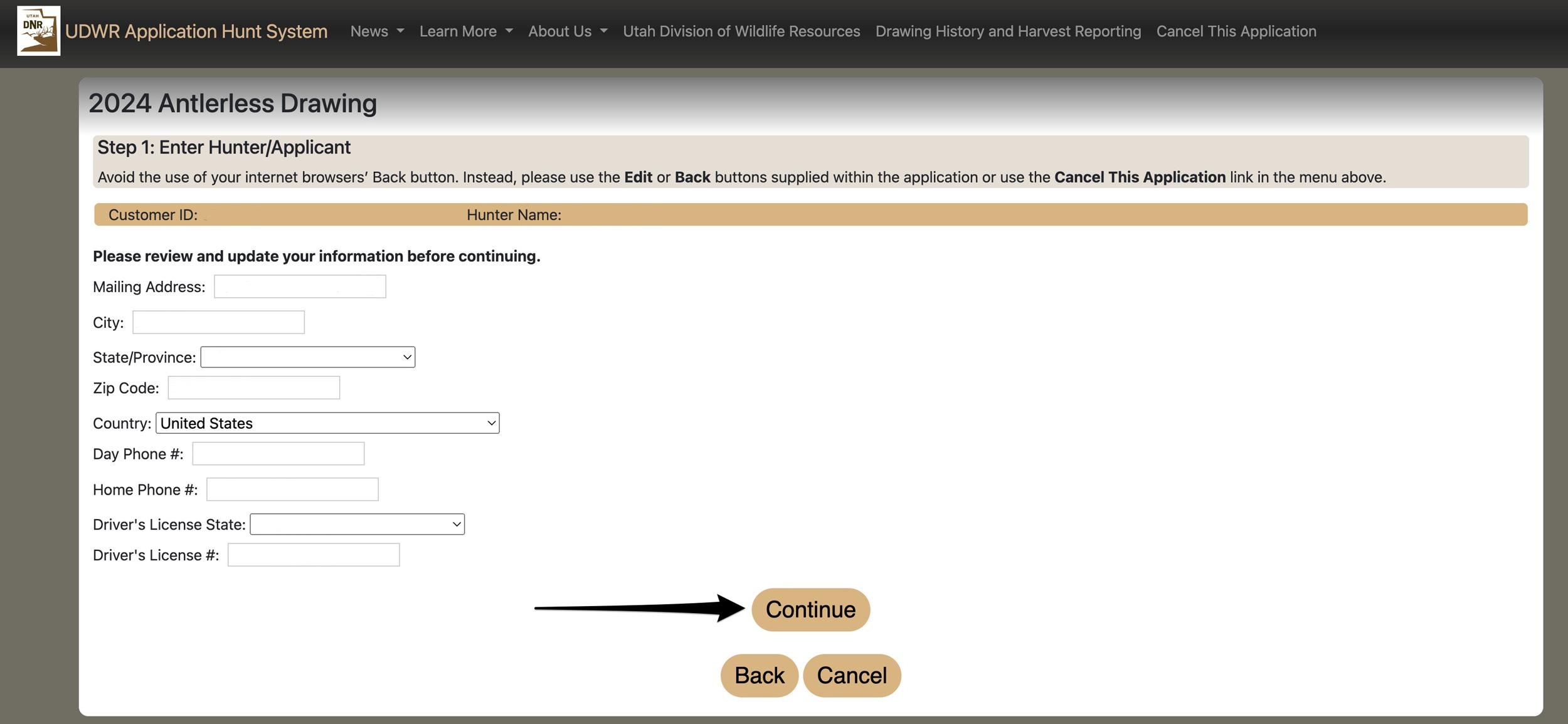
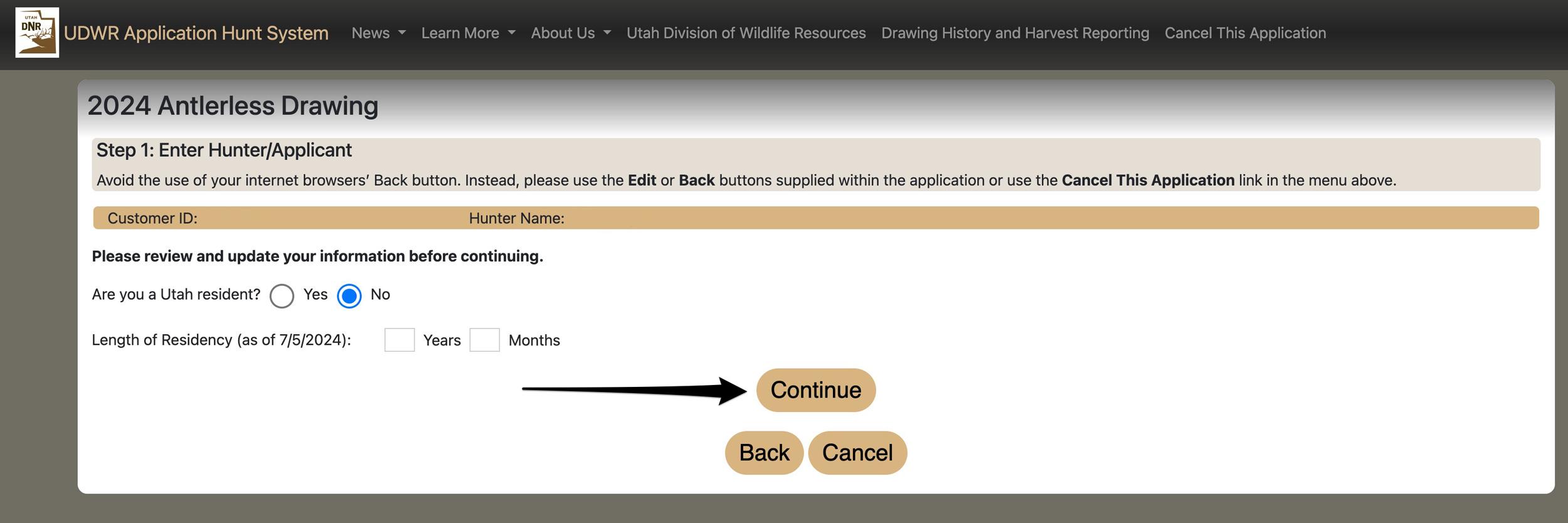
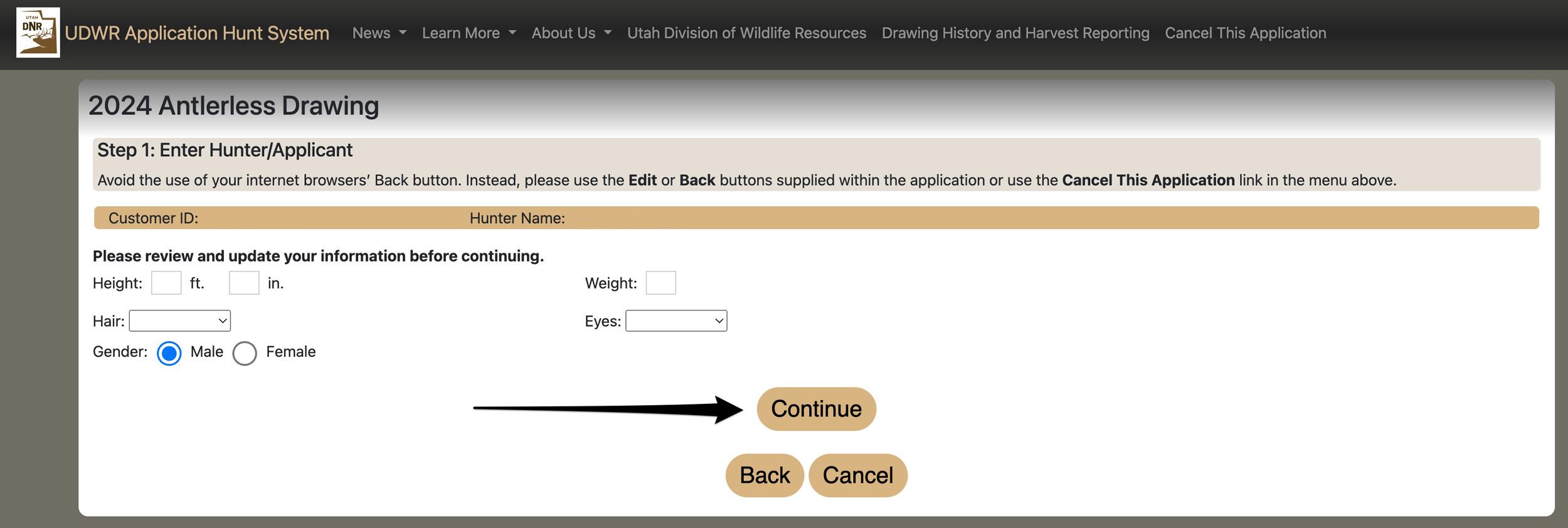
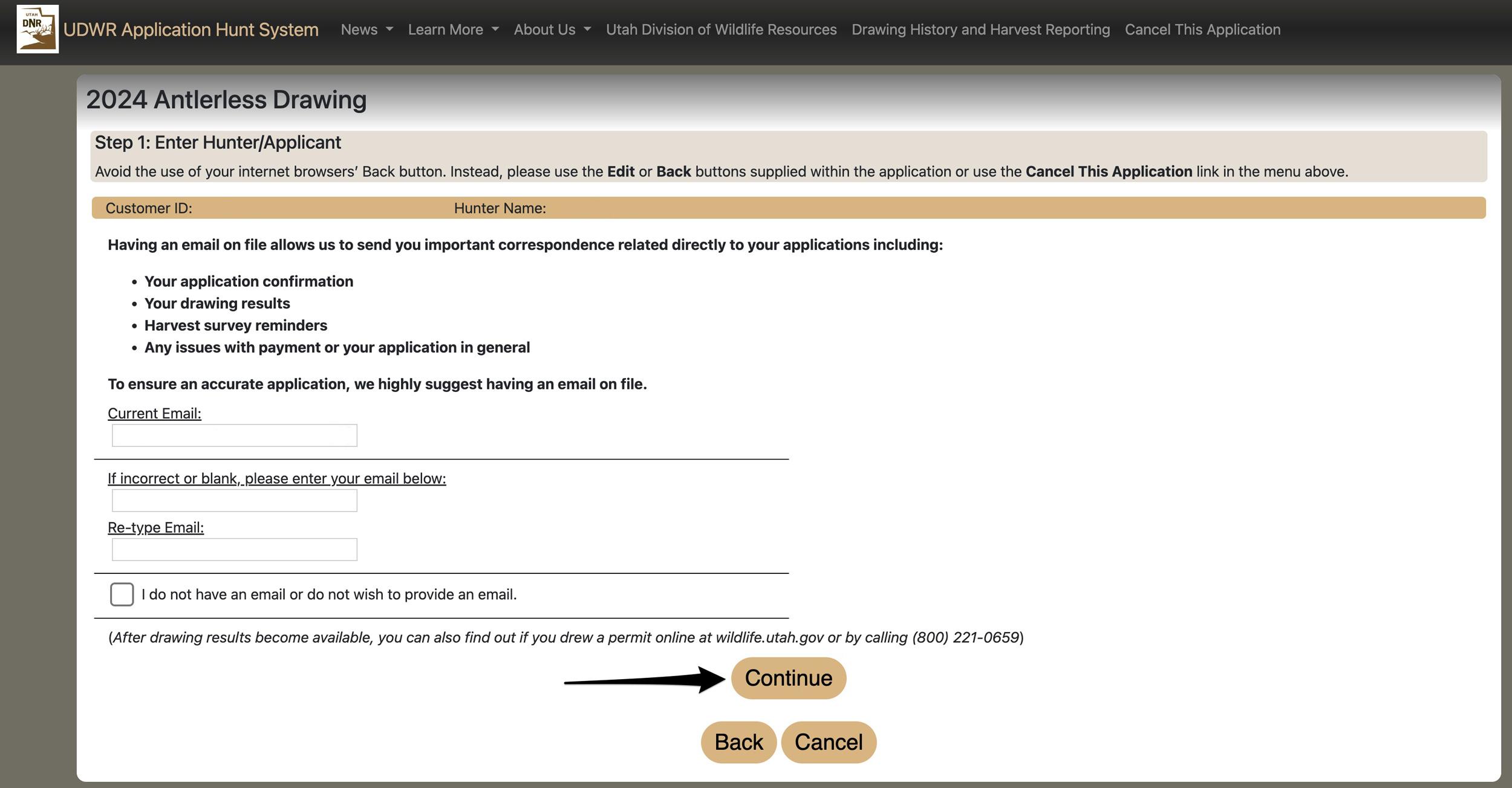
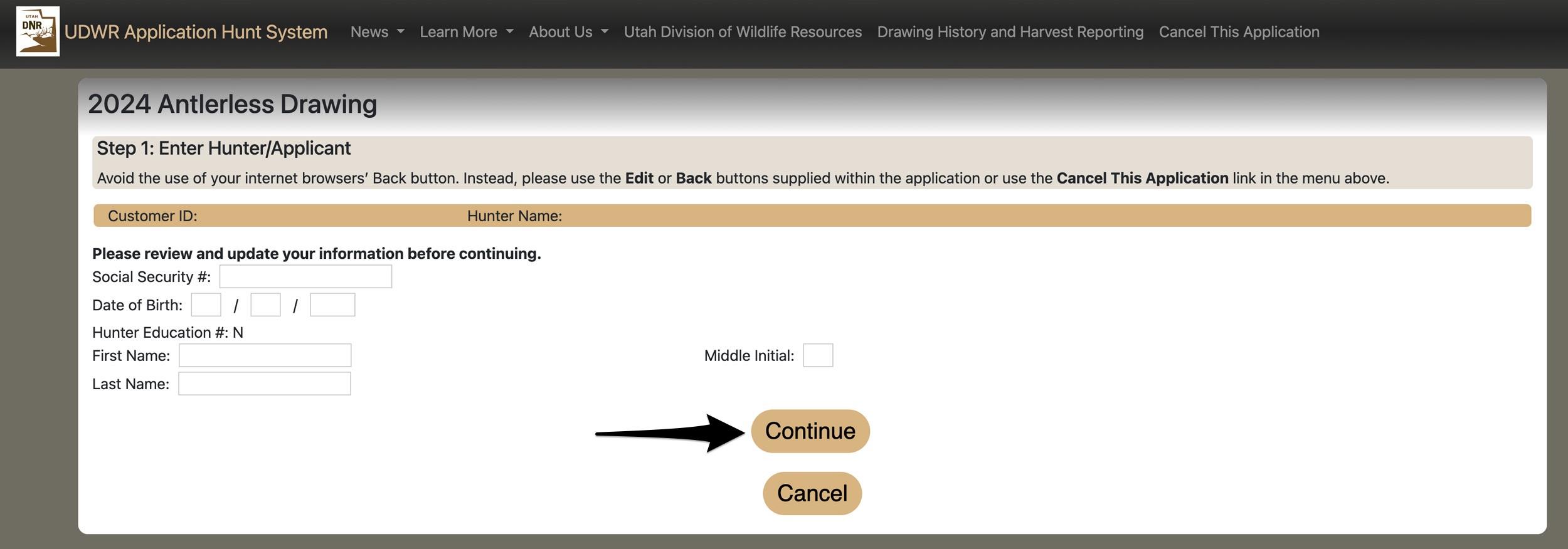
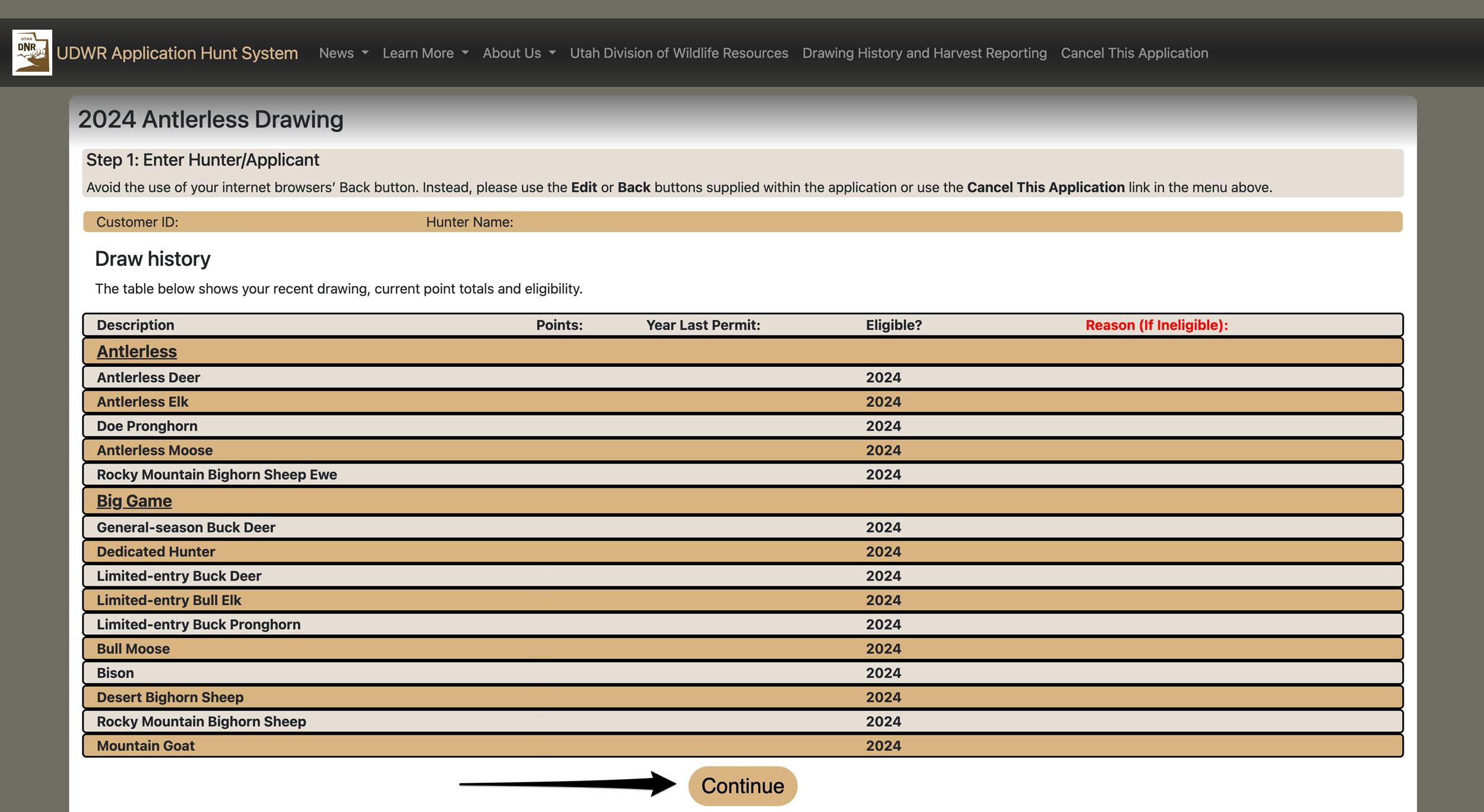
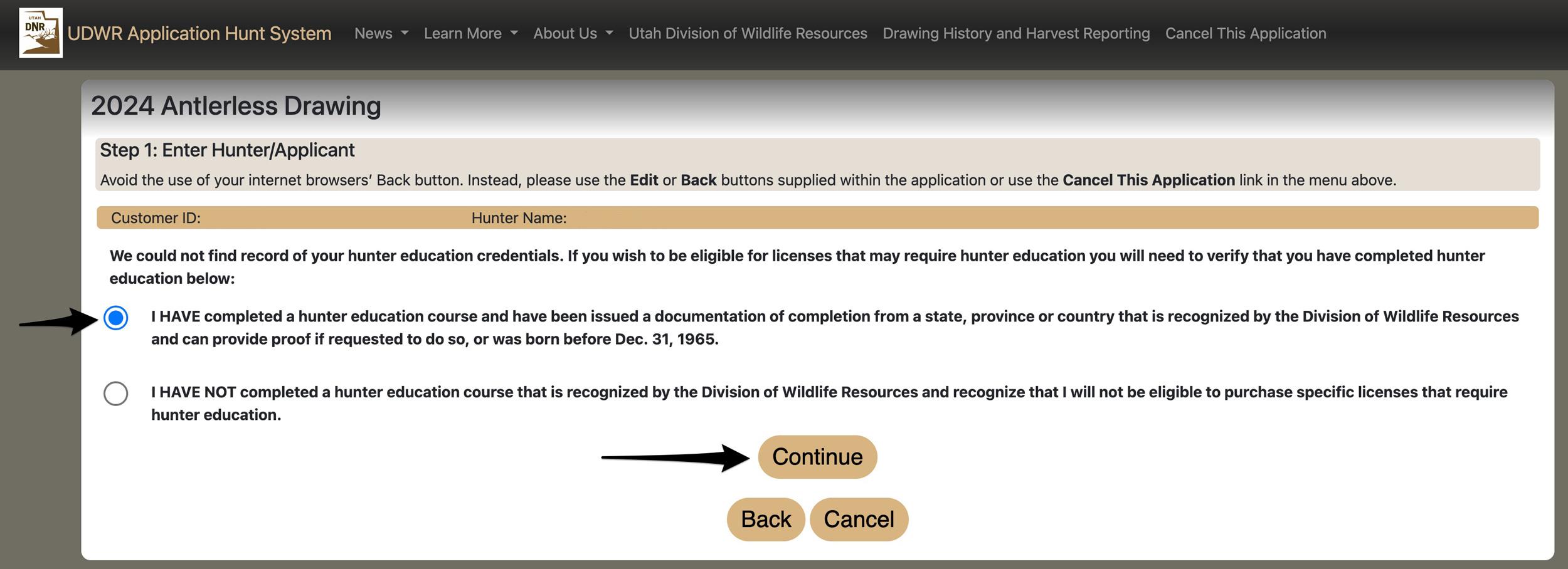
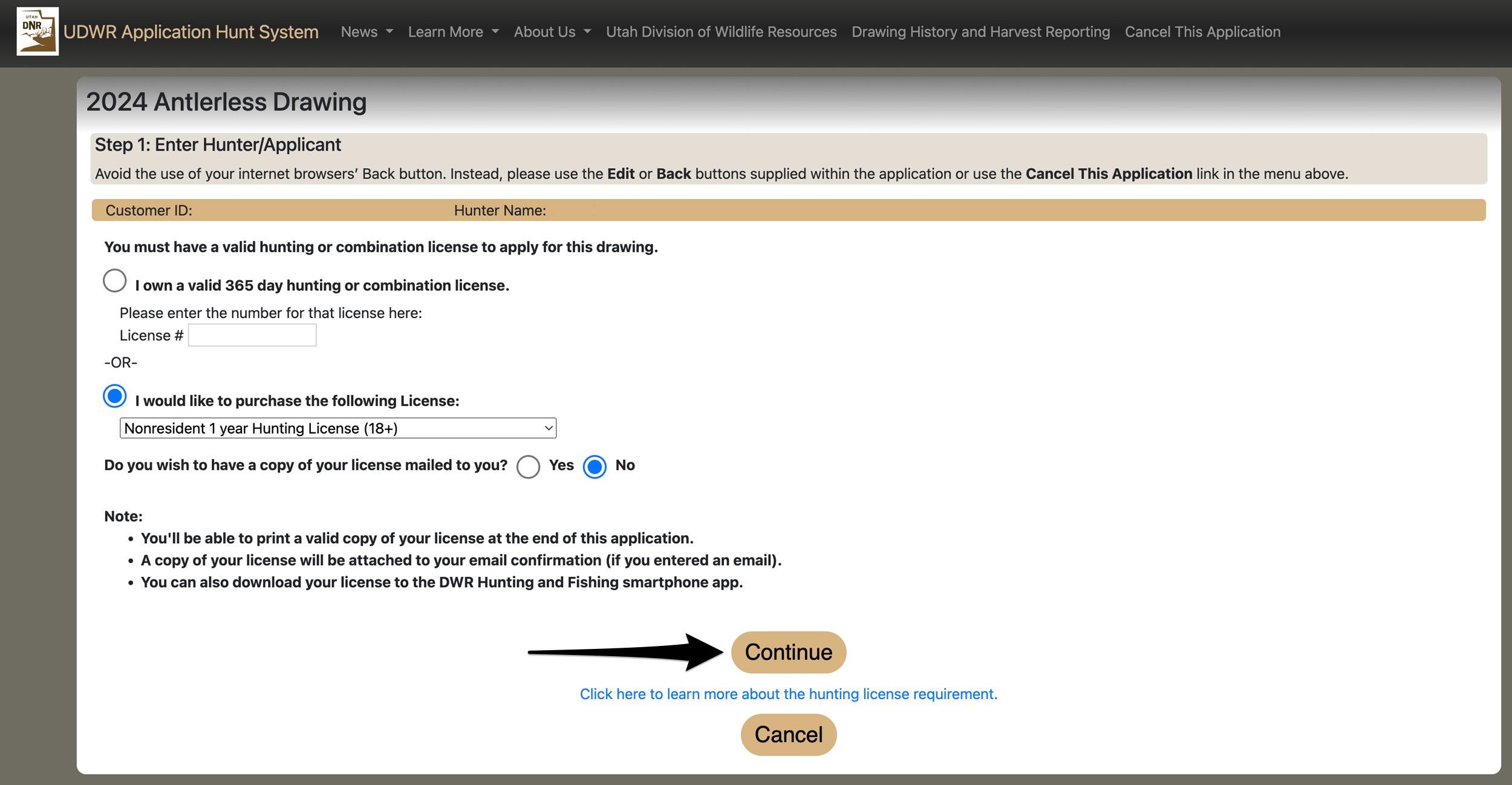
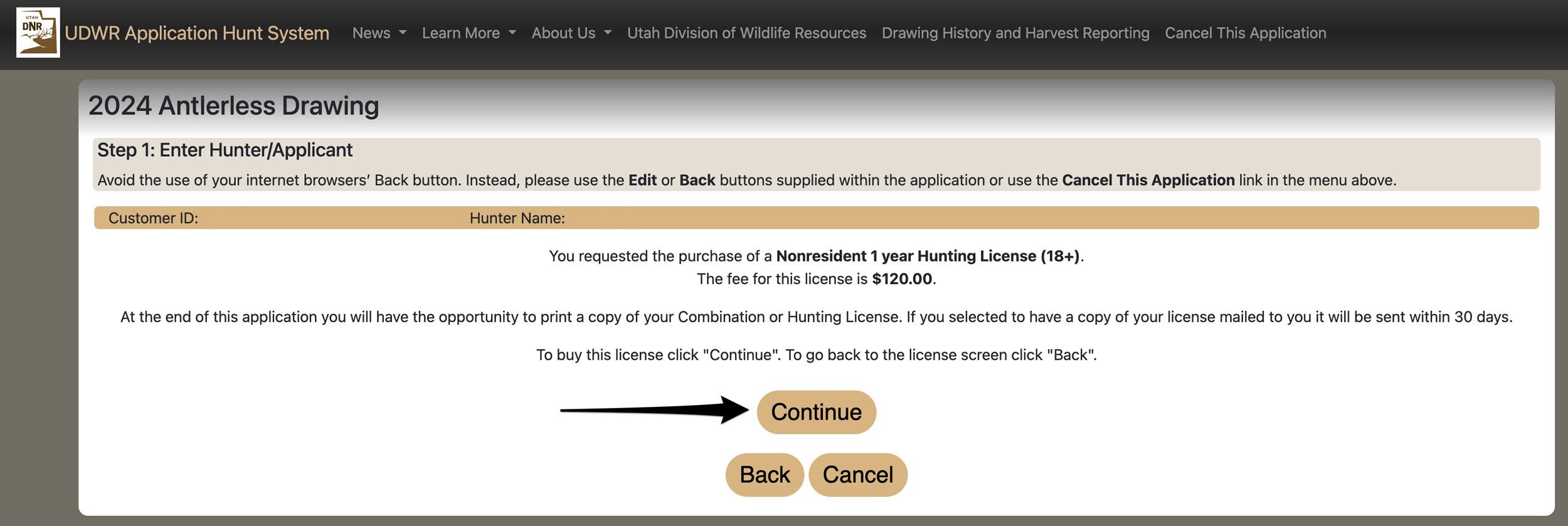
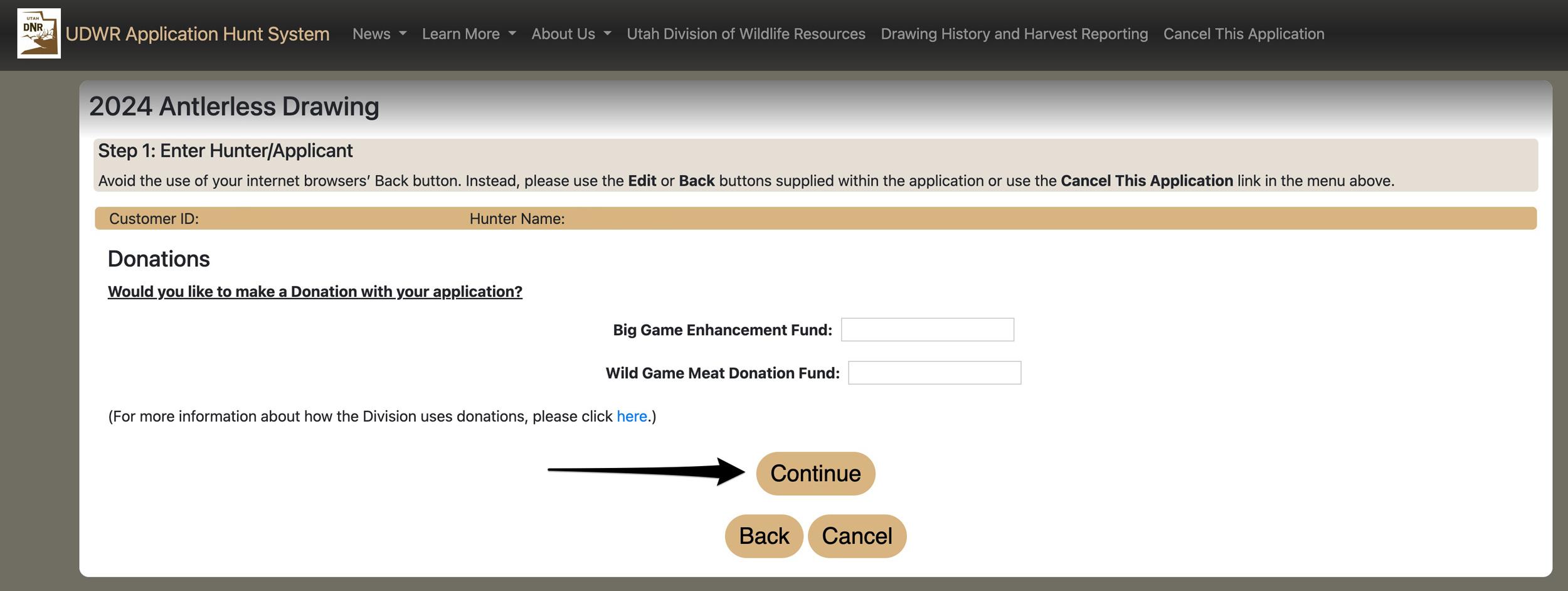
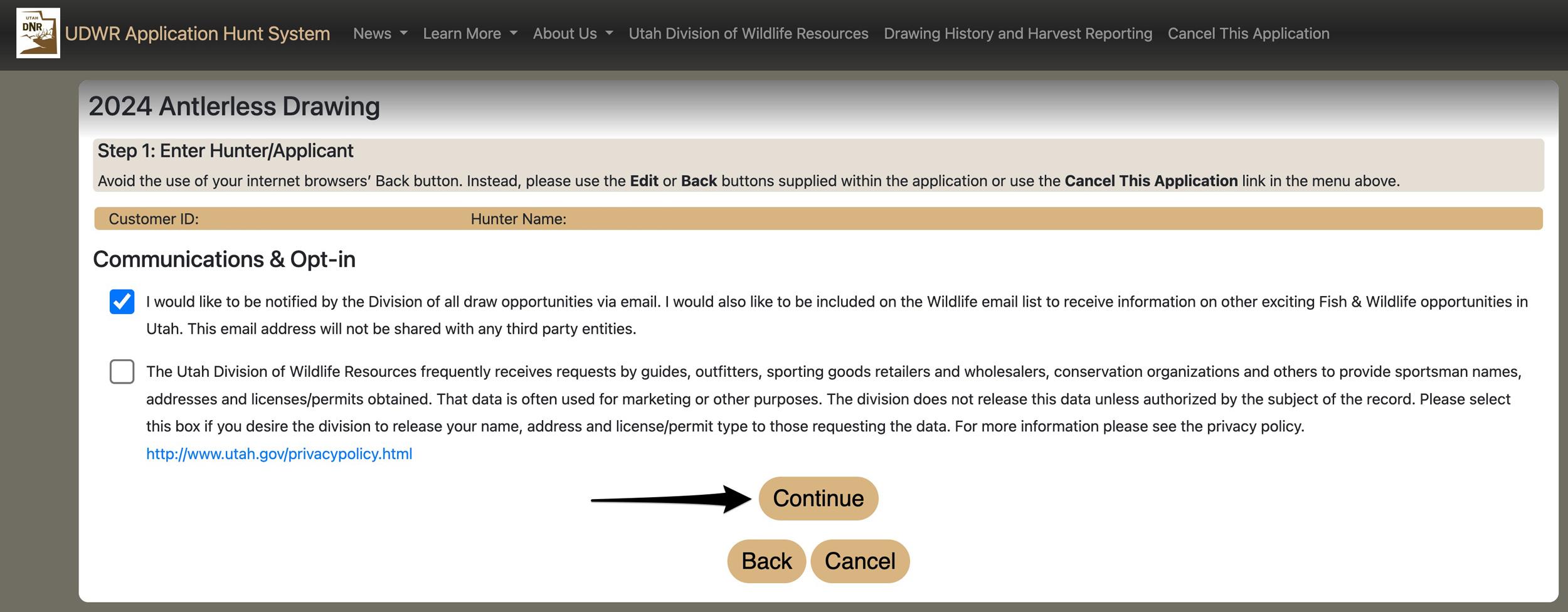
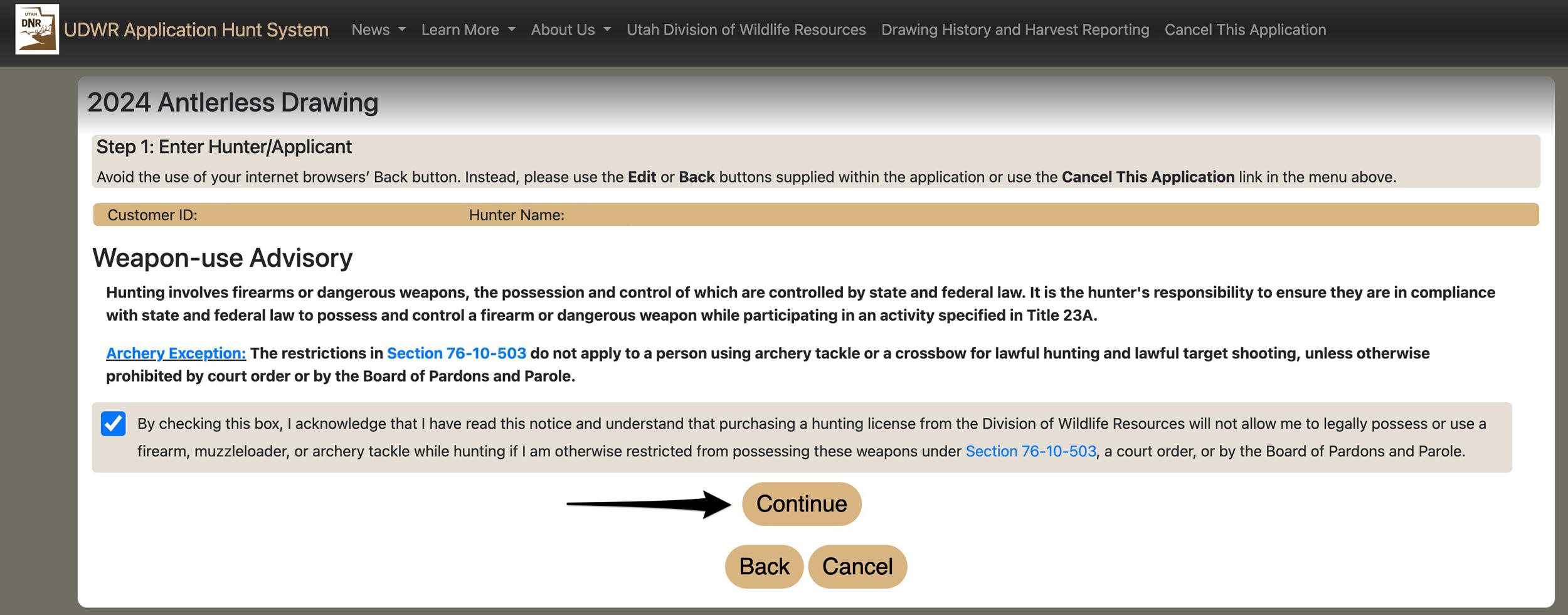
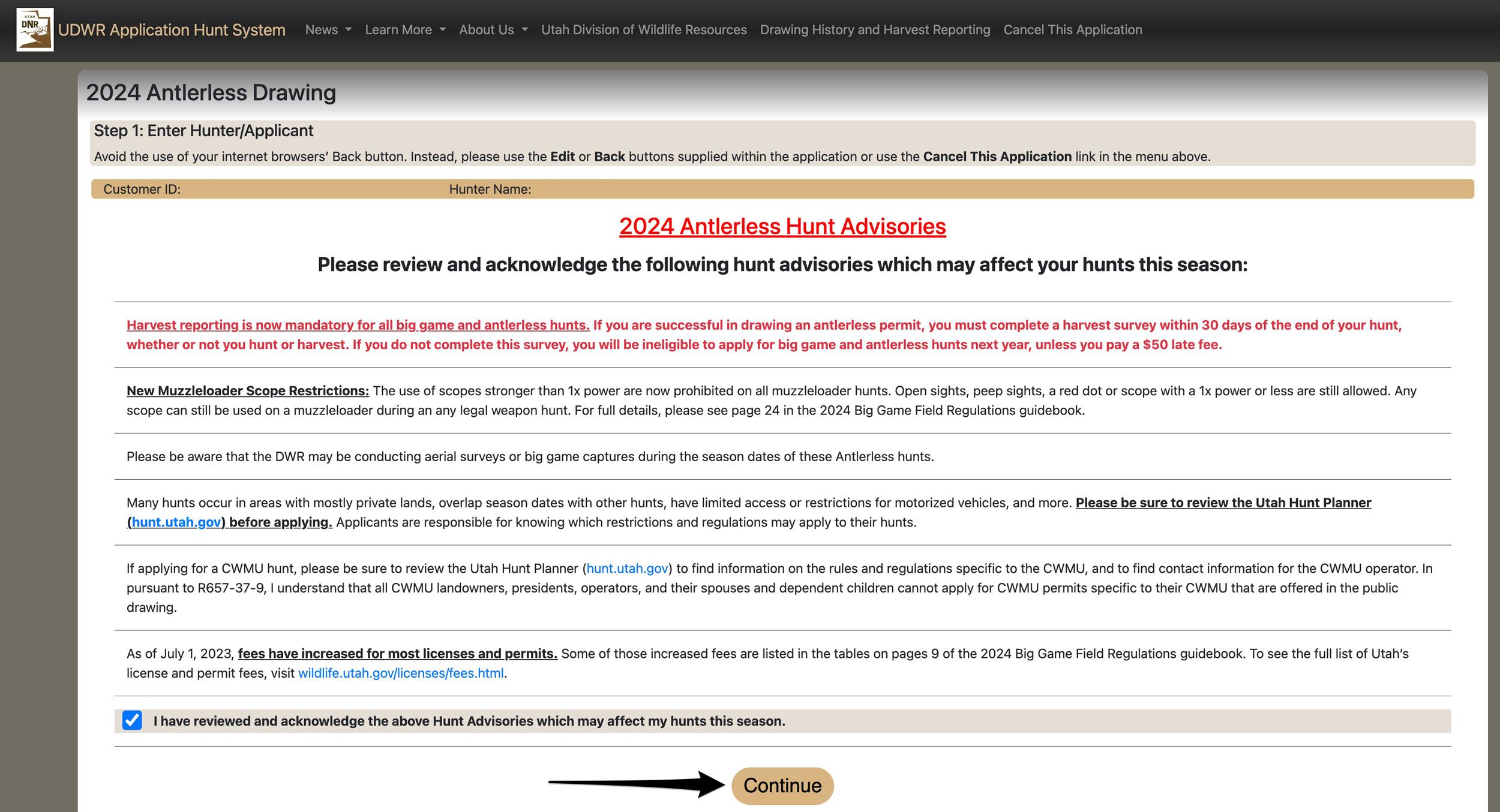
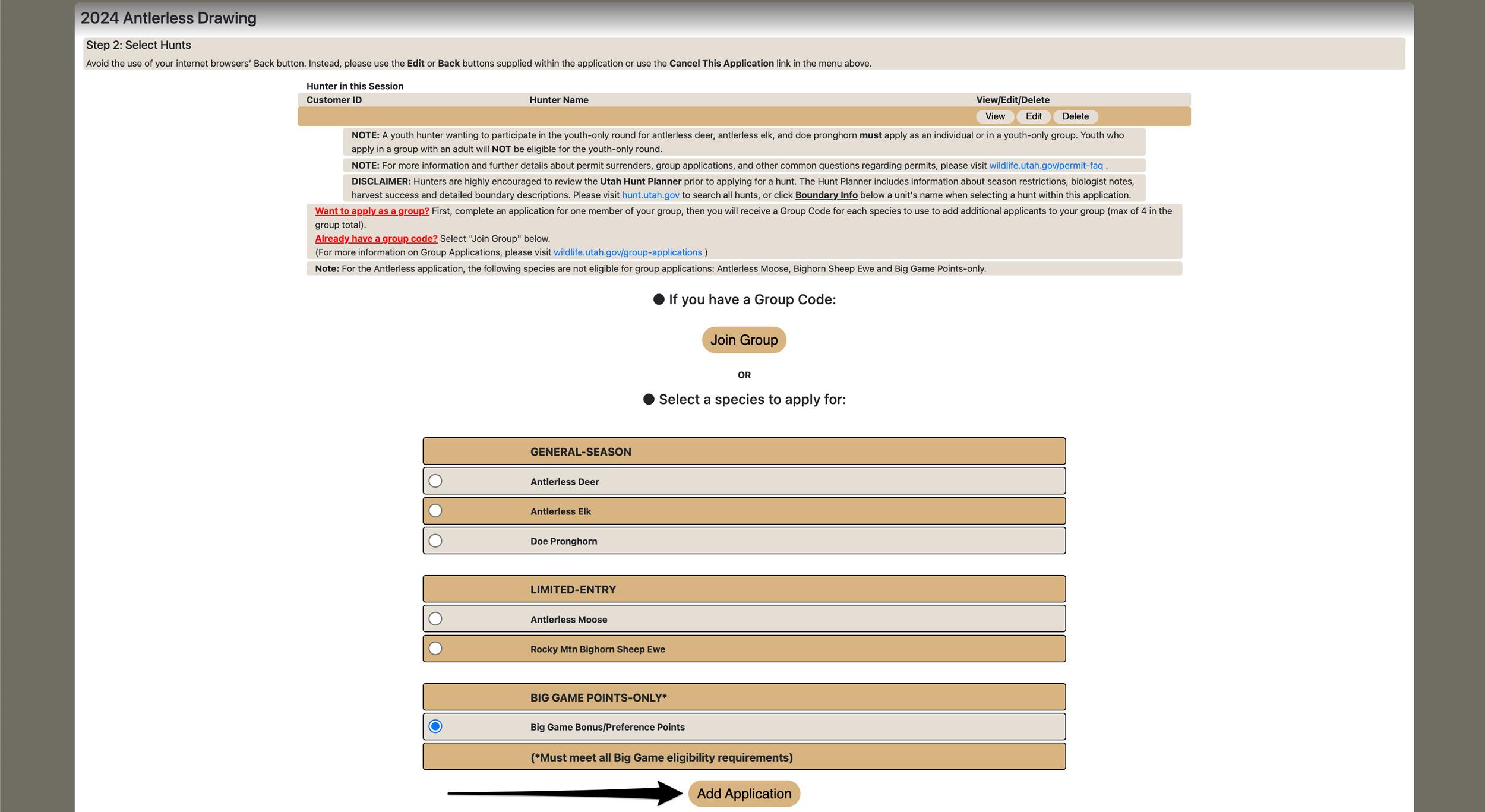
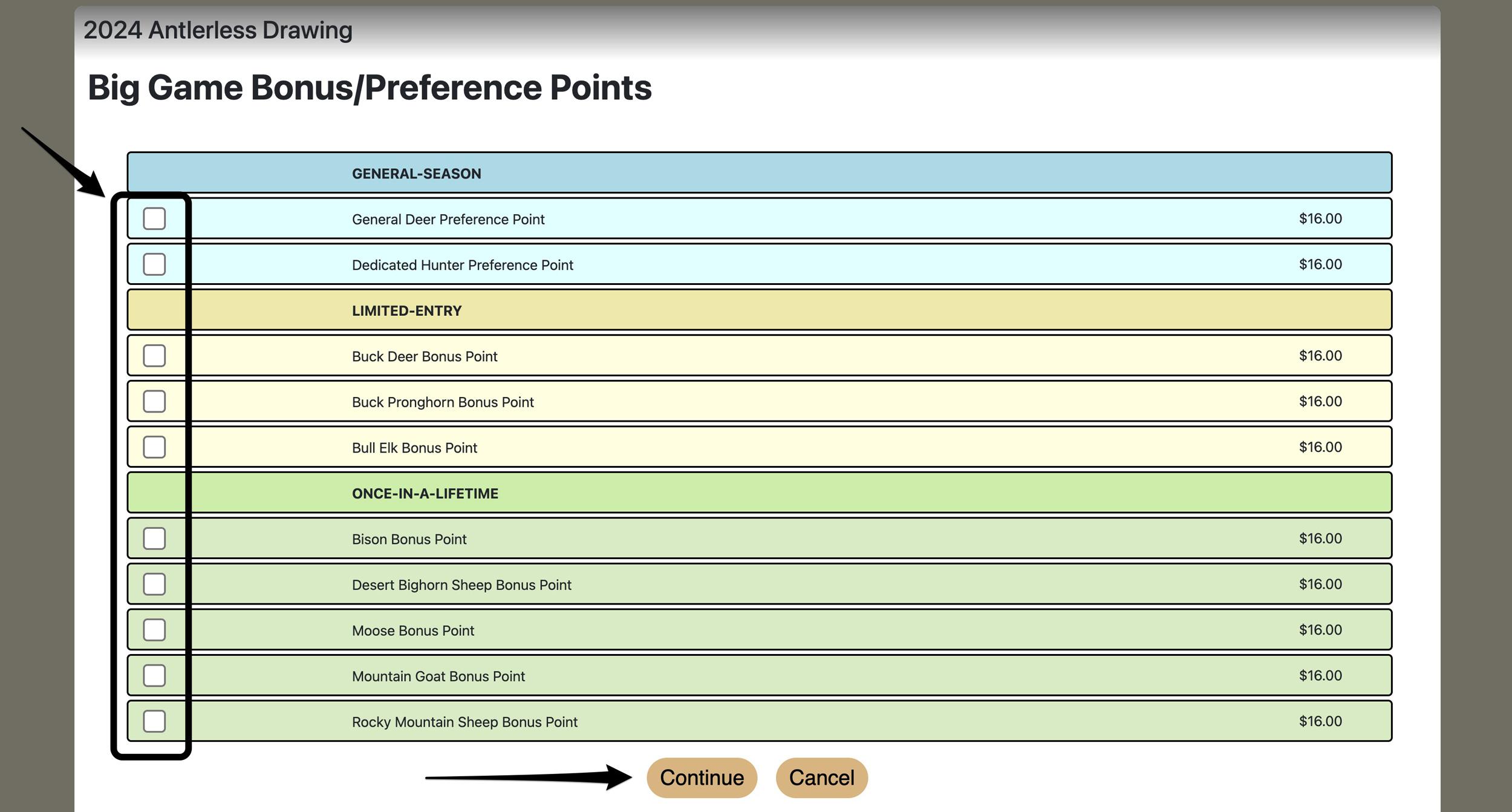
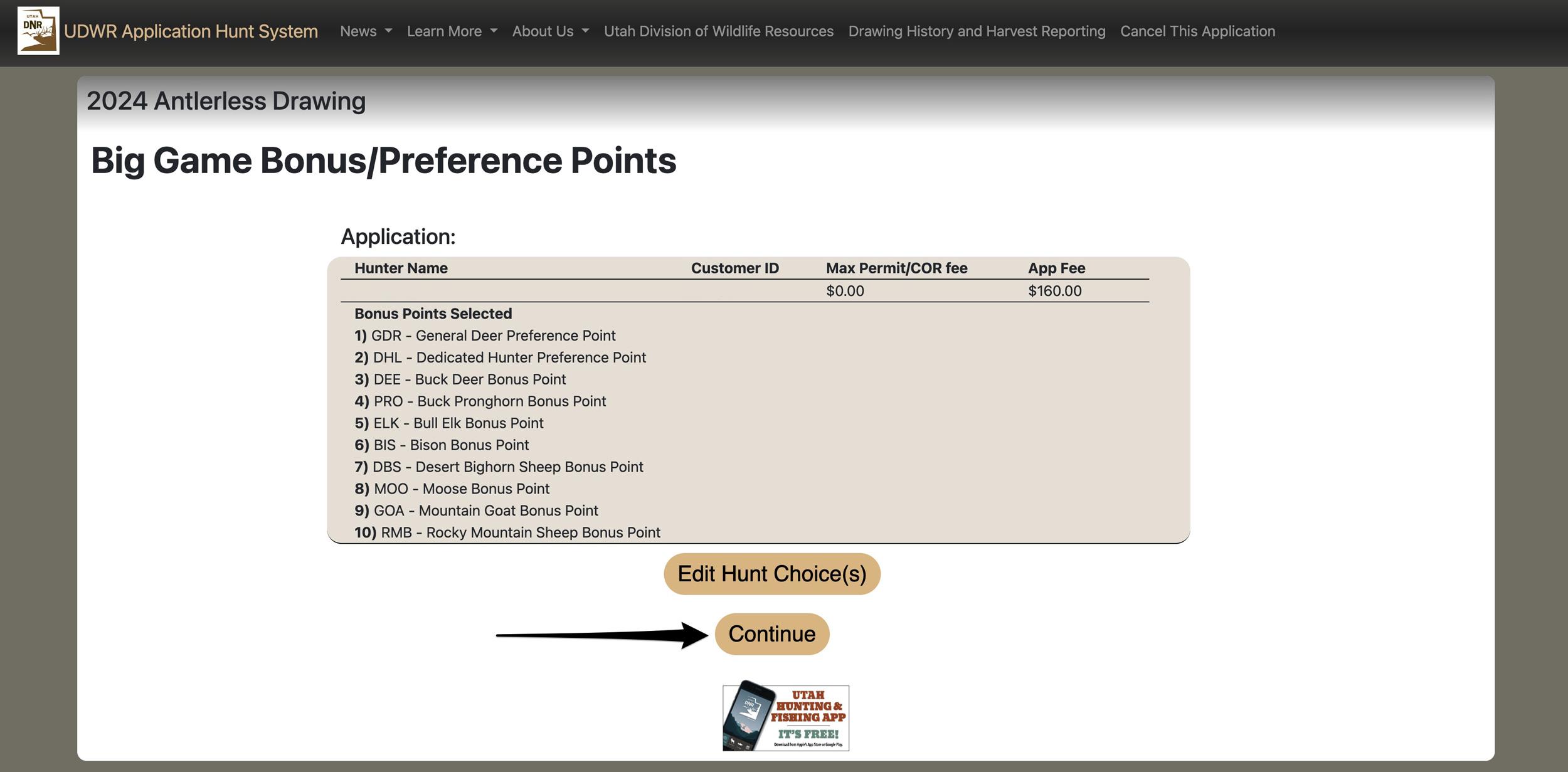
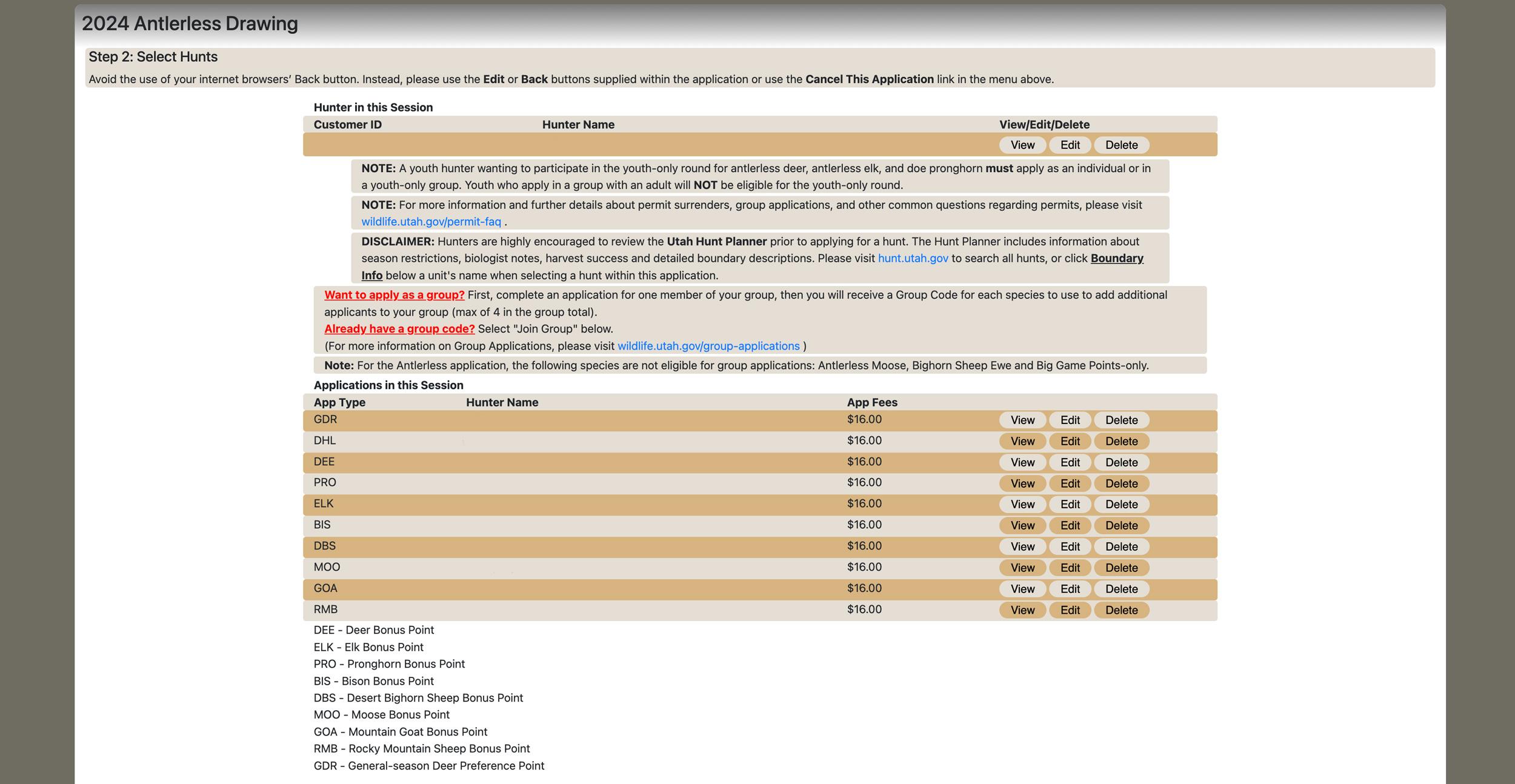
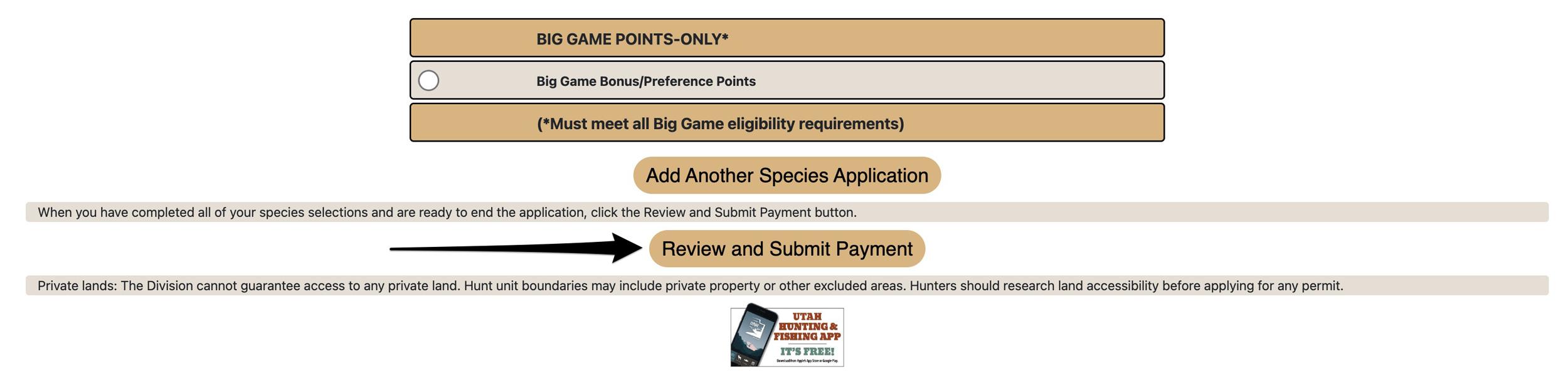
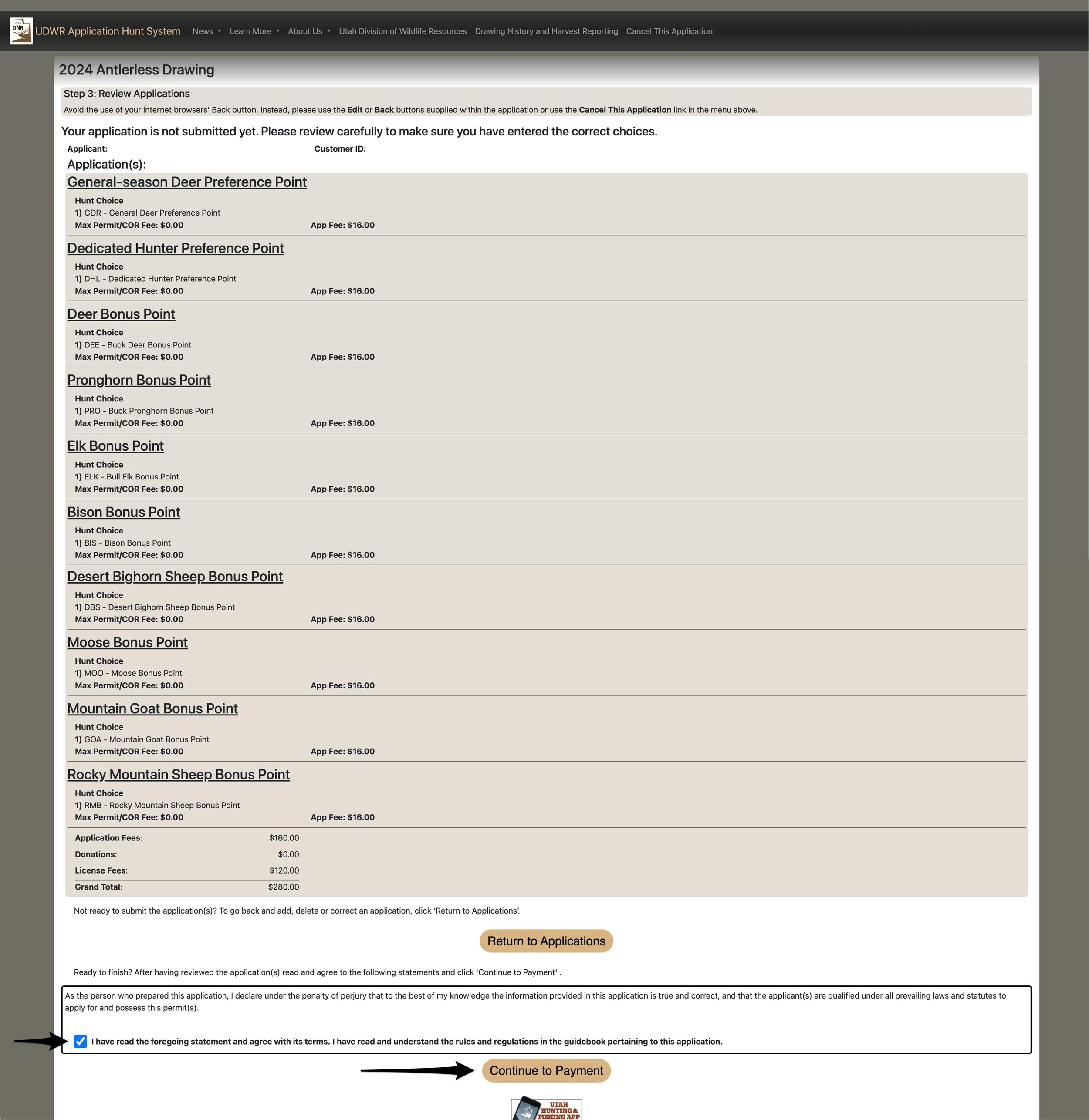
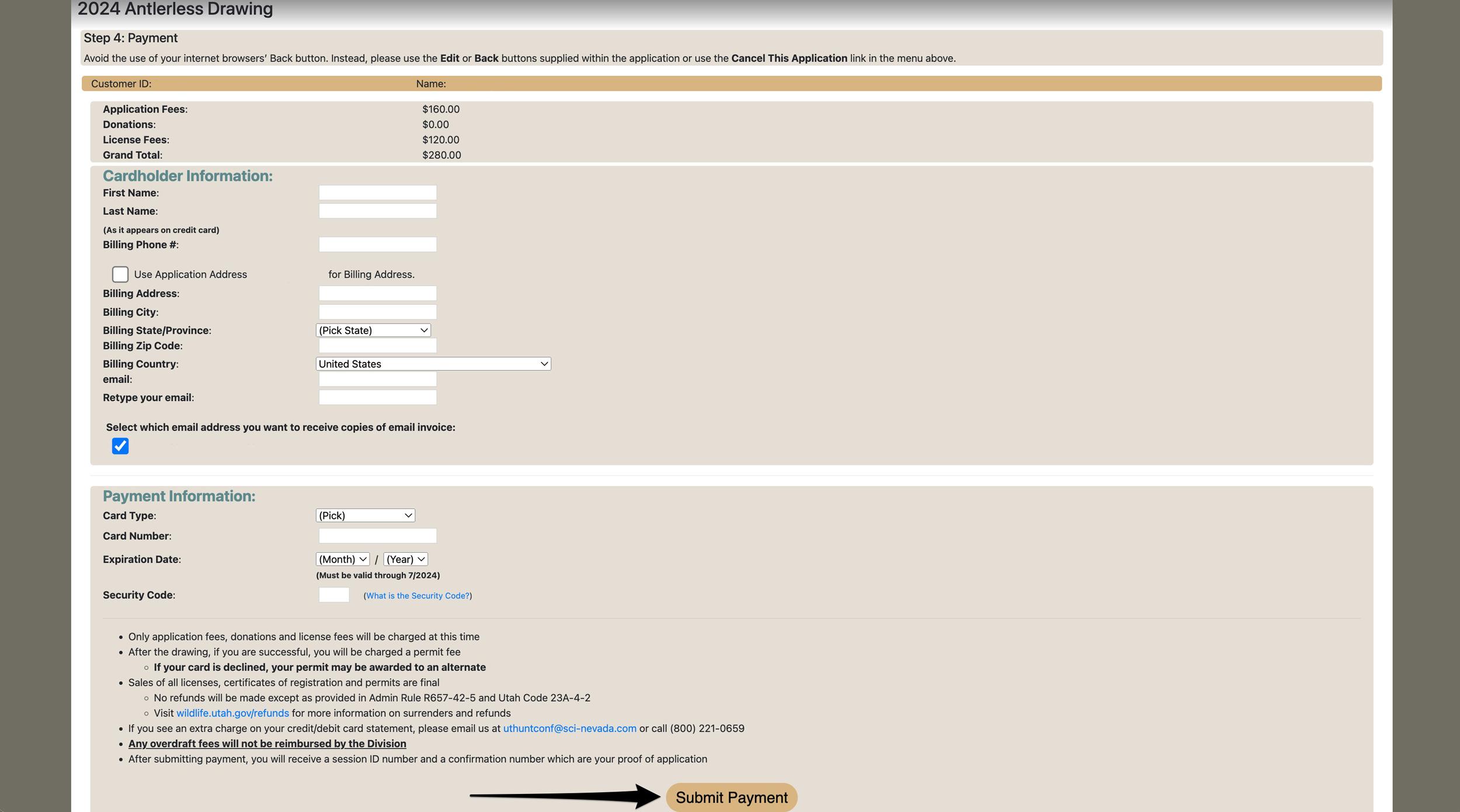
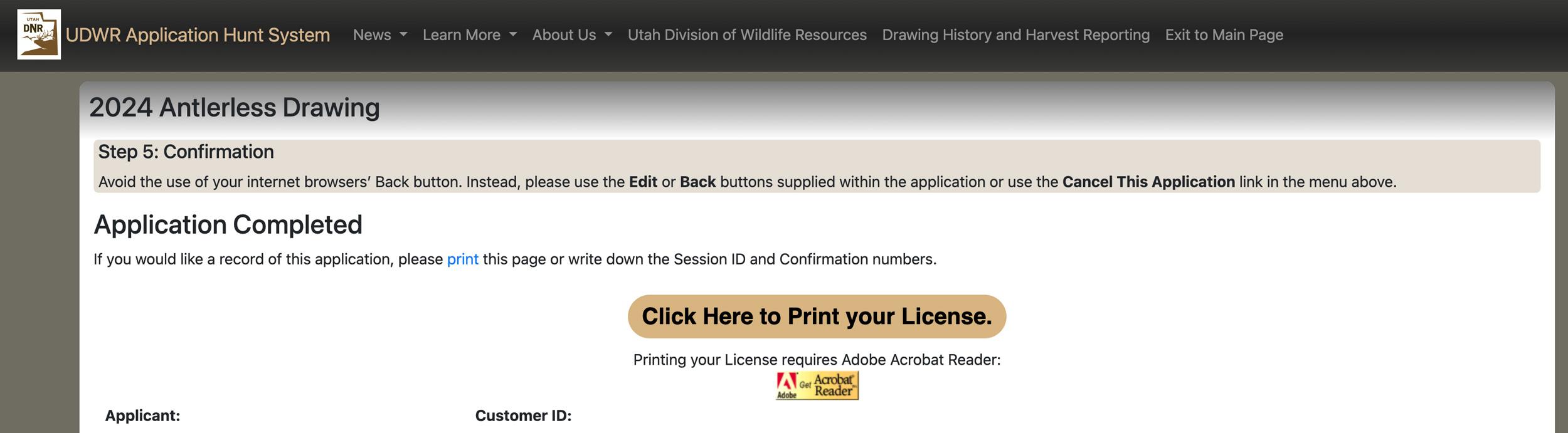
If you're planning on hunting in Utah in the future, you really should consider picking up points for hunts down the road!
Purchasing Utah bonus points and preference points for future hunts is a simple process. If you've never gone through the process of buying points in Utah, it can be a little confusing as there are countless pages you have to navigate through if you just want to purchase points during the main draw or during the points-only period.
Below is a complete step-by-step walkthrough of how to easily purchase your bonus points and preference points in Utah.
You can purchase points in Utah during two different application periods:
Note: If you have already applied for a species in the main draw, you will not be able to purchase a point for that species. The point-only period does not allow you to pick up two points in the same year.
Points in Utah do not expire if you miss a year or several years of purchasing or applying.
Note: To purchase points in Utah, you must purchase a hunting or combination hunting/fishing license that is valid during the application period during which you are purchasing points. The cost for a Utah hunting license for a nonresident is $144, and the cost for a resident is $40.
That hunting license is valid for 365 days from the date of purchase. Applicants can buy one hunting license every two years and apply if they time it correctly. For example, if you purchase a hunting license and apply on the last day of this application period and then apply early in next year's application period, you could apply for two years on one hunting license. You do not need a valid hunting license to actually hunt; you only need it to apply in the draw.
Again, to pick up a point in Utah, you need to have a current hunting license that is still valid.
Throughout GOHUNT Insider, we have research tools that will enable you to find the perfect hunt quickly and easily. Whether you’re looking for your first Western hunt or want to see the best way to use your points, Insider is your ticket to unlocking the West.
Each research tool on GOHUNT will allow you to find a hunting opportunity. Combining Draw Odds with Filtering, plus our Application Strategy articles and GOHUNT Maps, those tools are everything you need to gain an edge and become more successful.
Application strategy articles are your go-to source of information before you apply. Every year, we publish new application strategy articles for every state and species. These articles are packed with in-depth information with lots of data presented to showcase what's new in the state and how you can possibly best use your points to pick up a tag.
A GOHUNT membership makes it easy to find hunting opportunities by state, species, probability of draw odds success, and much more! Whether you have 0 points, max points, or any number of points, GOHUNT gives you the information you need to plan a successful hunt. In addition to our research tools, all Insiders have access to our GOHUNT mobile app, where you can plan a hunt on GOHUNT Maps, as well as research tools on the app to help you find hunting opportunities. GOHUNT Maps is also available on the web. GOHUNT Insider is the only complete and total package set of tools to help you find the hunt you want this upcoming year or to help plan for hunts in the future.
If you're unfamiliar with GOHUNT, you can learn more below.
You can purchase bonus points and preference points through the button below:
Navigate to the Utah Department of Fish and Wildlife's online permit application page here. Then, click on the checkbox at the top and then click on "Apply now."
Now, you'll need to select either "Returning Customer" or "New Customer."
If you're a Returning Customer, you'll have to fill in your date of birth and either your Customer ID or Social Security number. Then click on "Continue."
The next page will simply review your information. Click on "Continue" again.
Now, you'll need to verify your address, phone number, and driver's license information. After you verify that information, click on "Continue."
This next section is where you'll need to verify your residency. Click on "Continue" when you're finished.
Finally, verify some personal information regarding height, hair color, gender, weight, and eye color. Then click "Continue."
Confirm you have the correct email address on file. Then click on "Continue."
New customers will have a lot of information to fill in. Fill out the required information that is requested of you to create a new account.
After that lengthy series of pages asking you to verify questions, you'll finally land on the page where you'll see your bonus and preference point totals for all species. This is sort of a review of your past drawing history, current point totals, and eligibility. Click on "Continue."
You might see a screen asking you to verify your hunter education credentials. Verify that you have completed a hunter education course, then click on "Continue."
You will need to have a valid 365-day hunting or combination license in Utah to purchase preference points. The cost for a nonresident 365-hunting license is $144, and for a resident, it is $40.
Hunting licenses are valid for 365 days from the date of purchase. If you time it correctly, you can apply for two consecutive years on one license. You do not need an active hunting license to hunt — just to apply.
On this page, either select the box that you have a valid hunting or combination license and then enter that hunting license number.
Or click "I would like to purchase the following license" and then select which hunting license or combination license you'd like to purchase. Then select if you wish to have a copy of your license mailed to you and click on "Continue."
Note: You'll be able to print a valid copy of your license at the end of your application. It will also be emailed to you, and you can download your license to the DWR mobile app.
If you do not currently have a hunting license, you'll receive a confirmation page confirming your purchase. Click "Continue."
You can now add a donation if you'd like. Click "Continue."
Communications and opt-in section. This screen will ask if you'd like to be notified of draw opportunities by email, and a checkbox if you want the division to release your name, address, and license/permit type to guides, outfitters, etc. Select your choices and click "Continue."
Check the box acknowledging that you have read the notice about weapon-use. Then click "Continue."
In this section, you must review and acknowledge the hunt advisories. Note that this section really doesn't apply to you if you're just looking to purchase bonus and preference points, but you still need to review and check the box. After you've read and checked the box, click "Continue."
Congrats! You are finally on the page where you can select the species you want to purchase Utah bonus points and preference points for.
Scroll down to the main table and click on the check box for "BIG GAME POINTS-ONLY" and then click on "Add Application."
Now click all the checkboxes for the species for which you'd like to purchase bonus points and preference points. Then click "Continue."
You'll be given the opportunity to review your choices. Click "Continue."
You'll again be able to review your selections.
Scroll down to the bottom of the screen and click on "Review and Submit Payment."
You'll have again another chance to review your point purchase selections. Scroll down to the bottom of this page and click the checkbox that you agree to the terms, and then click on "Continue to Payment."
Enter your billing information and payment information, and then click on "Submit Payment."
You have now successfully purchased your Utah bonus points and preference points!
One last step I always like to take is to jump into GOHUNT’s Point Tracker Tool and update my bonus point totals for Washington. This way, I know everything is in sync between the state's website and my Insider account. Point Tracker will then seamlessly transfer your point totals into Filtering and Draw Odds when you're researching for future hunts.
Points can be purchased in the main draw from March 19 to April 23, 2026, at 11:00 p.m. MT.
OR if you missed the main draw application deadline, you can apply for points only for all species during the antlerless application timeframe from June 9 to 23, 2026, at 11:00 p.m. MT. Think of this as your second chance and sort of your points-only application timeframe.
Nonresidents may apply and build points for all available species (general deer, dedicated hunter deer, limited entry species, and once-in-a-lifetime species)
Residents may only apply for one limited entry species: elk, antelope, or deer
Residents may also only apply for one once-in-a-lifetime species: moose, bighorn sheep, mountain goat, or bison
Residents can also get points for general season deer and the dedicated hunter deer program (if they are not already enrolled)
Preference points: These are for general season deer and dedicated hunter deer (must chose one or other)
Bonus points: these are for all limited-entry and once-in-a-lifetime hunts