



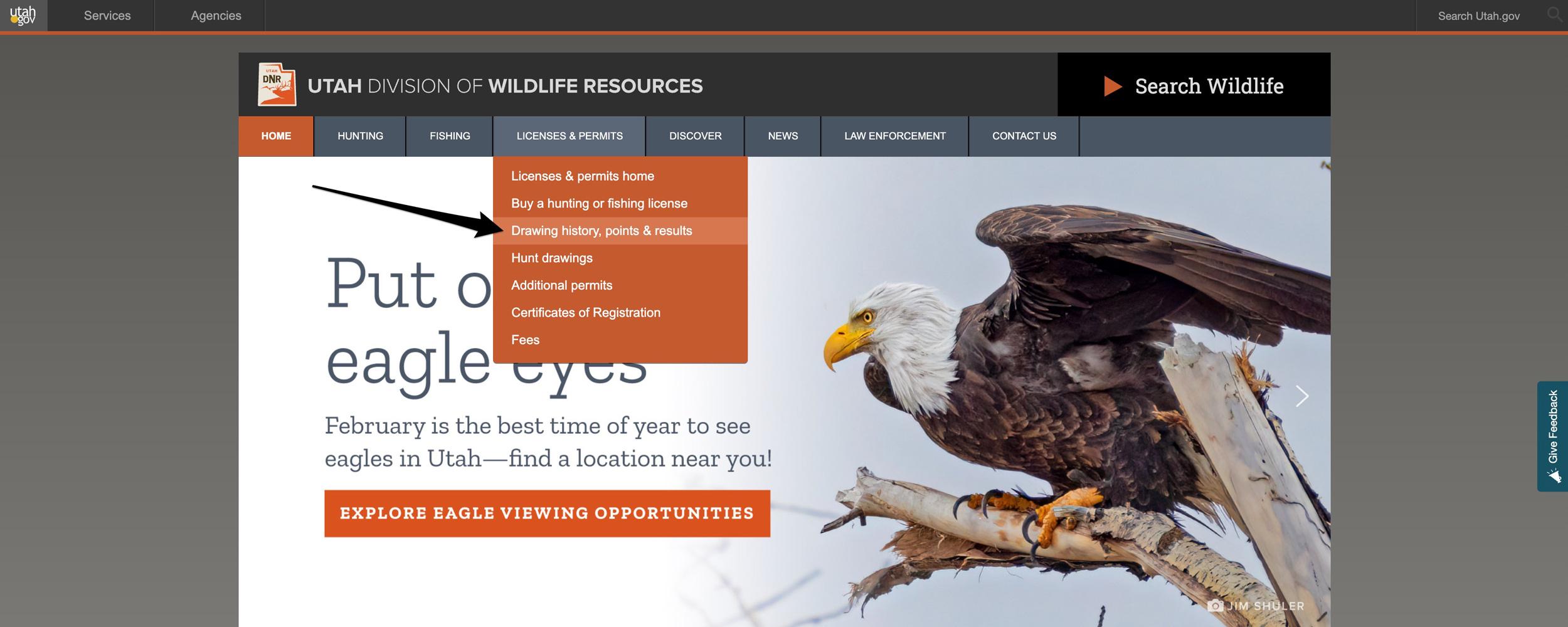
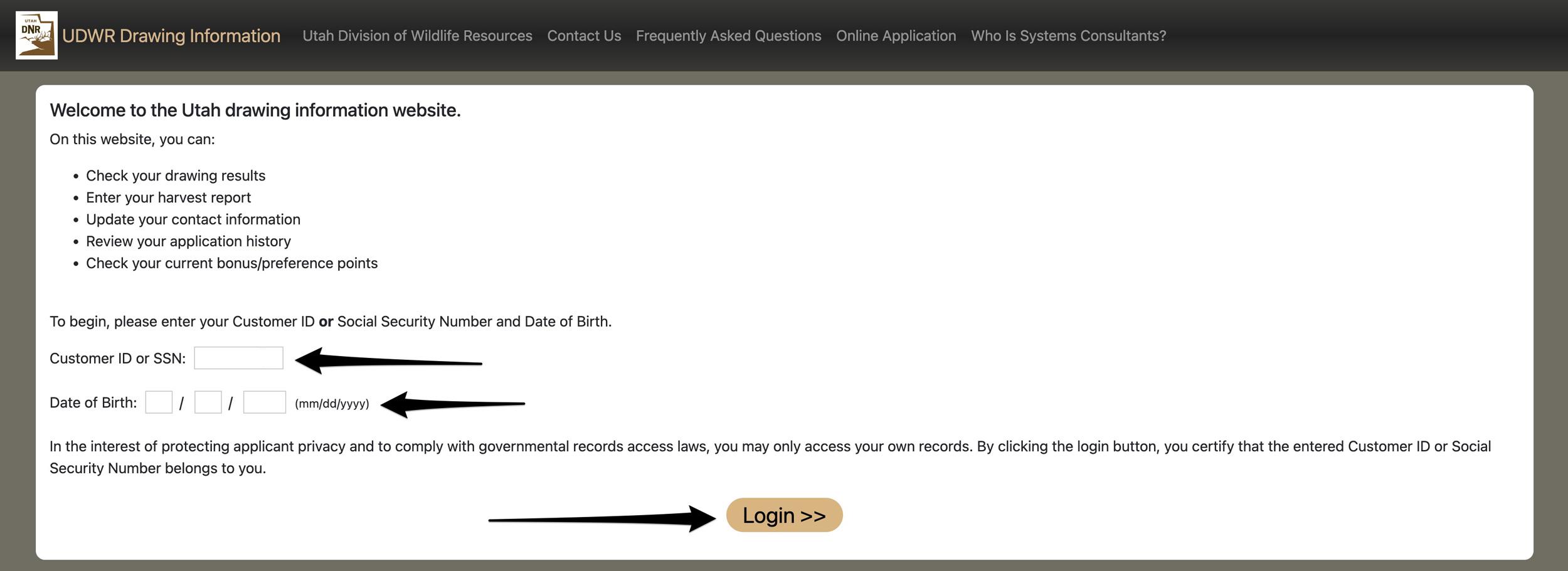
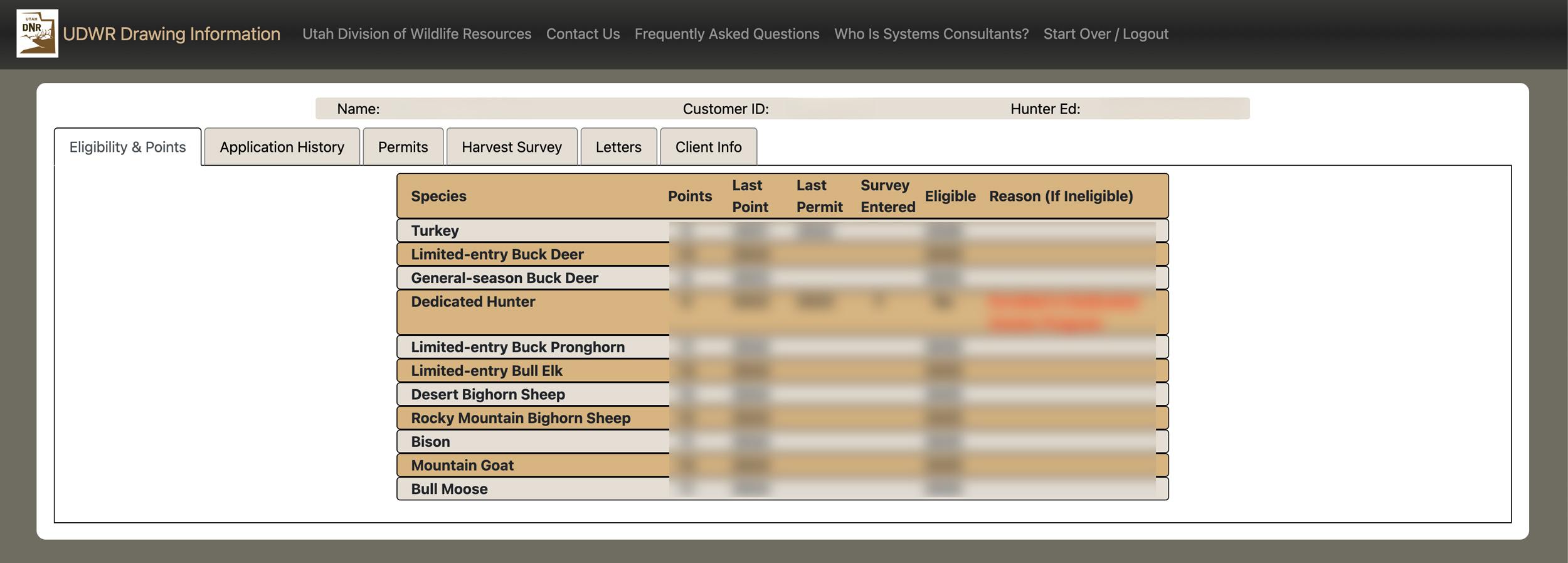
Like most states, looking up your Utah bonus and preference points is pretty straightforward. I find Utah one of the most straightforward states once you know where to look on their website. Plus, they also have a super quick way to look up your points, which I find very handy. So, if you want to save a few steps and some headaches, click on the button below and then proceed to Step 3.
Checking out your hunting bonus points and preference point totals yearly is a great habit, especially as application season approaches. That way, you'll put yourself in a great position to draw a hunting tag.
If you'd instead start at step one, then in order to look up your Utah bonus points and preference points for hunting opportunities, first, you'll need to navigate to the Utah Division of Wildlife Resources homepage.
Next, hover over “Licenses & Permits” and click “Drawing history, points & results.”
Next, you will need to fill in your information. You can either use your Customer ID if you remember it, or the easier way is to use your Social Security Number. Then, enter your date of birth and click on “Login.”
You will now land on your account page. And you'll see all of your points on the first tab, which is “Eligibility & Points.” From here, you'll see all of your Utah points broken out by species.
If you want to look up your hunting point totals in other states, be sure to check out the main directory article below:
At GOHUNT, we know keeping track of your points in one central place is vitally important. We have a feature called Point Tracker that allows you to enter the number of points you have for each state and species. Then, as you research through Filtering and Draw Odds, your point total will automatically be highlighted.
If you want to purchase Utah bonus and preference points, check out the article below to learn about the points purchase period and a step-by-step approach for how to purchase points:
This article was originally published on February 18, 2020, and has been updated with new screenshots and information.