



Species | Hunting License |
|---|---|
Code | NA |
Resident | $34.50 |
Nonresident | $172.00 |
Species | Controlled Buck Deer |
Code | 100 Series |
Resident | $8 |
Nonresident | $8 |
Species | Controlled Elk |
Code | 200 Series |
Resident | $8 |
Nonresident | $8 |
Species | Controlled Antelope |
Code | 400 Series |
Resident | $8 |
Nonresident | $8 |
Species | Controlled Antlerless Deer |
Code | 600 Series |
Resident | $8 |
Nonresident | $8 |
Species | Controlled Spring Bear |
Code | 700 Series |
Resident | $8 |
Nonresident | $8 |
Species | Code | Resident | Nonresident |
|---|---|---|---|
Hunting License | NA | $34.50 | $172.00 |
Controlled Buck Deer | 100 Series | $8 | $8 |
Controlled Elk | 200 Series | $8 | $8 |
Controlled Antelope | 400 Series | $8 | $8 |
Controlled Antlerless Deer | 600 Series | $8 | $8 |
Controlled Spring Bear | 700 Series | $8 | $8 |
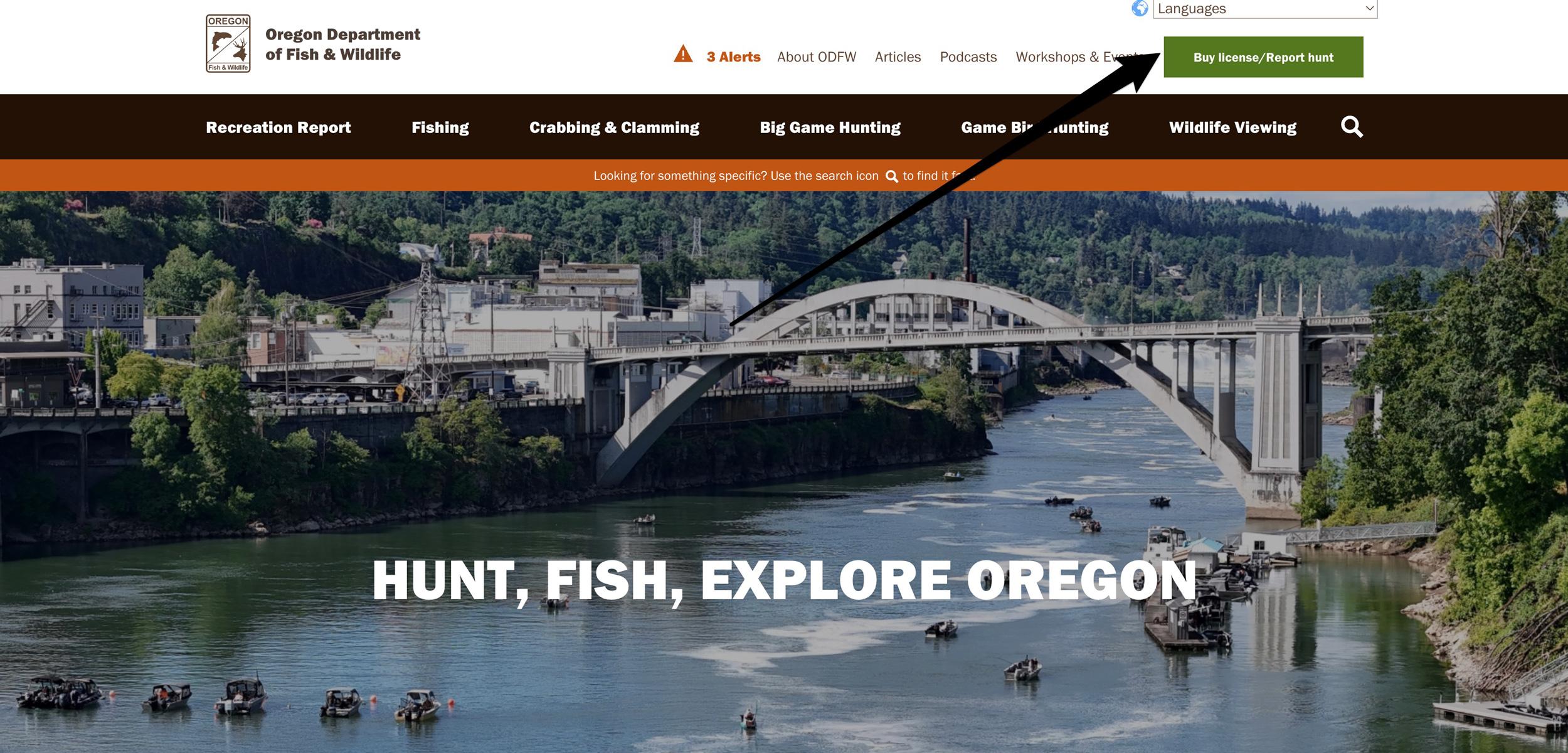
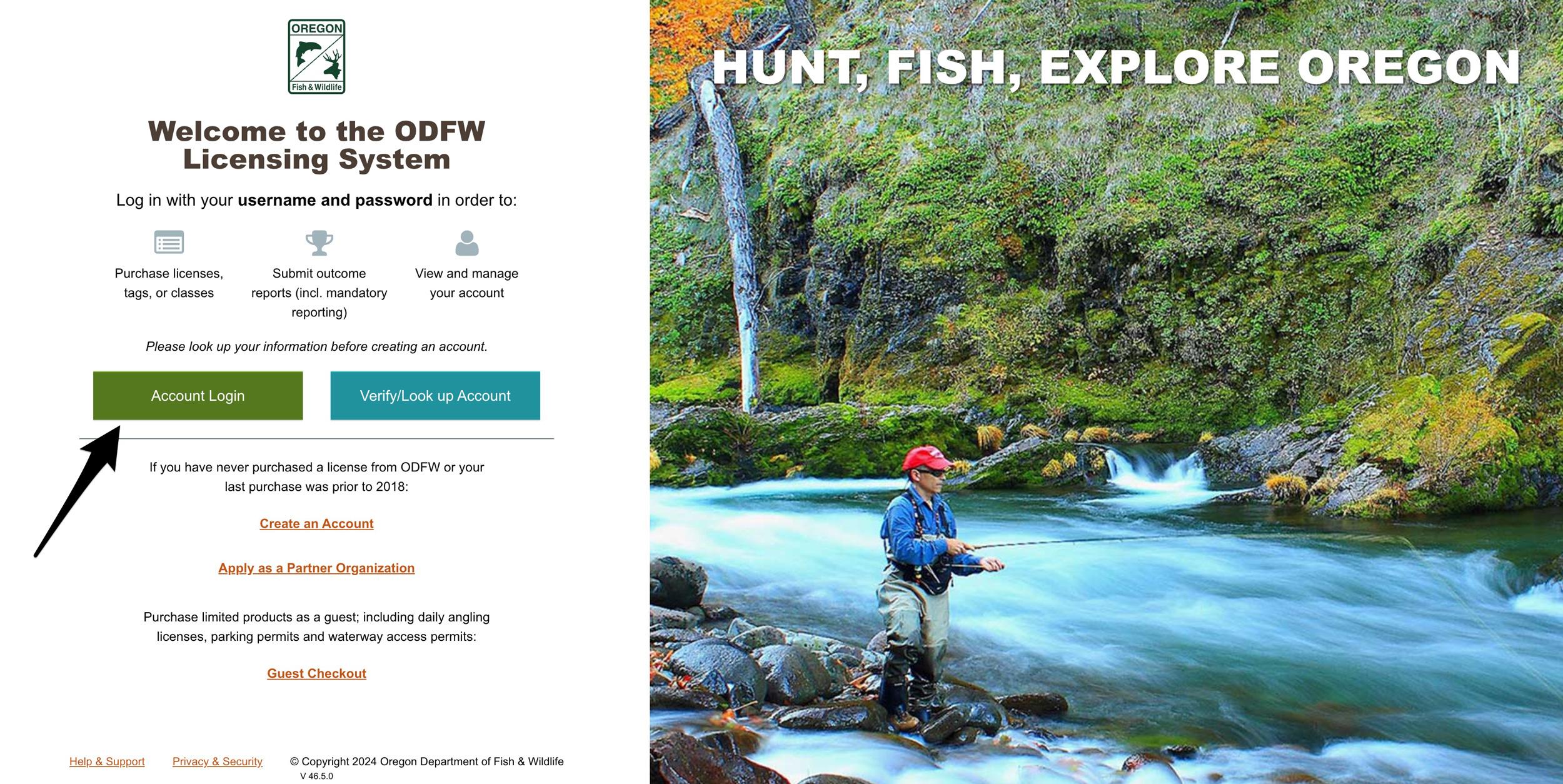
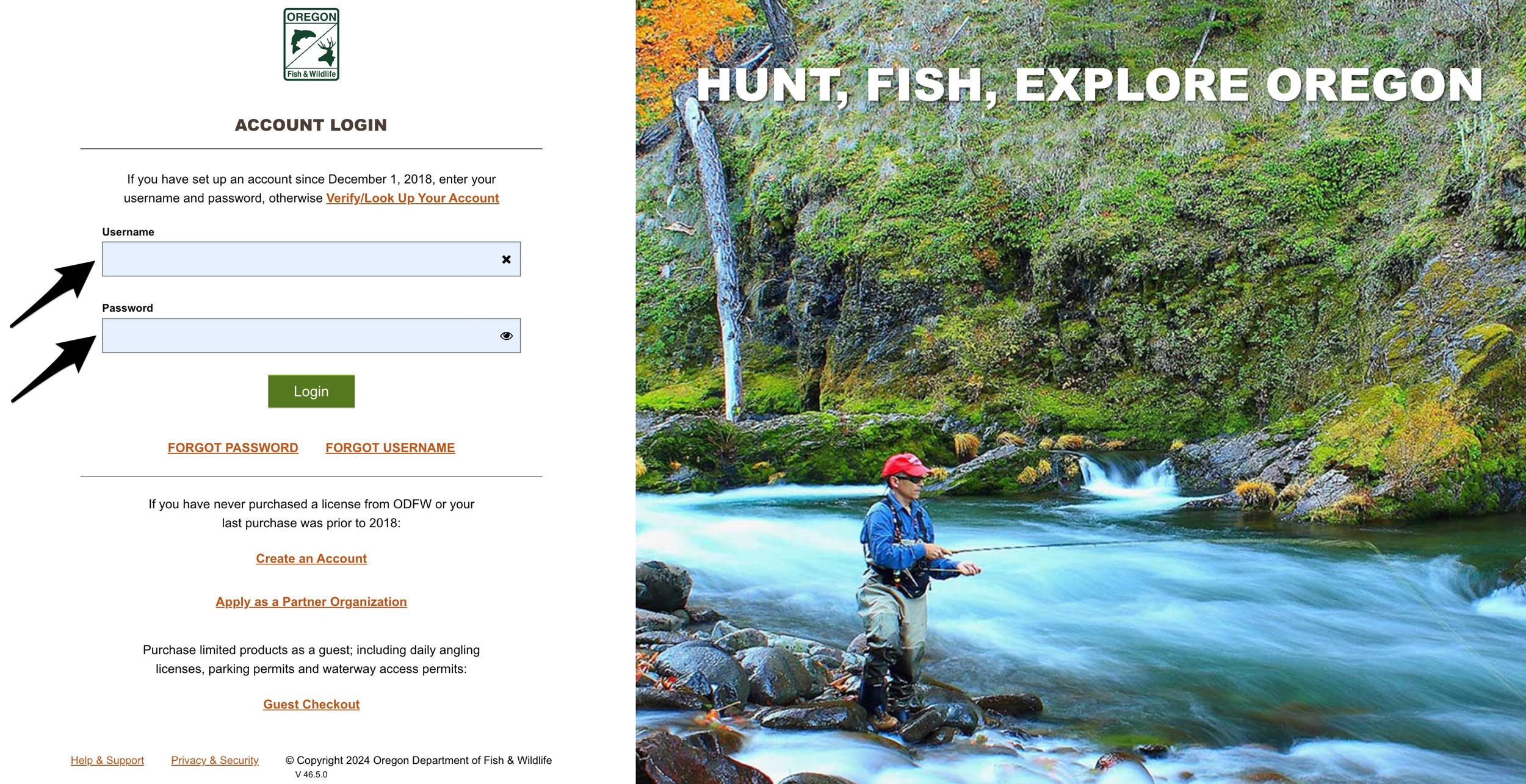
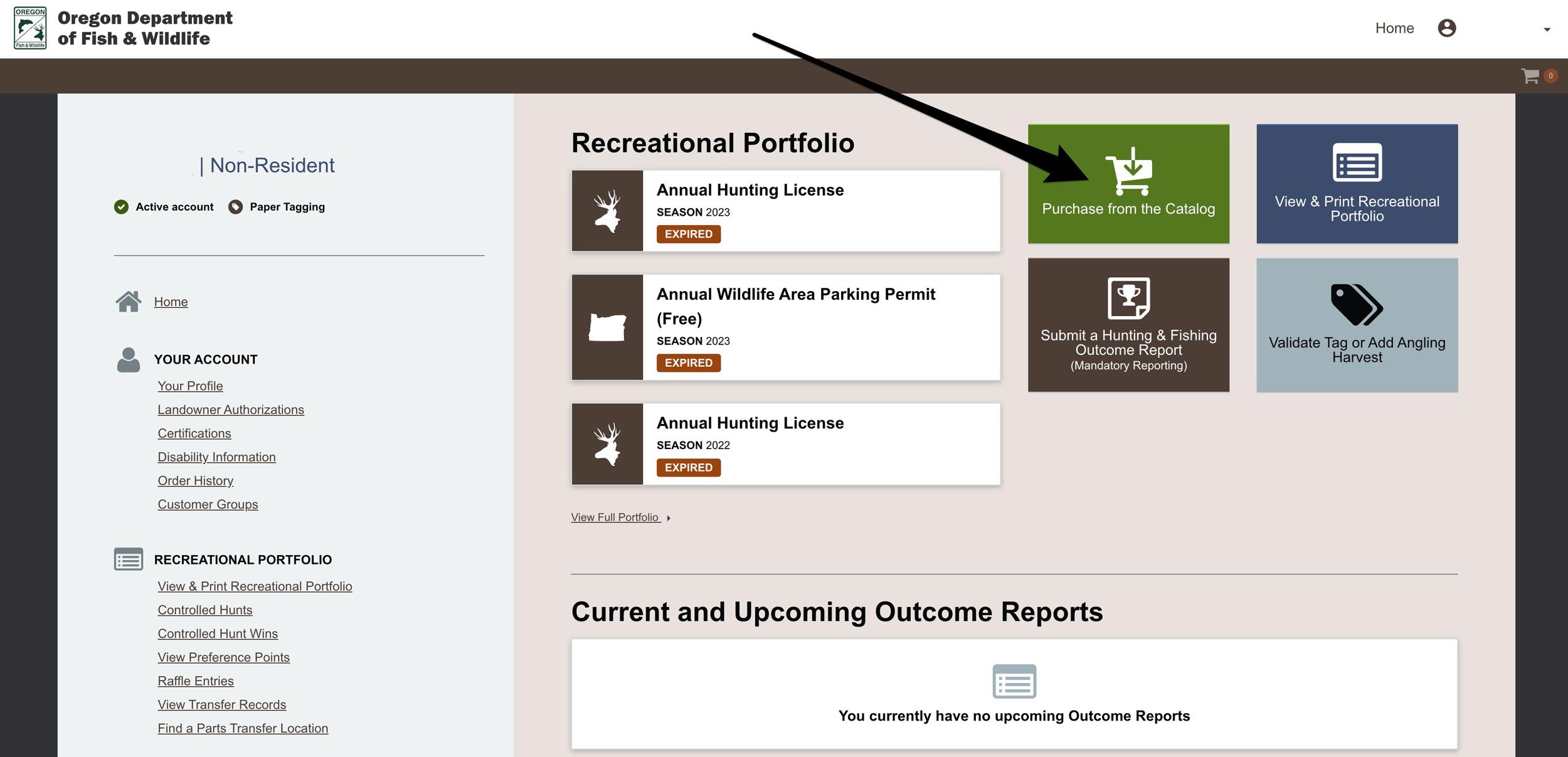
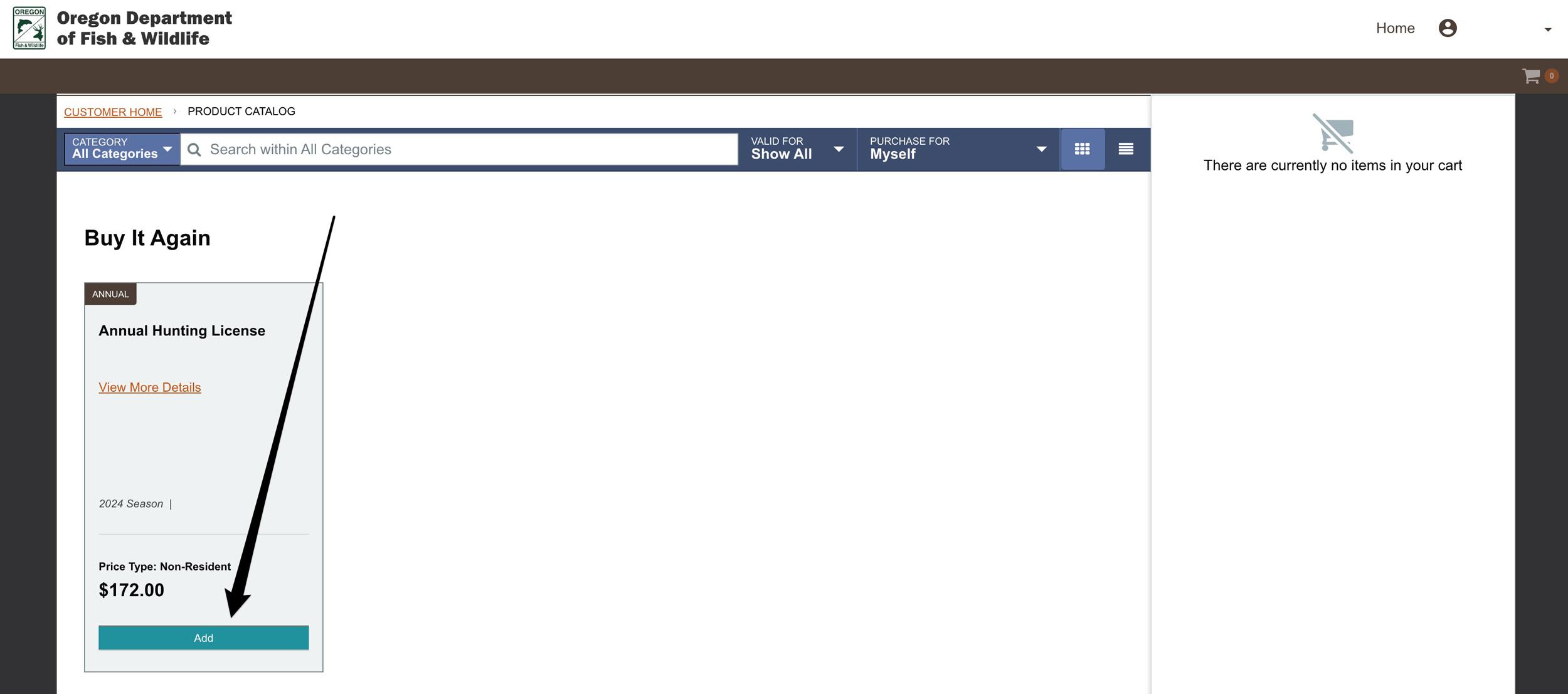
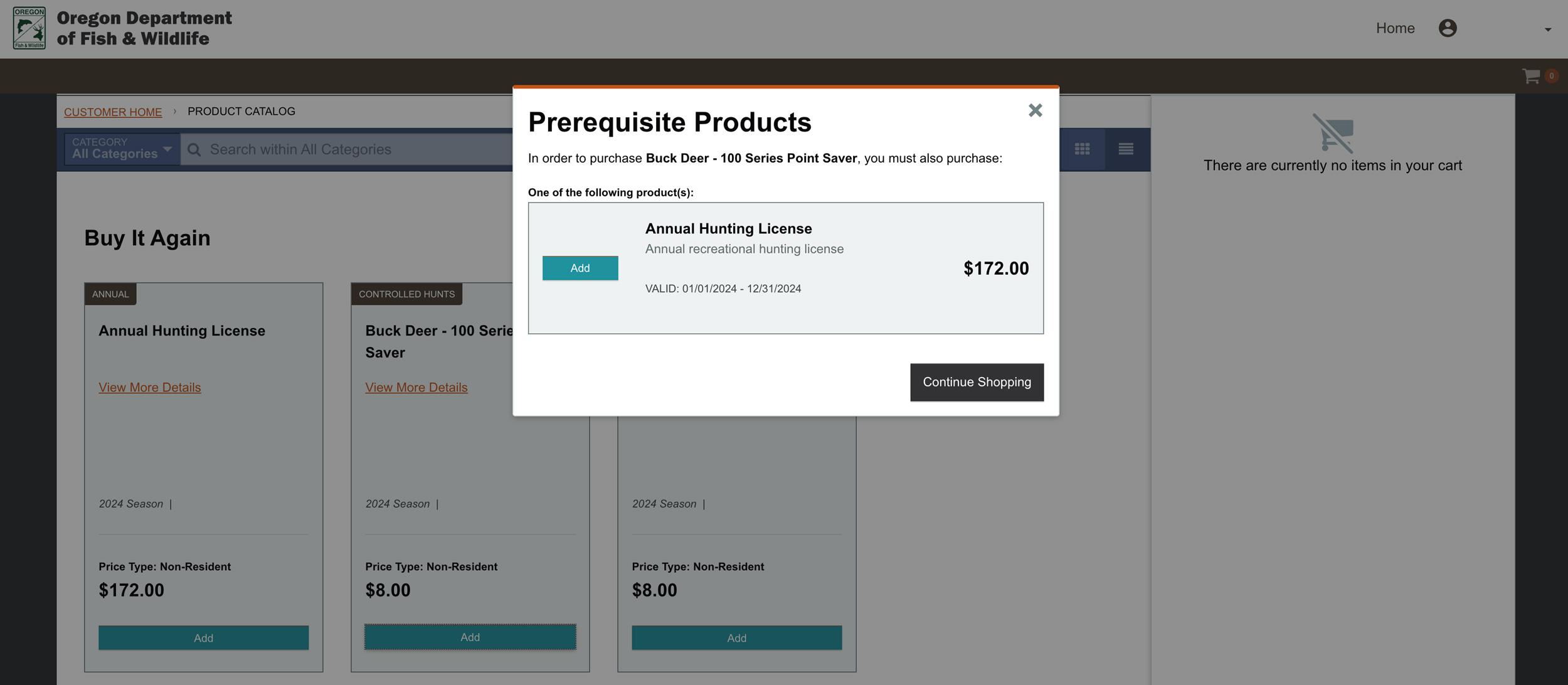
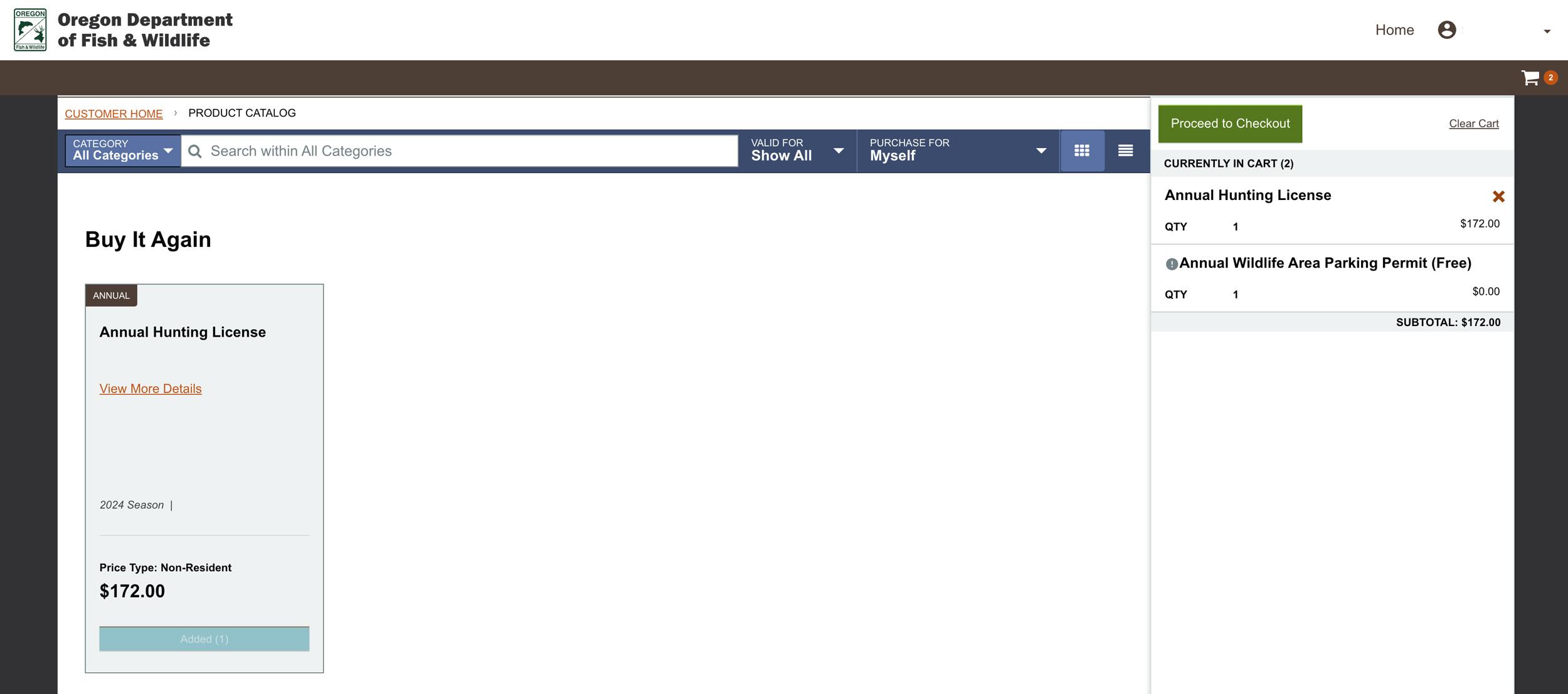
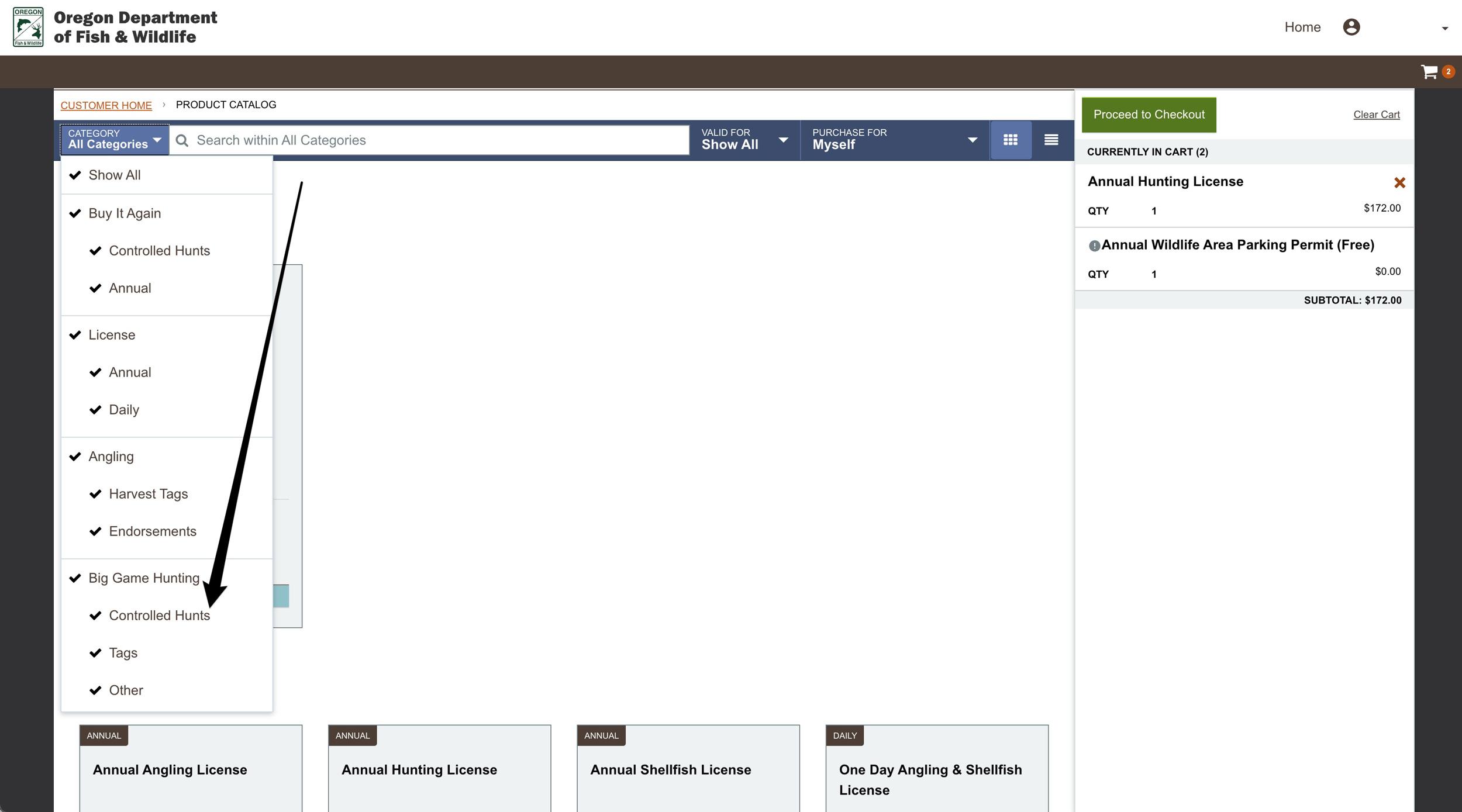
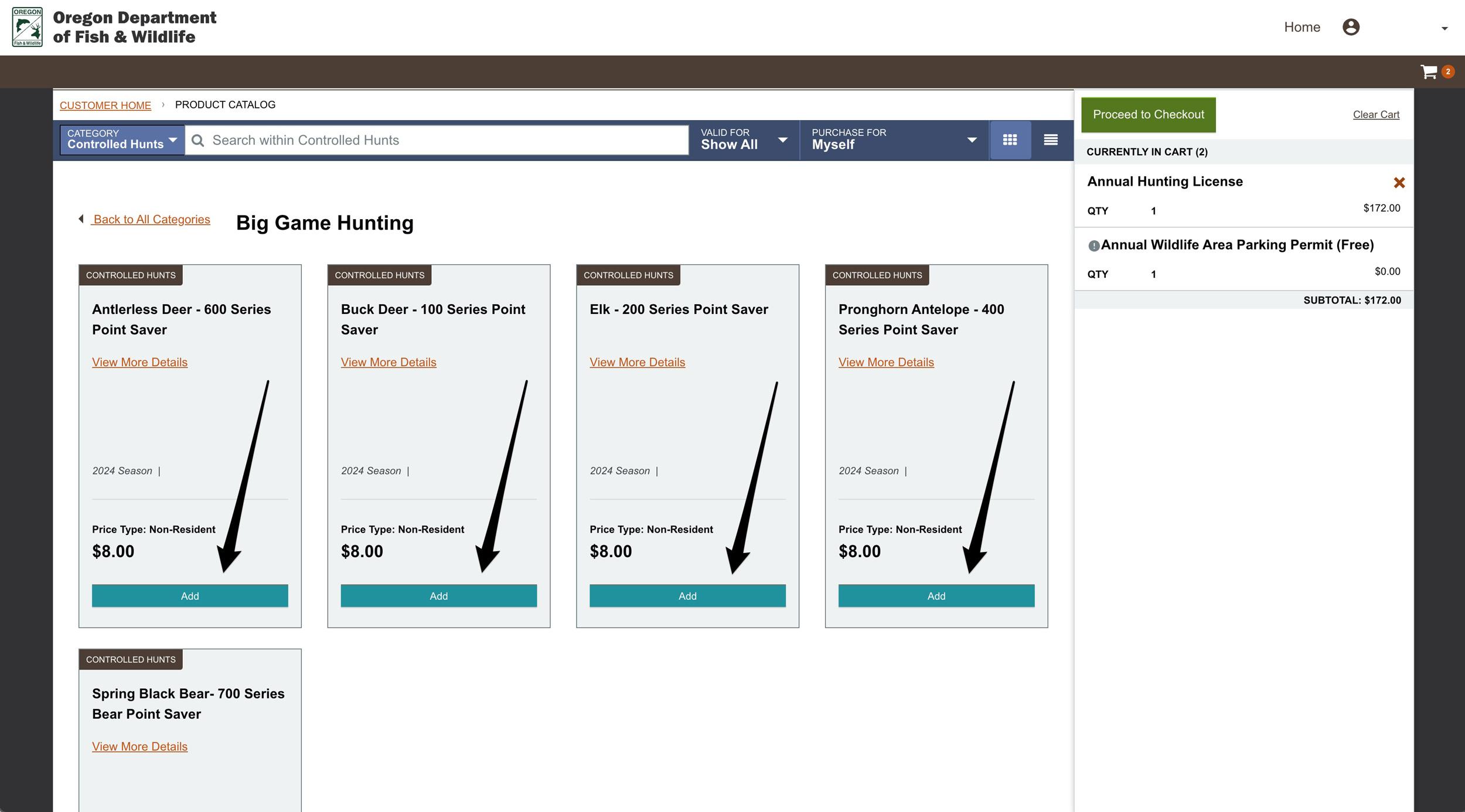
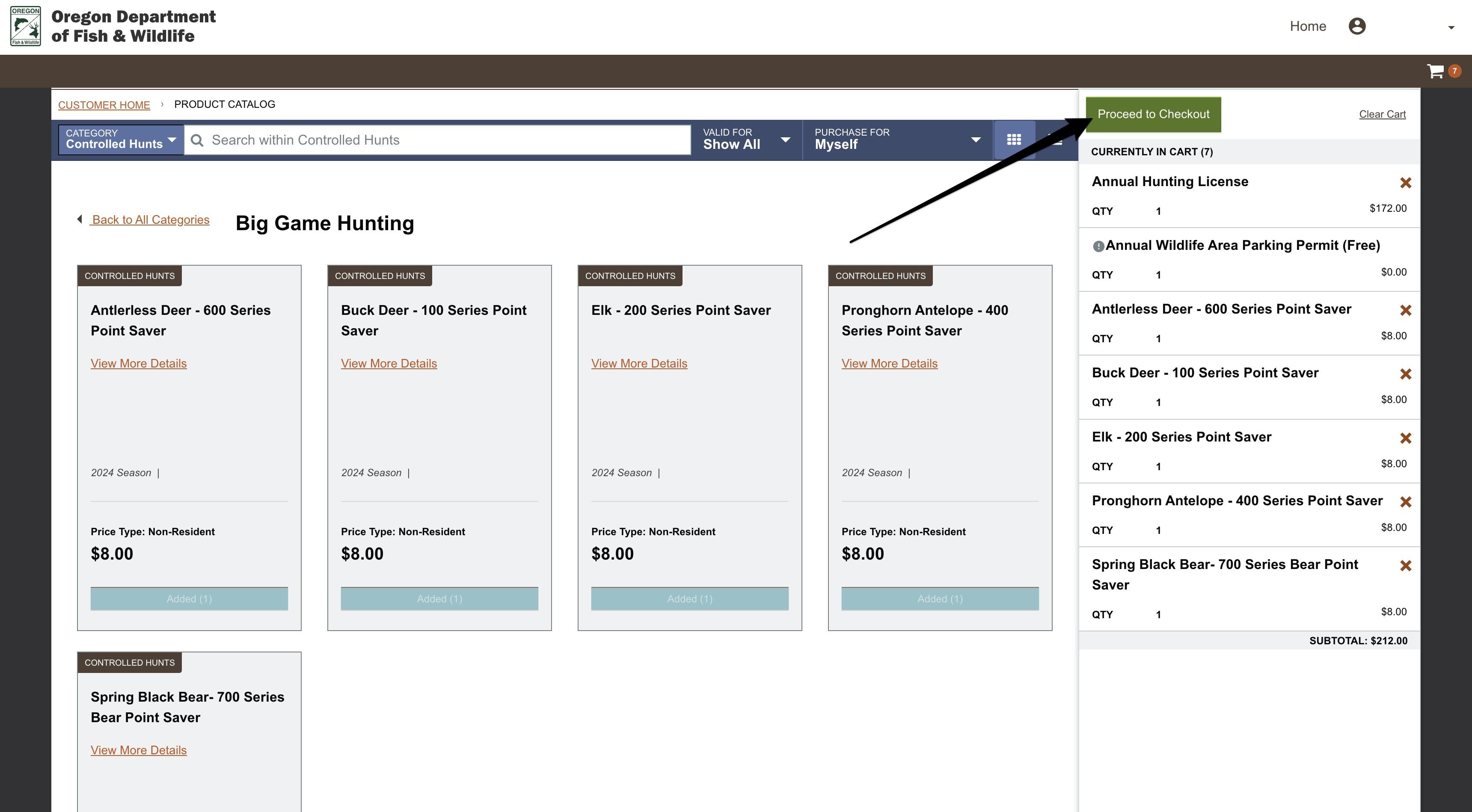
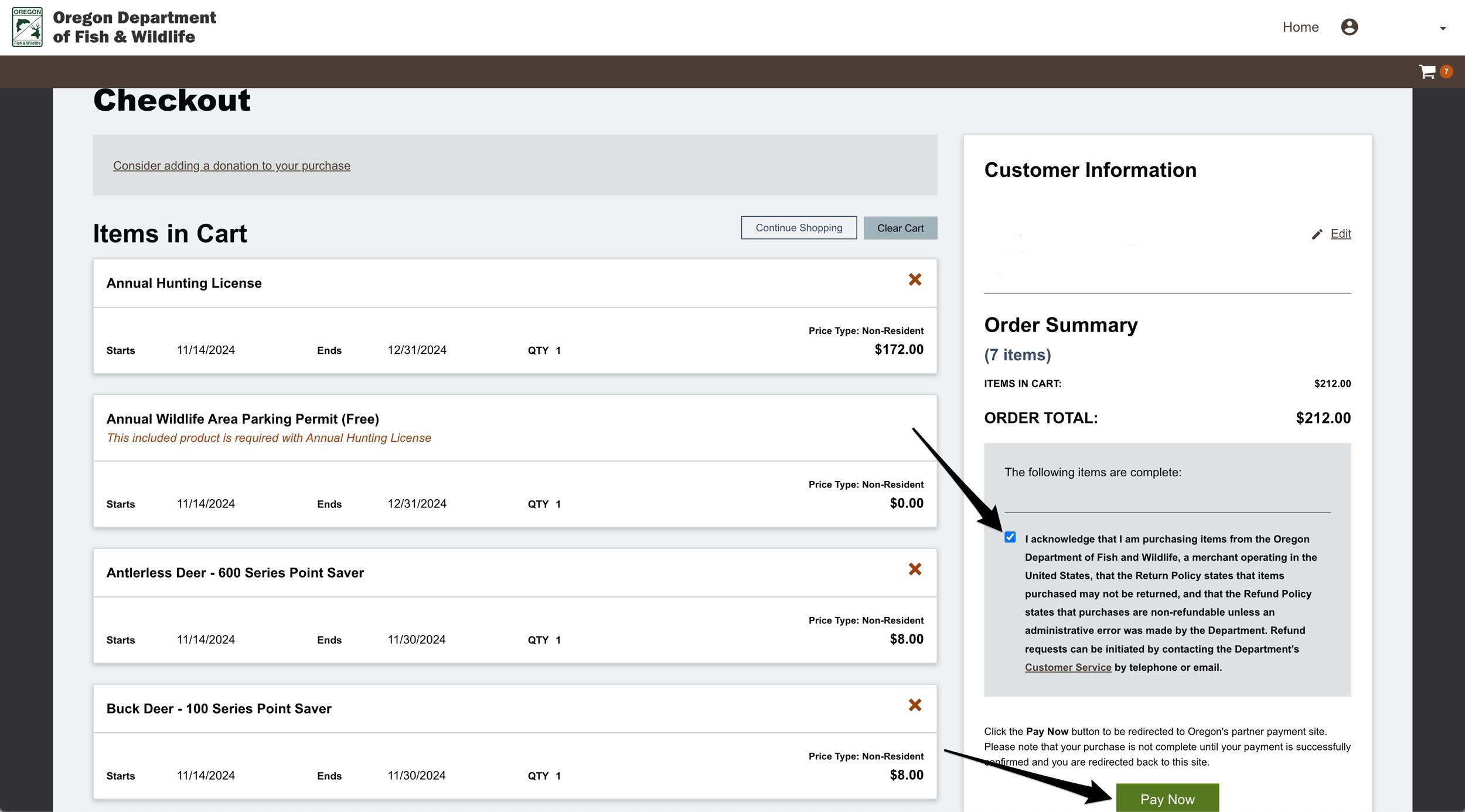
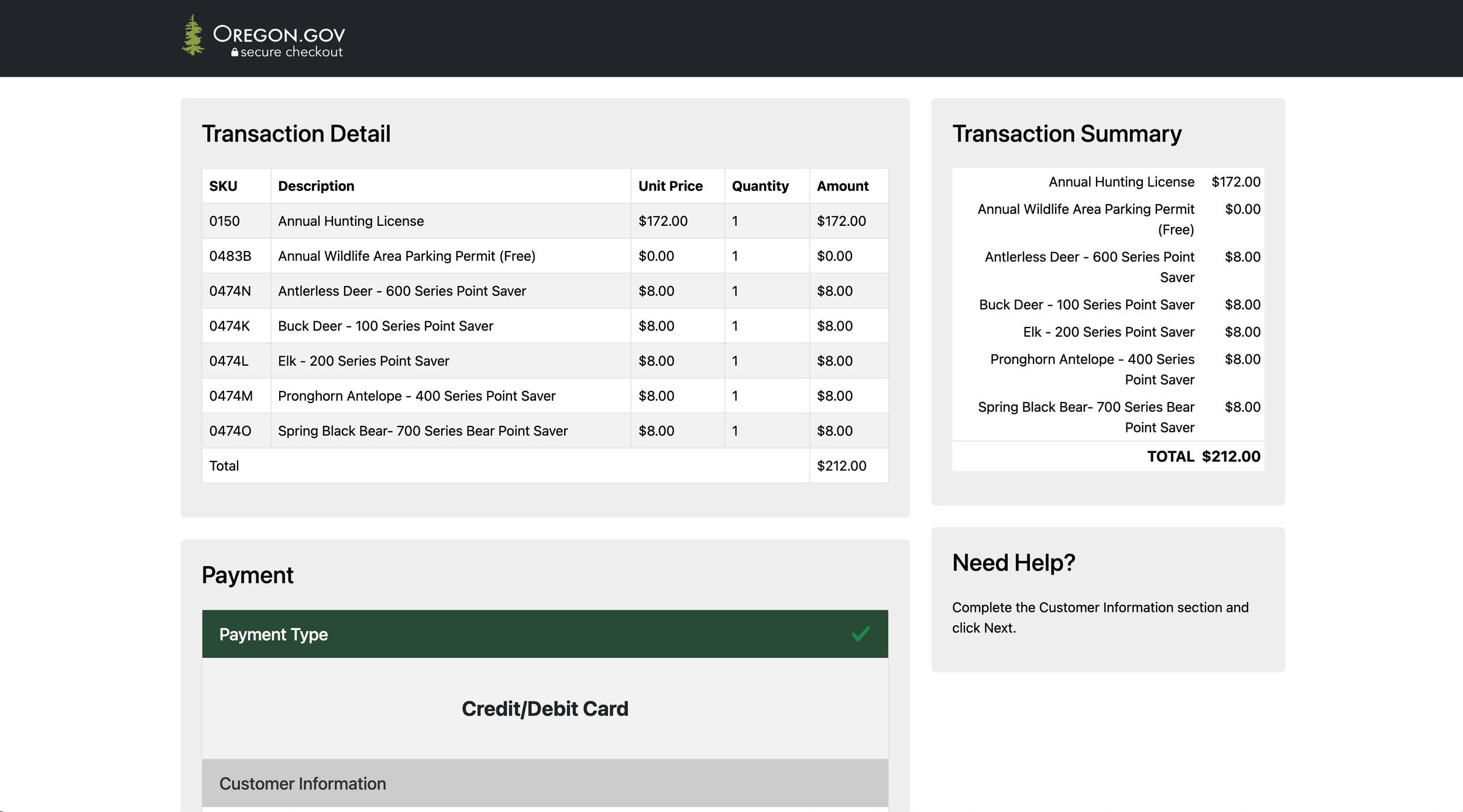
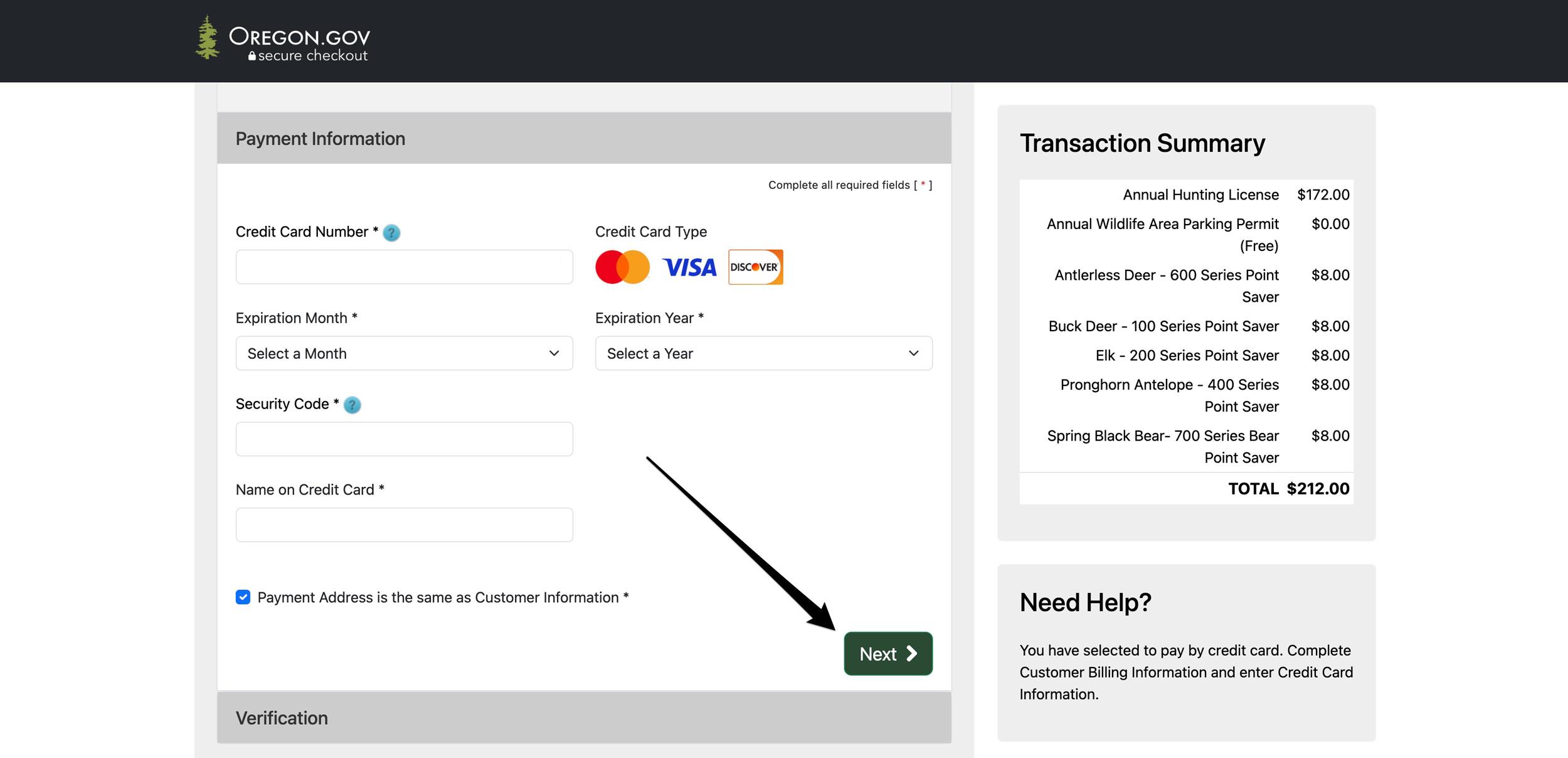
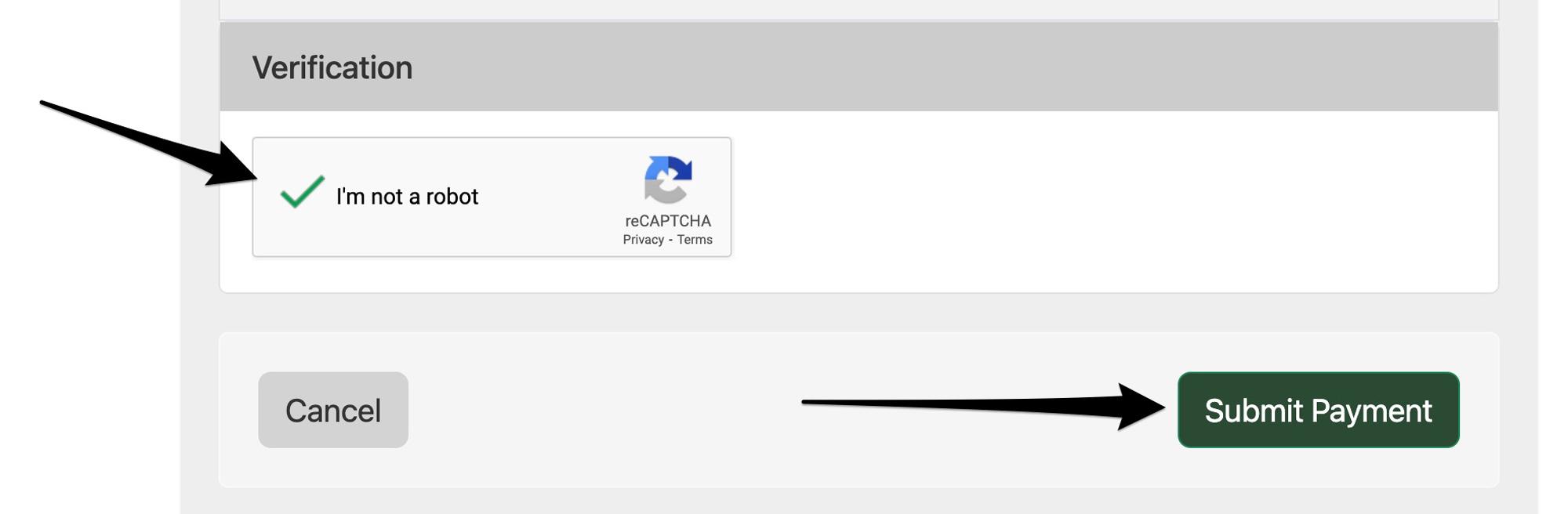
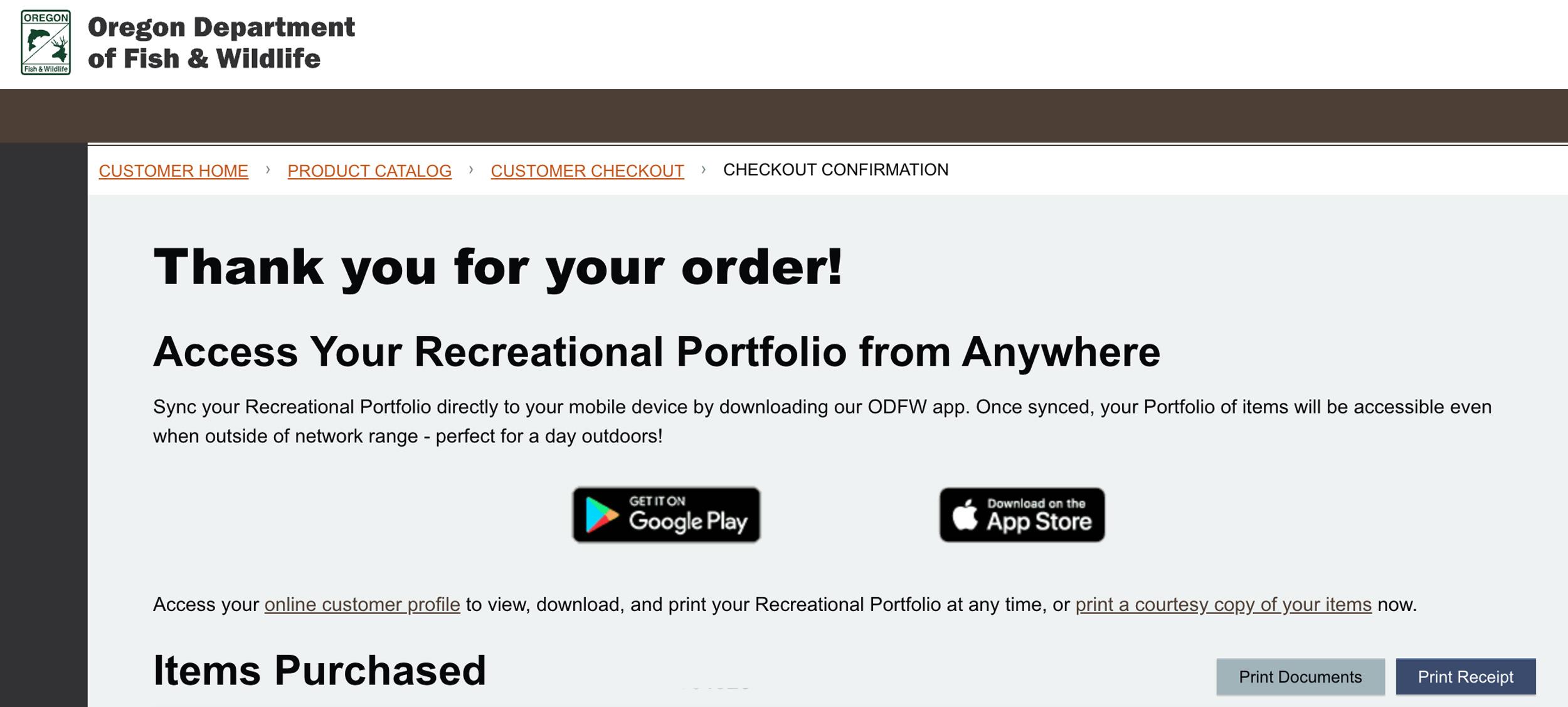
In Oregon, you can purchase preference points from December 1 to May 15 in the big game main draw or from July 1 through November 30 during the points-only period. Note: you can only build one preference point per year. Purchasing these points will help you in the following years' draw.
Note: Hunters who didn’t put in for a controlled hunt this year or have not already purchased a point saver point for that species are eligible to buy a point during the point-only purchase period.
To purchase points in Oregon, you must have a valid hunting license, and if you don't, you will be required to purchase one when buying your points. Oregon points are labeled as Point Saver.
Also, it's important to mention that there are no points for sheep or mountain goat in Oregon.
Below are the fees for purchasing preference points.
Throughout GOHUNT Insider, we have research tools that will enable you to find the perfect hunt quickly and easily. Whether you’re looking for your first Western hunt or want to see the best way to use your points, Insider is your ticket to unlocking the West.
Each research tool on GOHUNT will allow you to find a hunting opportunity. Combining Draw Odds with Filtering, plus our Application Strategy articles and GOHUNT Maps, those tools are everything you need to gain an edge and become more successful.
Application strategy articles are your go-to source of information before you apply. Every year we publish new application strategy articles for every state and species. These articles are packed with in-depth information with lots of data presented to showcase what's new in the state as well as how you can possibly best use your points to pick up a tag.
A GOHUNT membership makes it easy to find hunting opportunities by state, species, probability of draw odds success, and much more! Whether you have 0 points, max points, or any number of points, GOHUNT gives you the information you need to plan a successful hunt. In addition to our research tools, all Insiders have access to our GOHUNT mobile app where you can plan a hunt on GOHUNT Maps, as well as research tools on the app to help you find hunting opportunities. GOHUNT Maps is also available on the web. GOHUNT Insider is the only complete and total package set of tools to help you find the hunt you want this upcoming year or to help plan for hunts in the future.
If you're unfamiliar with GOHUNT, you can learn more below.
The steps for purchasing points in Oregon are fairly simple. You can easily follow along on how to purchase preference points by checking out the text and screenshots of the process below.
Navigate to the Oregon Department of Fish & Wildlife's website. Then click on "Buy license/Report Hunt" button.
Now it will take you to the ODFW Licensing System page. You will need to log in to your account. If you haven't applied to Oregon before, you will need to create an account. If you can't remember your account information, then click on "Verify/Look Up Account."
Next, enter your login Username and Password and click "Login."
Once you've logged in, you will get to your account page, where you will need to click on "Purchase from the Catalog."
Now, you must add an "Annual Hunting License" which is $172.00 for a nonresident to your cart. So click "Add."
Note: If you try to skip ahead without buying an Annual Hunting License, you will get the following screen shown to you. An Annual Hunting License is required to purchase Oregon points.
Now, your page will look like the image below.
Once you have your Annual Hunting License added to your cart, you will now select The "Category" dropdown in the upper left corner of the screen and select "Controlled Hunts"
Now, you can select all the species of controlled hunt species you want to purchase Point Saver for. Once you click "Add" they will be added to your cart.
Once you've selected the species for which you want to purchase points, click "Proceed to Checkout."
You can now review your selection and add a donation to the Oregon Conservation & Recreation Fund or Predatory Animal Control Fund if you wish. Click the checkbox acknowledgment section, then click "Pay Now."
Once again, you will be able to review your information.
If everything is good, scroll down, enter in, or double-check that your customer information is correct, then click "Next."
Now, you'll be able to enter your credit card information. Then click "Next."
Finally, click the box that shows you're not a robot, and then click on "Submit Payment" and you have successfully purchased Oregon preference points that will help you out when applying for future controlled hunts!
After submitting your payment, you'll get to the confirmation page.
One last step I like to take is to jump into GOHUNT’s Point Tracker Tool and update my preference point totals for Oregon. This way, I know everything is in sync between the state's website and my Insider account. Point Tracker will then seamlessly transfer your point totals into Filtering and Draw Odds when researching hunts on both the web and our mobile app.
This article was originally published on November 23, 2019, and has been updated to show the most current screenshot examples.
199: Buck deer point saver
299: Elk point saver
499: Antelope point saver
699: Antlerless deer point saver
799: Bear point saver