



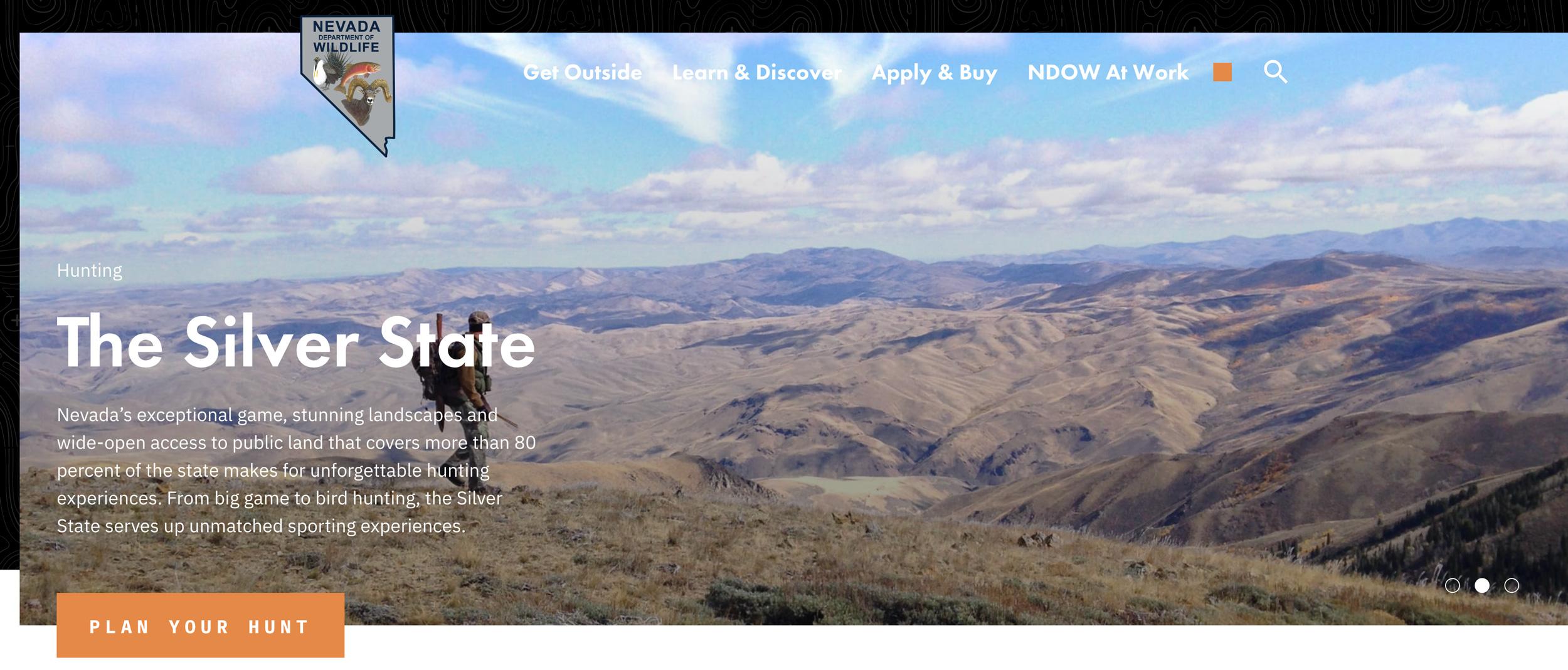
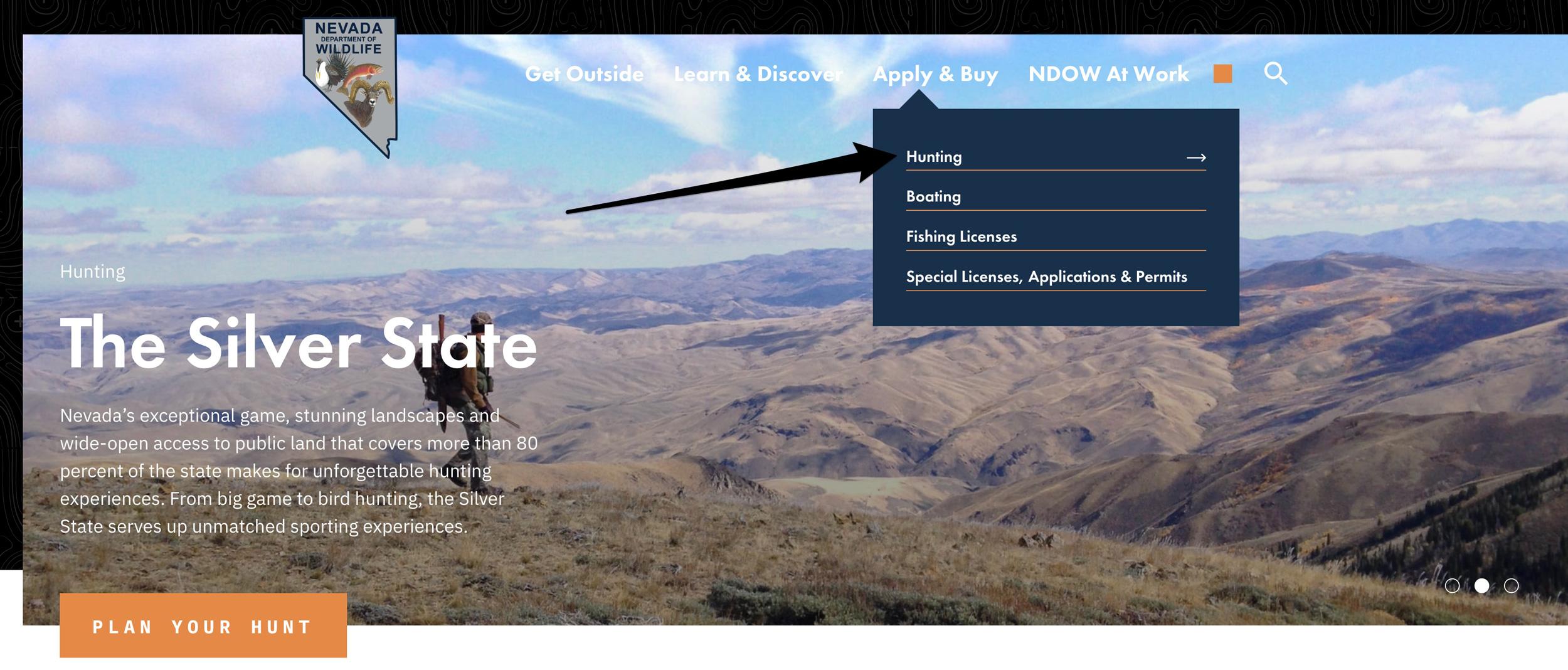
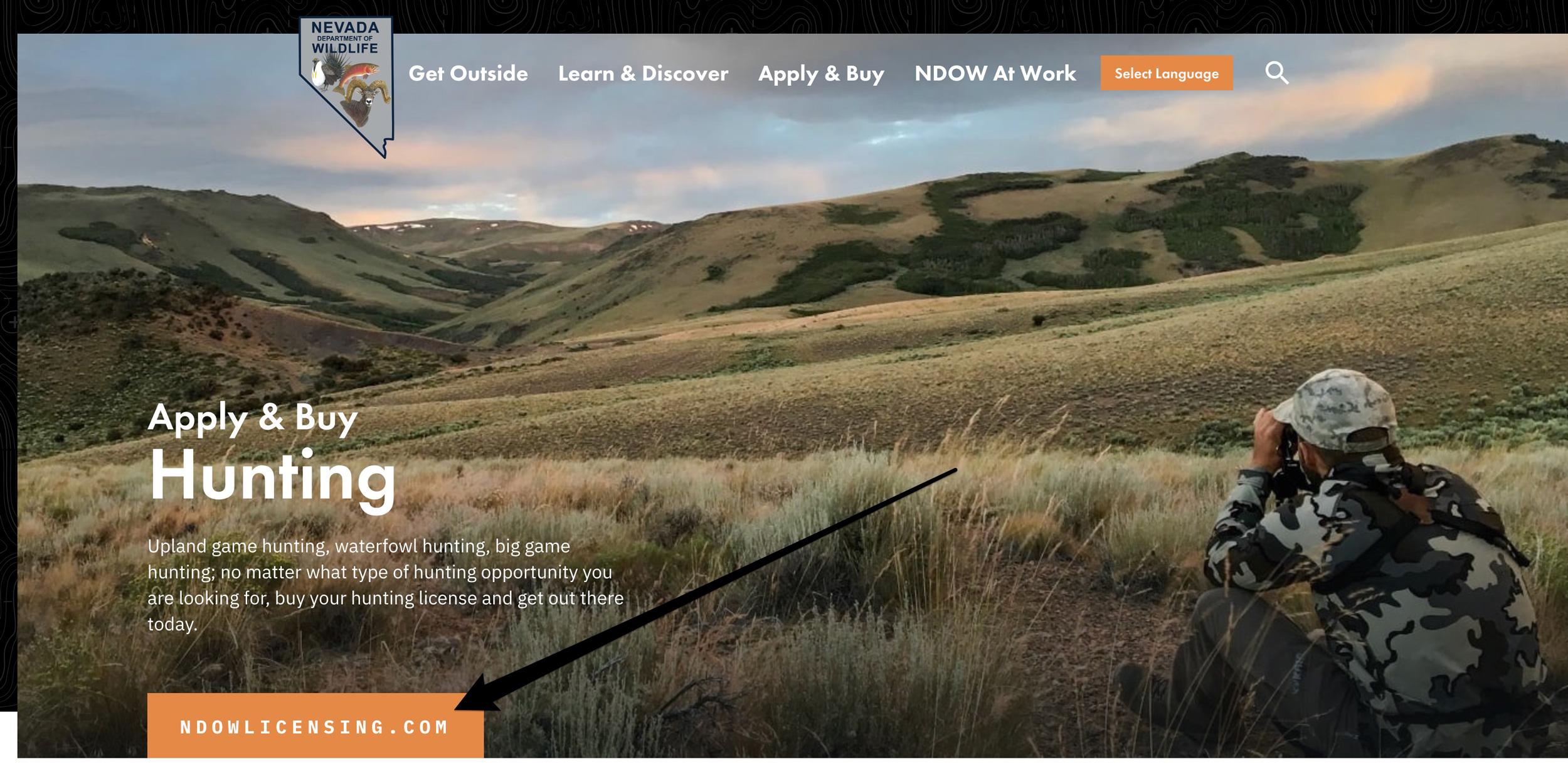
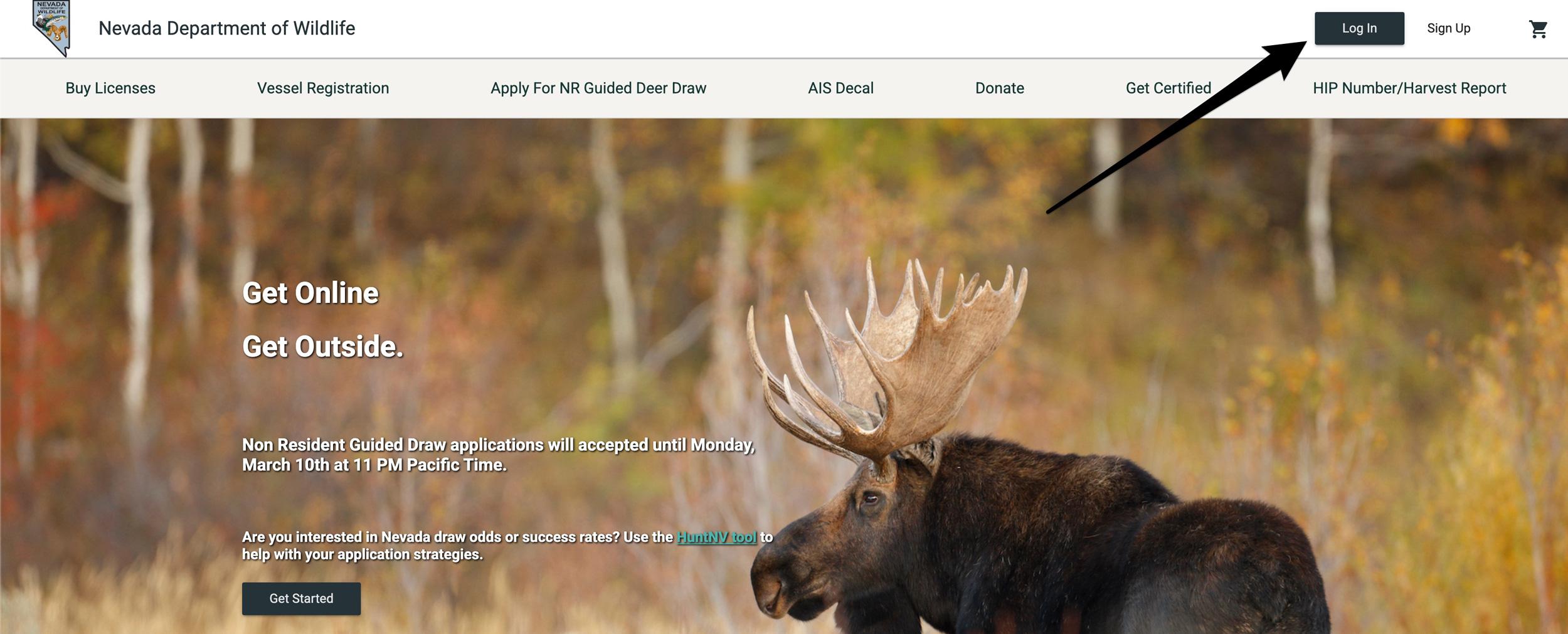
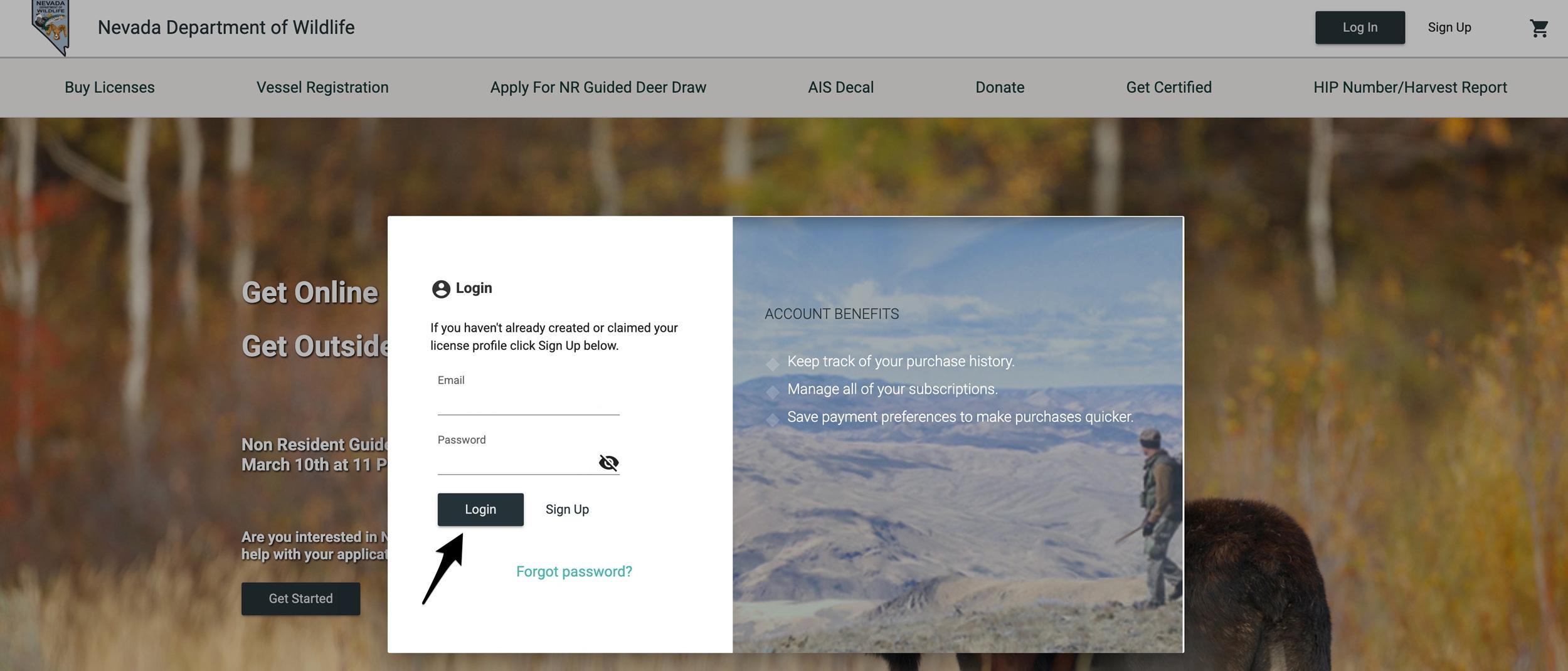
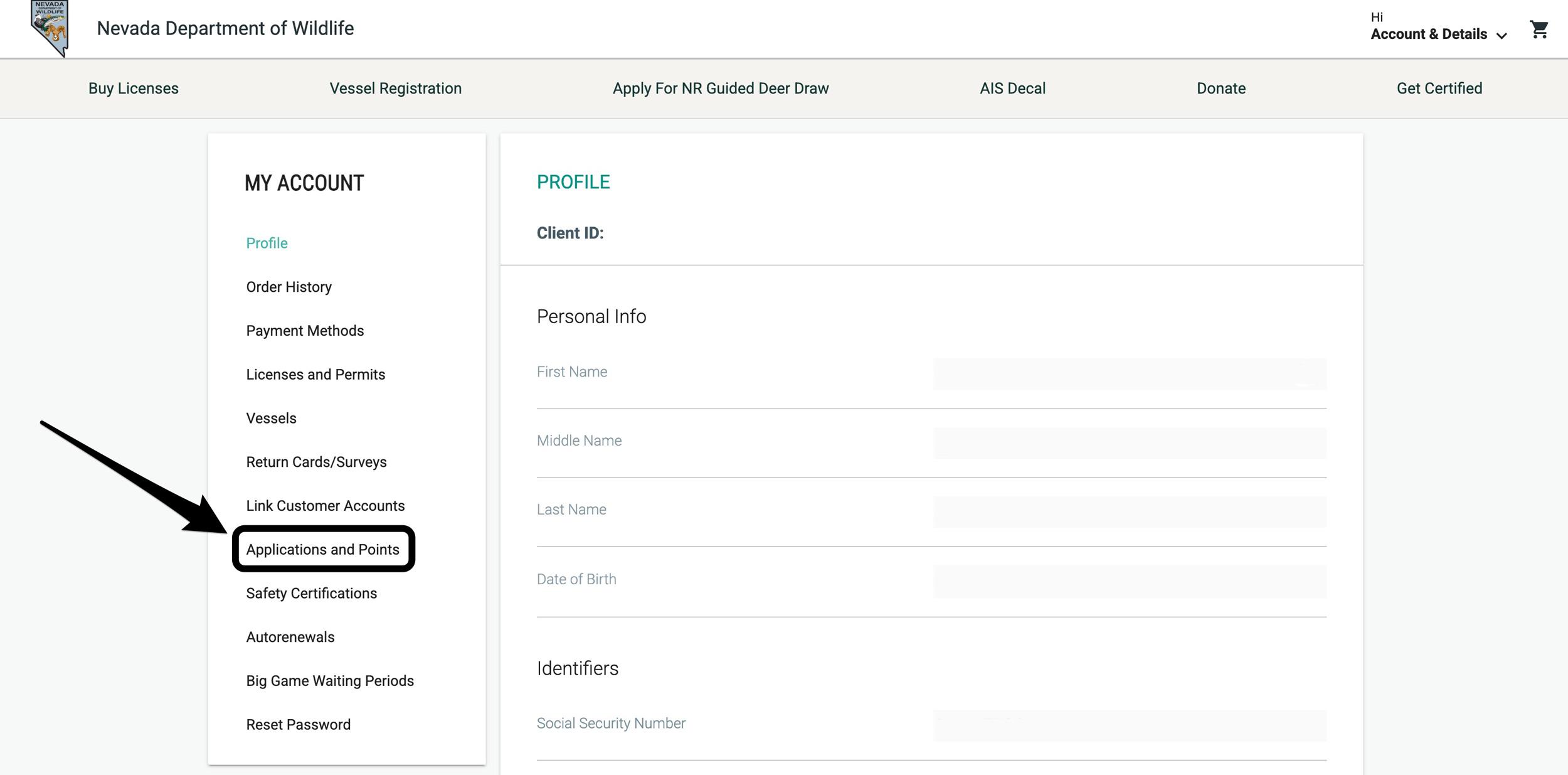
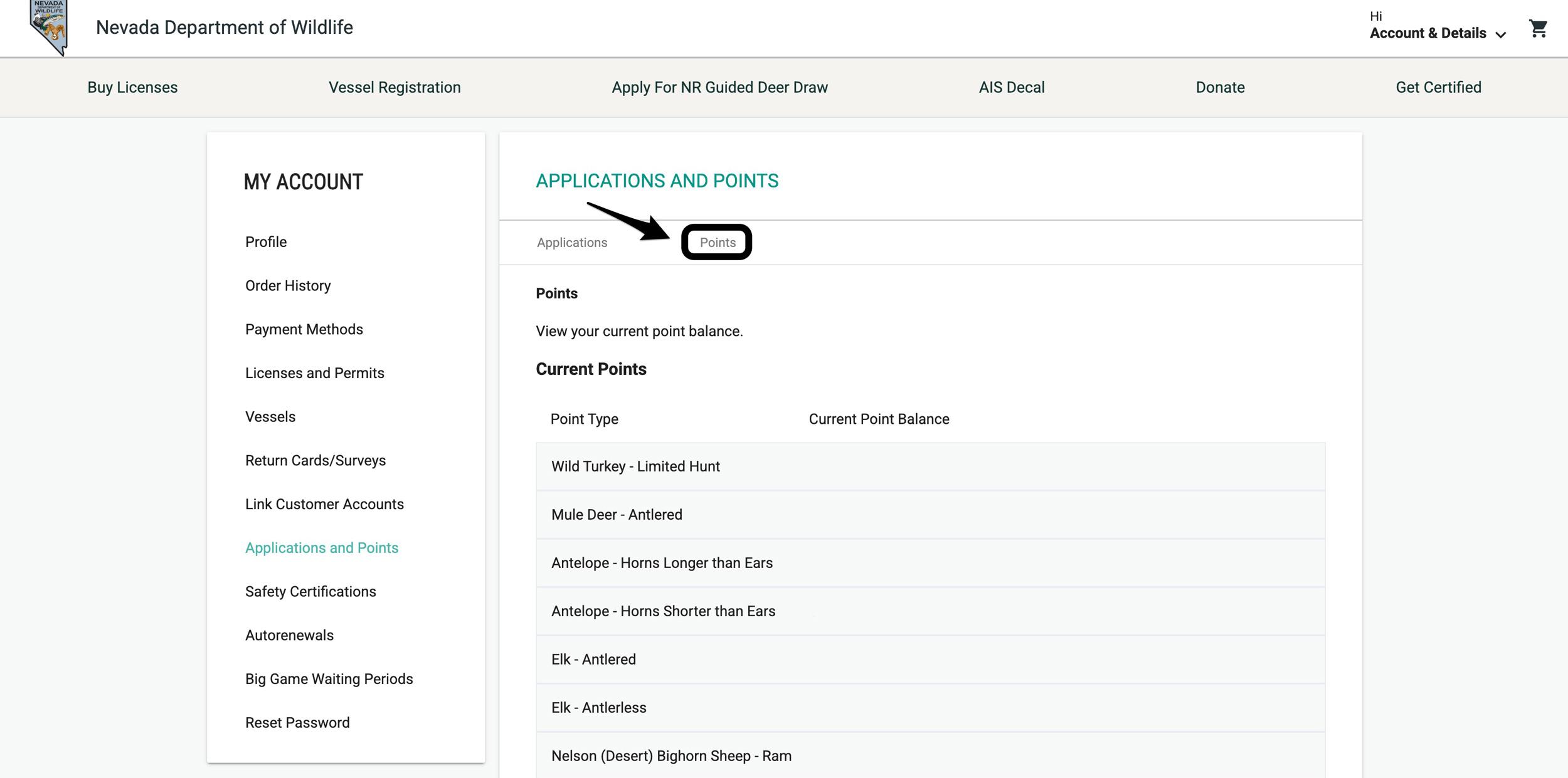
Nevada is another very straightforward state to determine how many bonus points you have built up for each species for future hunts. This information is vital during Nevada's big game application draw.
If you want to skip some steps, click the button below to be taken directly to the Nevada Department of Wildlife's (NDOW) licensing page. Once you click that button, proceed to step 4 in this article.
Below is a quick step-by-step walkthrough to determine how many bonus points you have built up in Nevada.
To start this off, jump to the Nevada Department of Wildlife's homepage here.
Hover over the "Apply & Buy" section at the top of the screen and then click on the "Hunting" text at the top.
Now you'll need to click on the "NDOWLICENSING.COM" section to be taken to the Nevada Department of Wildlife's licensing website. Now you'll see why I suggest skipping these steps and clicking the link at the top of the article.
Once you are on Nevada's hunting licensing page, you'll want to click on "Log In" in the upper right-hand corner.
Now, you'll need to enter your email and password. Once that is completed, click "Login."
Once logged in, on the left-hand side, select “Application and Points.”
Now, you will need to click on "Points," which is located in the middle of the screen. From here, you can review all of the bonus points you have accumulated in Nevada for future hunts and applications.
At GOHUNT, we know keeping track of your points in one central place is vitally important. We have a feature called Point Tracker that allows you to enter the number of points you have for each state and species. Then, as you research through Filtering and Draw Odds, your point total will automatically be highlighted.
If you want to look up points in other states, be sure to check out the main directory article below:
This article was originally published on January 29, 2020, and has been updated with new screenshots and information.