



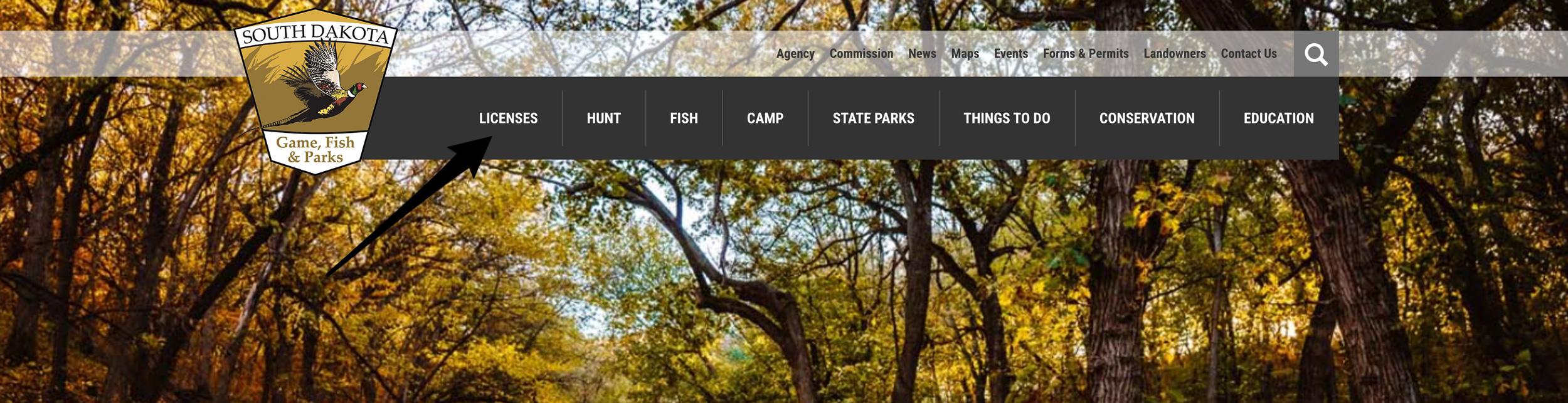
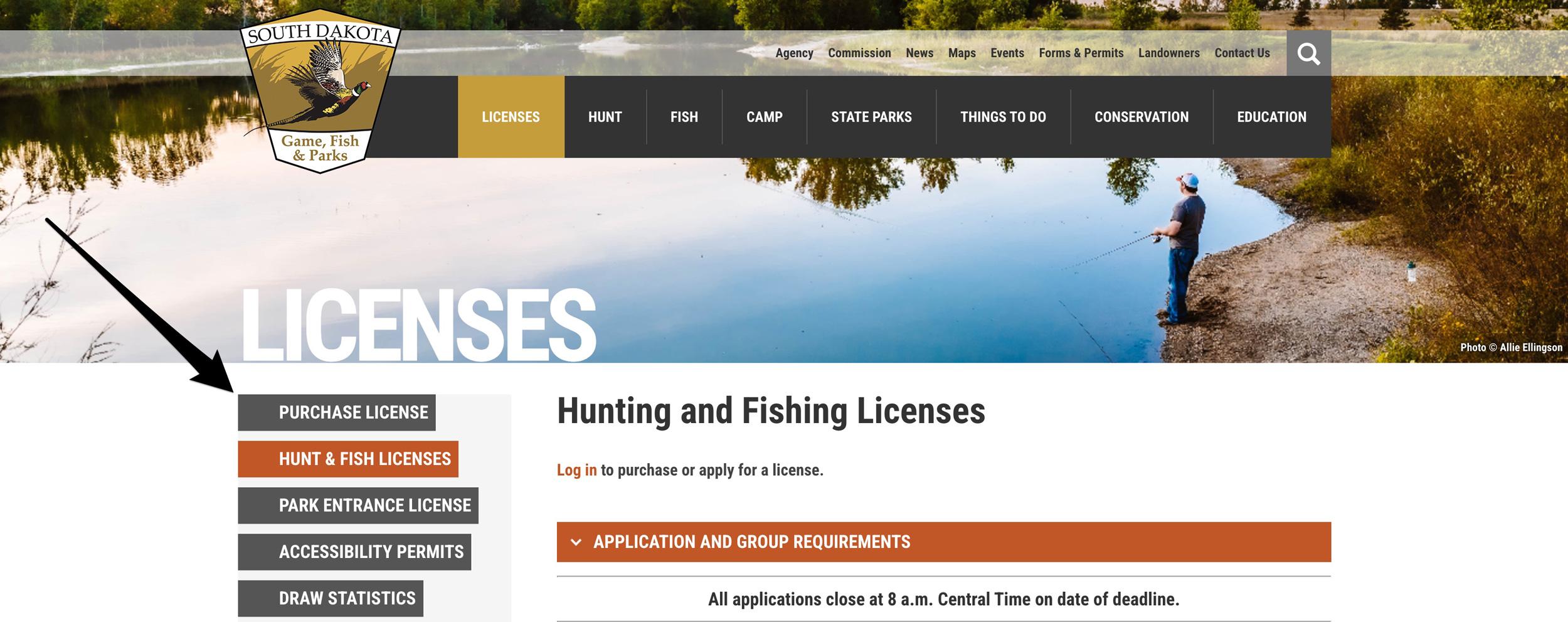
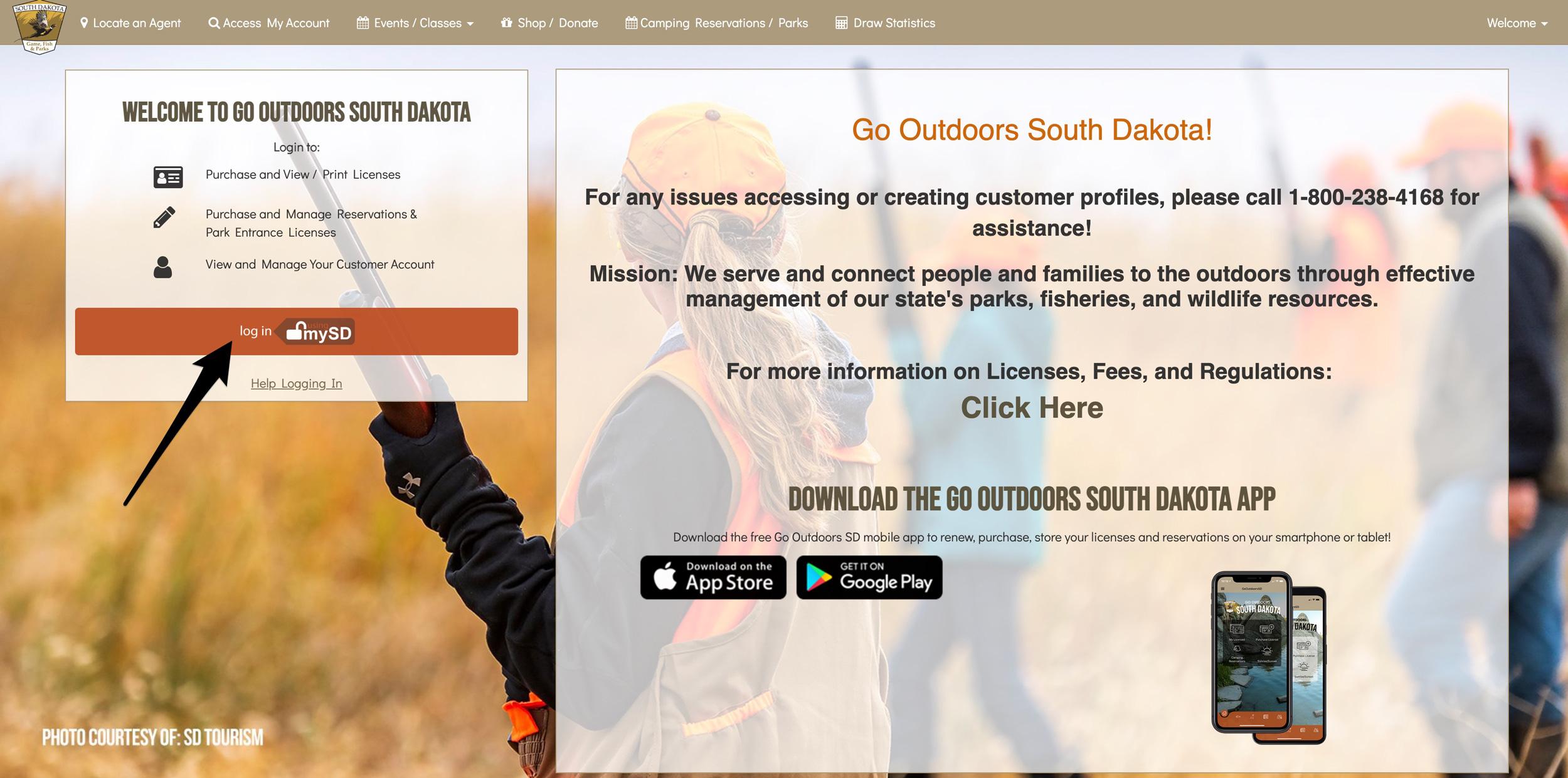
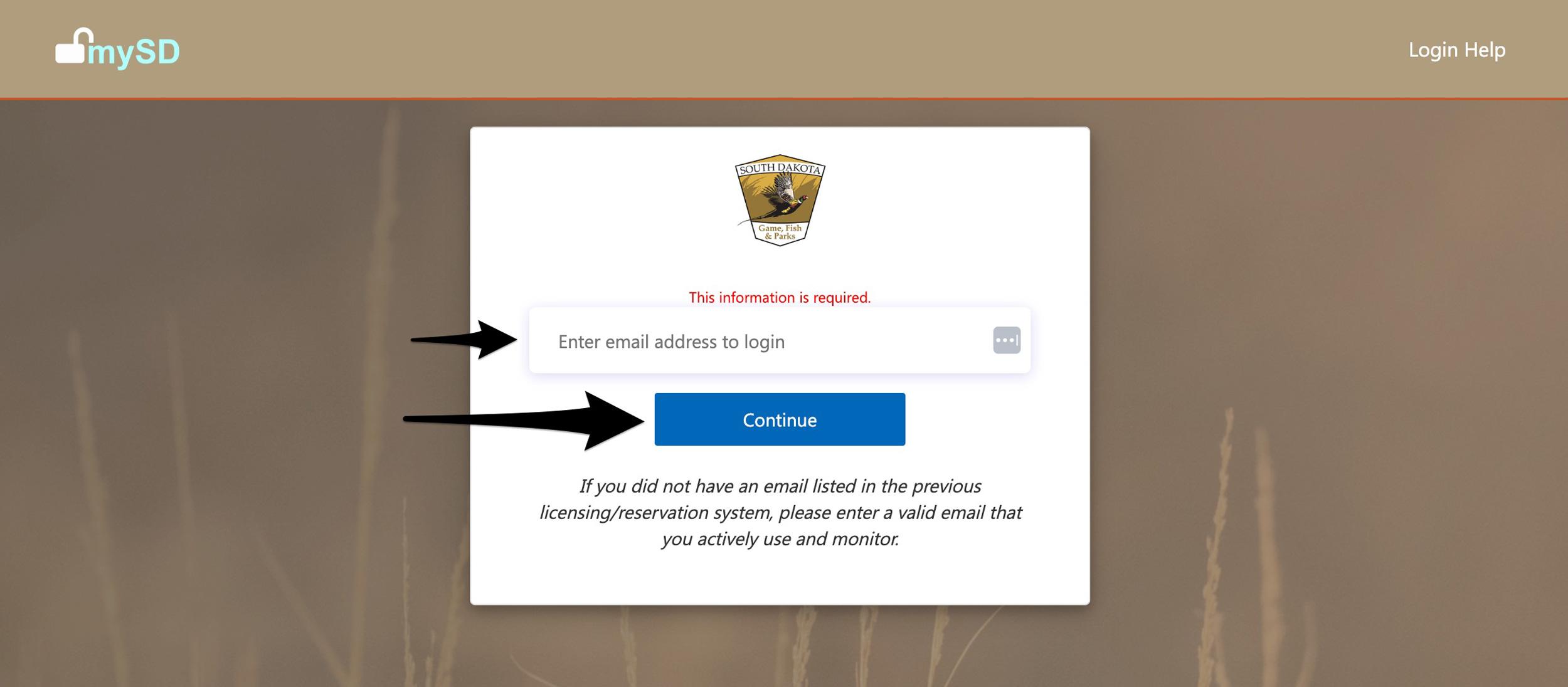
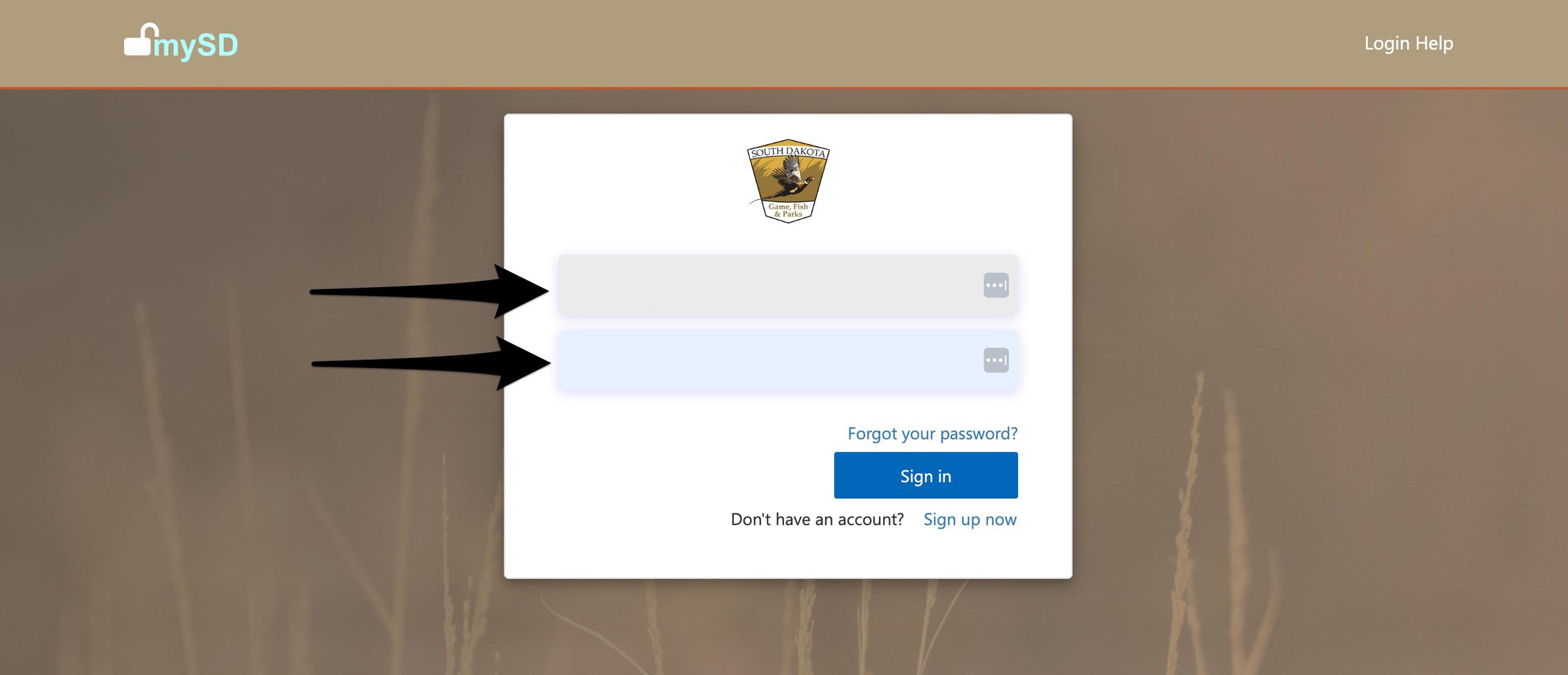
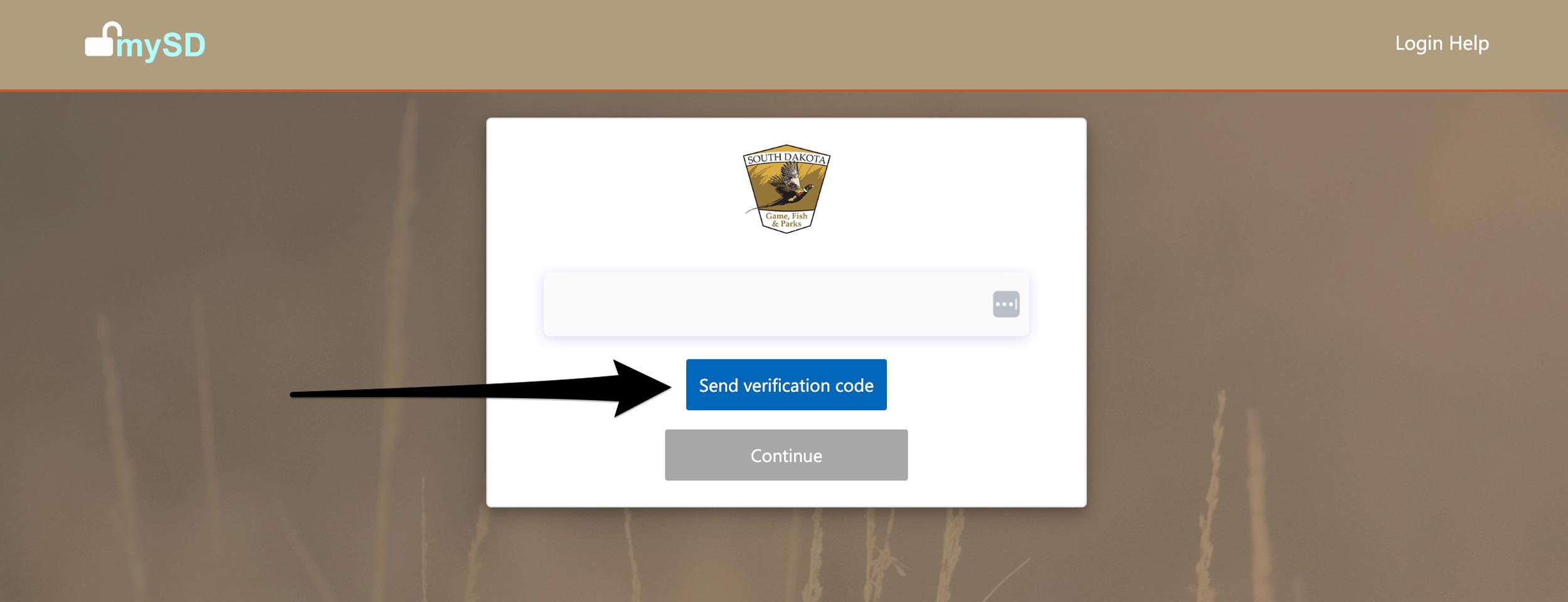
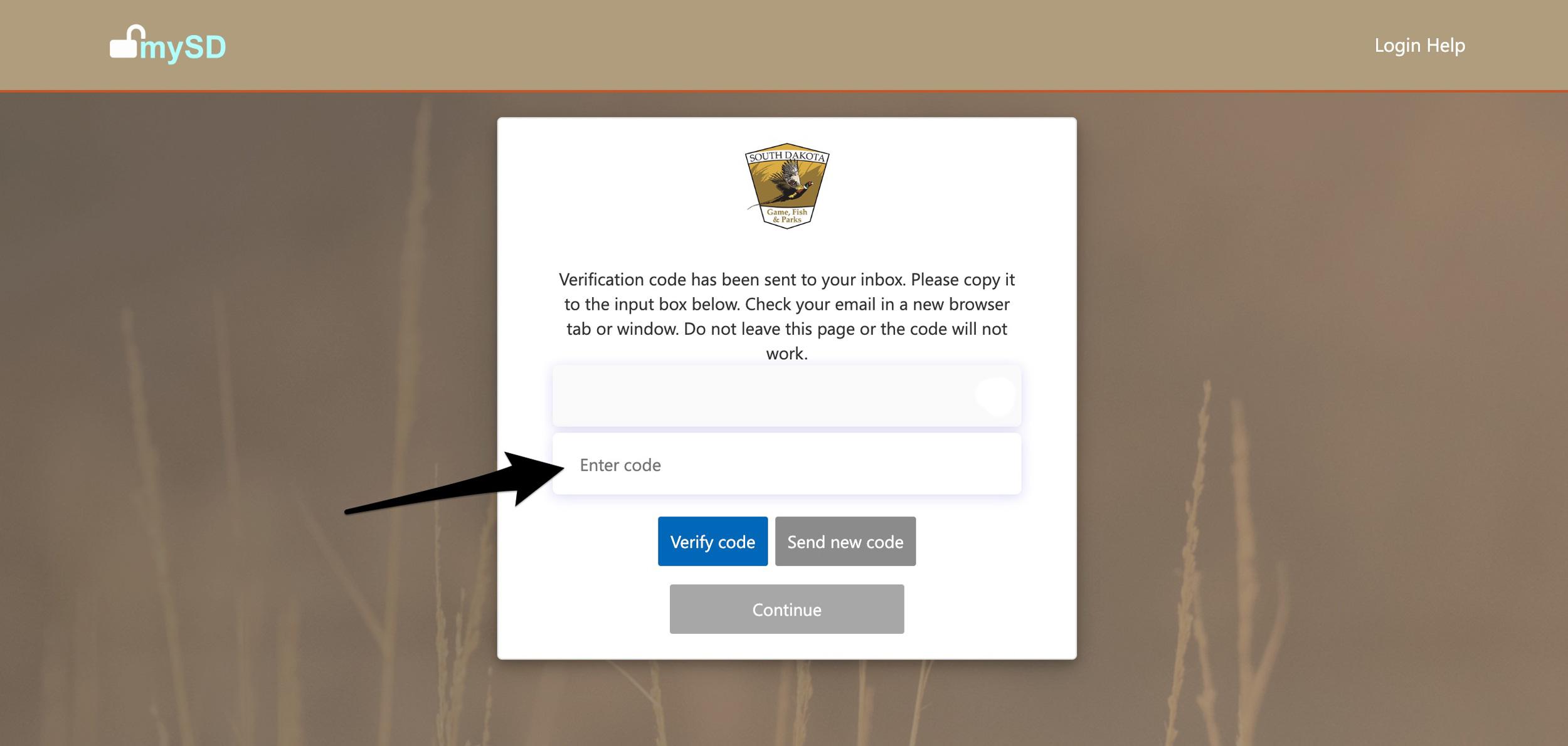
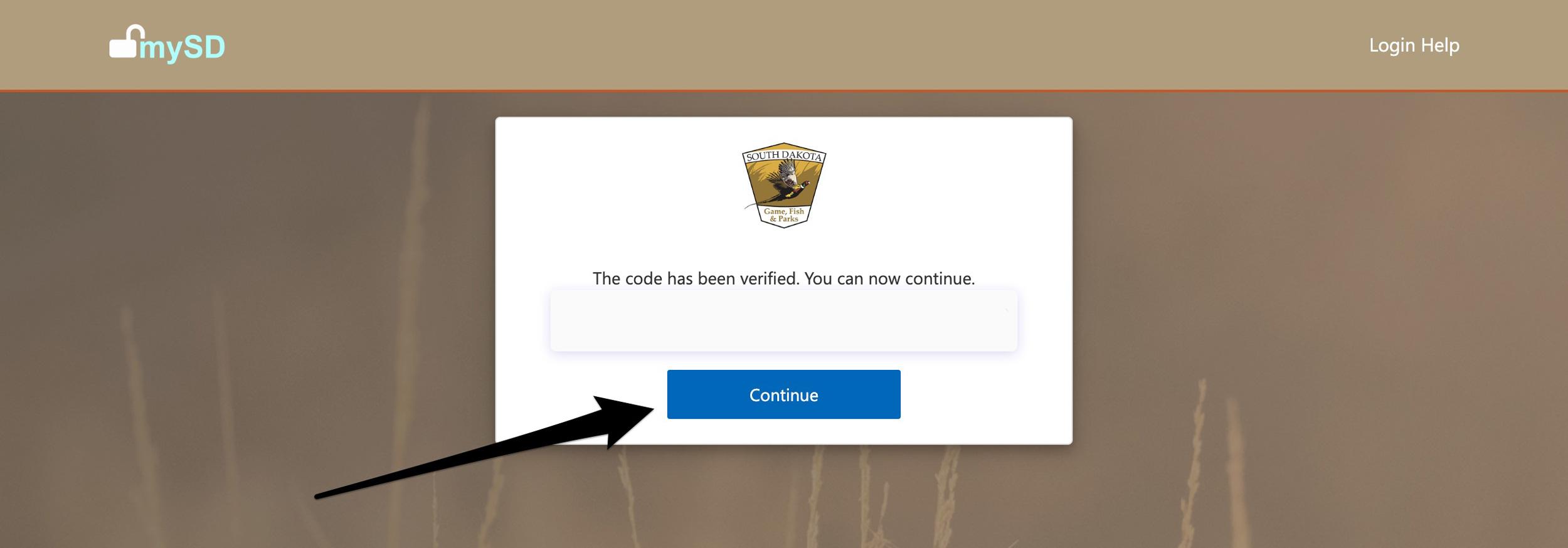
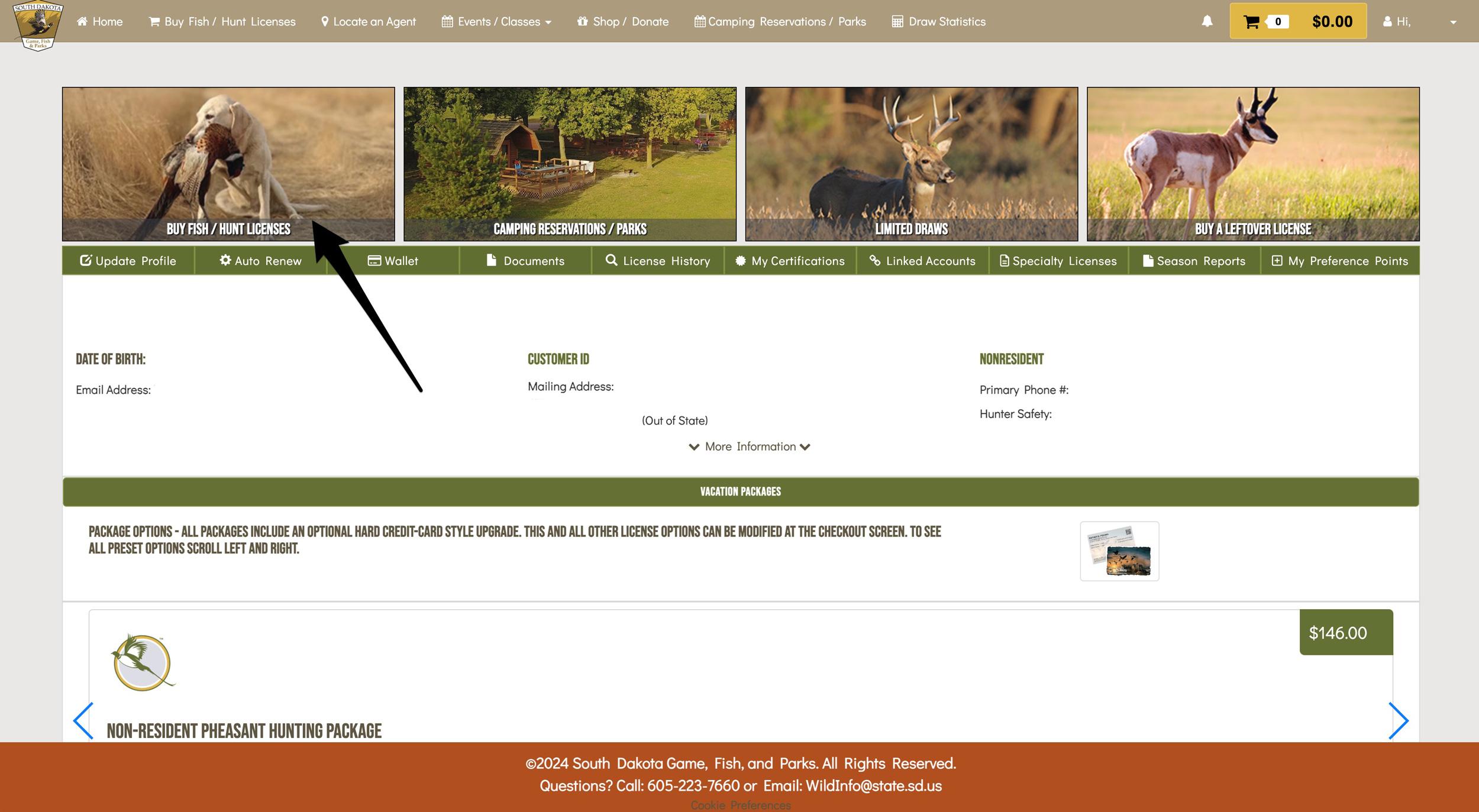
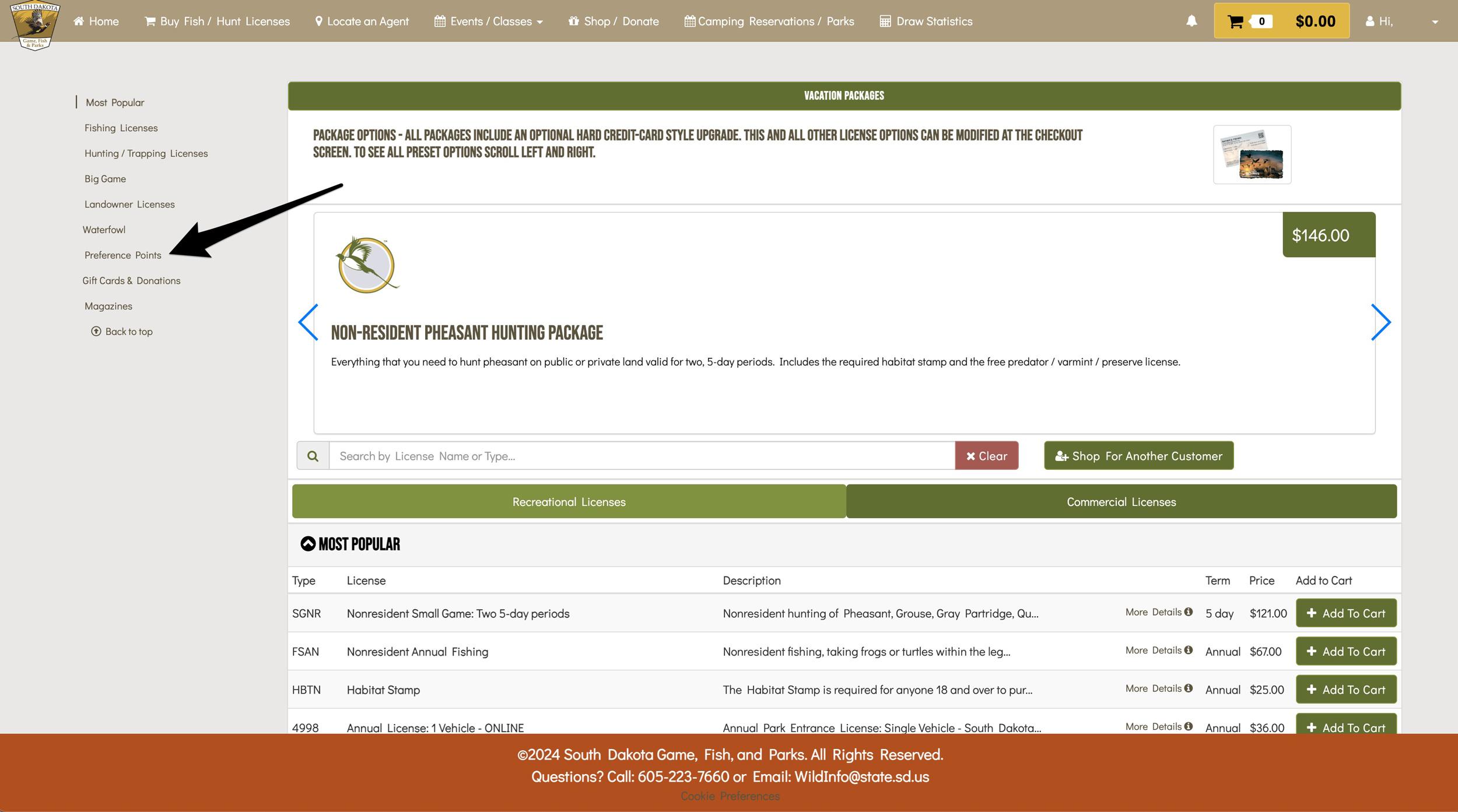
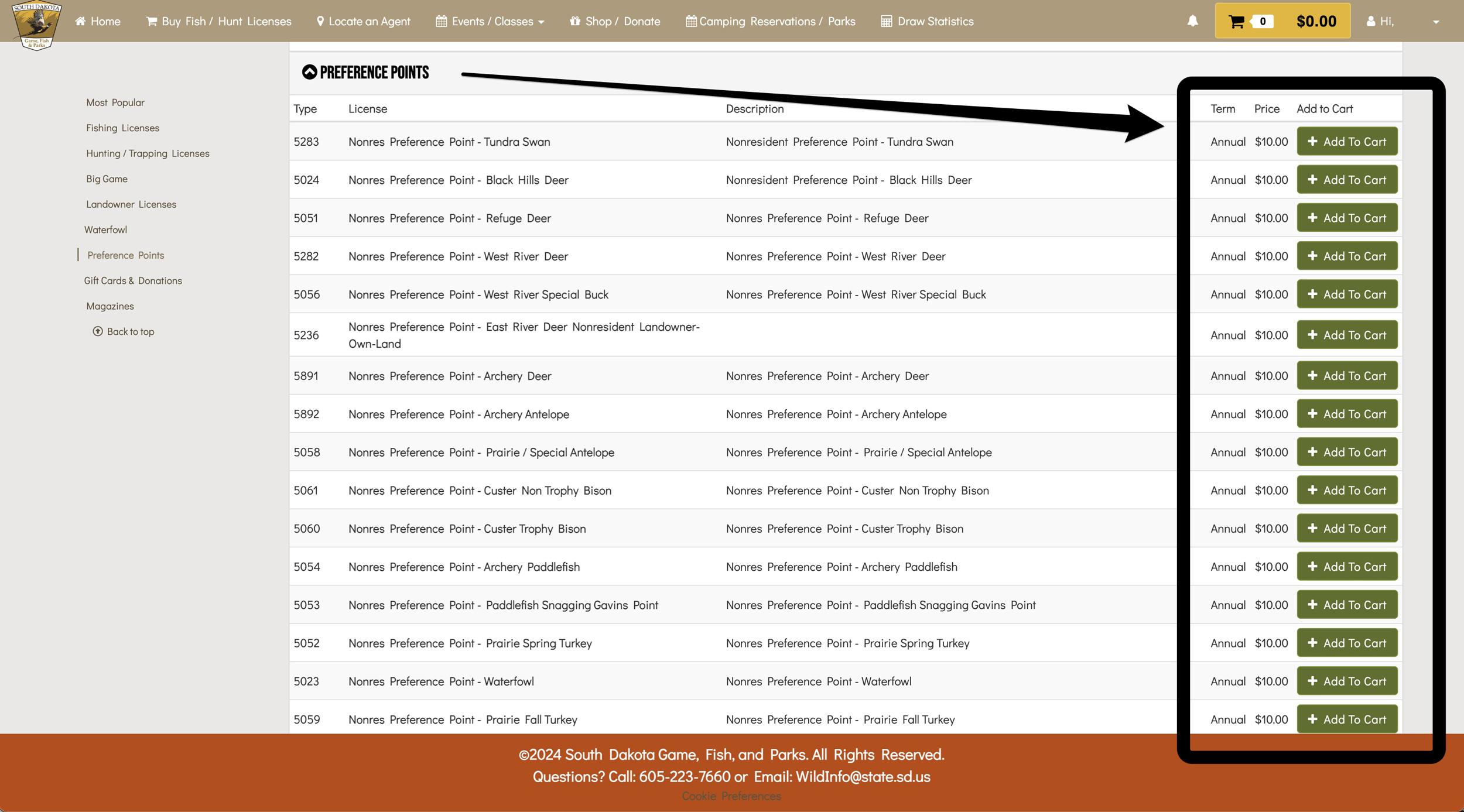
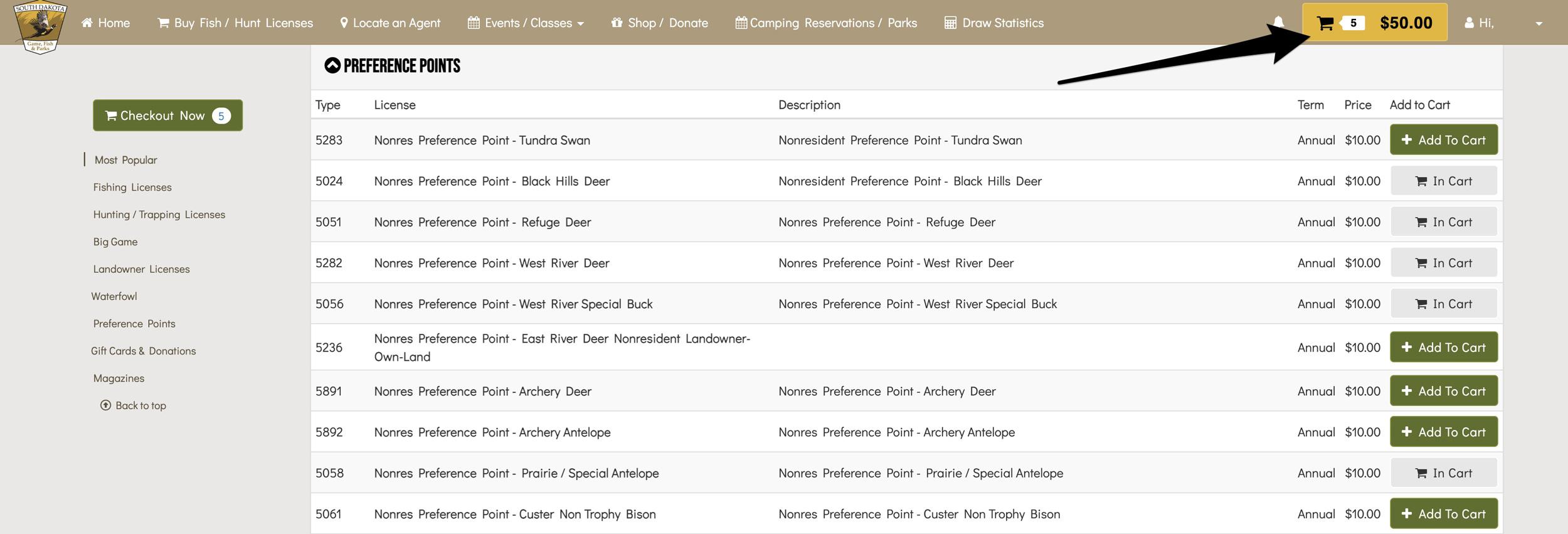
You can purchase preference points in South Dakota from September 15 through December 15 at 11:59 p.m. CT. Purchasing these points will help you in the following years' draw.
You are only able to purchase one preference point per speices, per season. So if you purchased a preference point during the draw earlier in the year, you are not able to purchase a point during the point only period.
Preference points in South Dakota may be purchased starting at age 10 for all species, except paddlefish, where there is no minimum age.
Throughout GOHUNT Insider, we have research tools that will enable you to find the perfect hunt quickly and easily. Whether you’re looking for your first Western hunt or want to see the best way to use your points, Insider is your ticket to unlocking the West.
Each research tool on GOHUNT will allow you to find a hunting opportunity. Combining Draw Odds with Filtering, plus our Application Strategy articles and GOHUNT Maps, those tools are everything you need to gain an edge and become more successful.
Application strategy articles are your go-to source of information before you apply. Every year, we publish new application strategy articles for every state and species.
These articles are packed with in-depth information with lots of data presented to showcase what's new in the state and how you can possibly best use your points to pick up a tag.
The fees for purchasing South Dakota preference points are $5 for residents and $20 for nonresidents. There are no prerequisites to purchase the points.
To save you some steps, click the link below and then continue to Step 3 below.
Navigate to the South Dakota Game, Fish and Parks website. Then click "Licenses" at the top of the screen.
On the left side of the screen, click on "Purchase License."
You must now access the Go Outdoors South Dakota to access their online electronic application service page. Click "log in" on this page.
You must enter your email address at this step. If you already have a licensing account with South Dakota Game, Fish & Parks, use the email address associated with your account.
If you've never purchased points in South Dakota or bought or applied for a hunting license, enter in the email address you want to create an account with.
If their system recognizes the email, enter in your password.
Or, if you need to create an account, click on "Sign up now."
You will need to send a verification code. Click on "Send verification code."
Check your email and then enter the code, and click on "Verify code."
You'll then get a box that says the code has been verified, click on "Continue" to proceed.
You've finally made it to the Go Outdoors South Dakota licensing homepage.
To purchase your South Dakota preference points, click on "But Fish/Hunt Licenses" at the upper left portion of the screen.
Now you'll land on an area to select from the many South Dakota license options. At the left of the screen, click on Preference Points, and you'll be taken to the preference point selection area.
Now this is where you'll select the species you'd like to purchase preference points for in South Dakota. Click on "Add To Cart" next to each species for which you want to purchase preference points.
Jump up to the top and checkout.
Finally, you will enter all your information and credit card information. When finished, submit your payment, and you've successfully purchased your South Dakota preference points, which will come in handy on future hunting applications.
Don't miss out on a chance to grab South Dakota preference points!
If you want a refresher in South Dakota, be sure to check out the application strategy articles, Draw Odds, and Filtering links below:
One last step I like to take is to jump into GOHUNT’s Point Tracker Tool and update my preference point totals for South Dakota. This way, I know everything is in sync between the state's website and my Insider account. Point Tracker will then seamlessly transfer your point totals into Filtering and Draw Odds when you're researching hunts on both the web version of Insider and on our GOHUNT Mobile App