



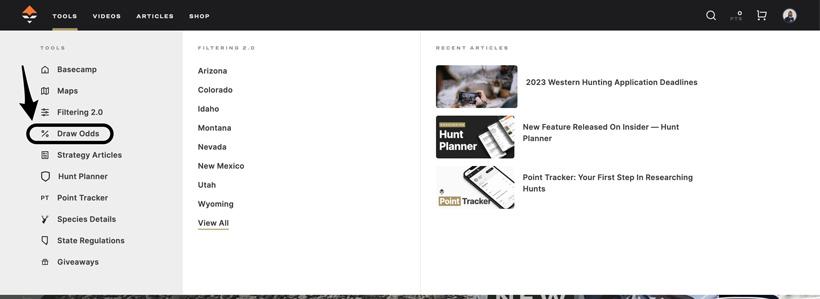
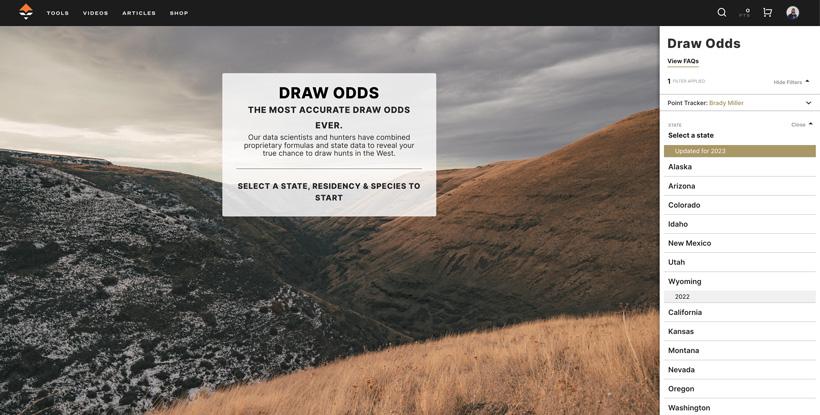
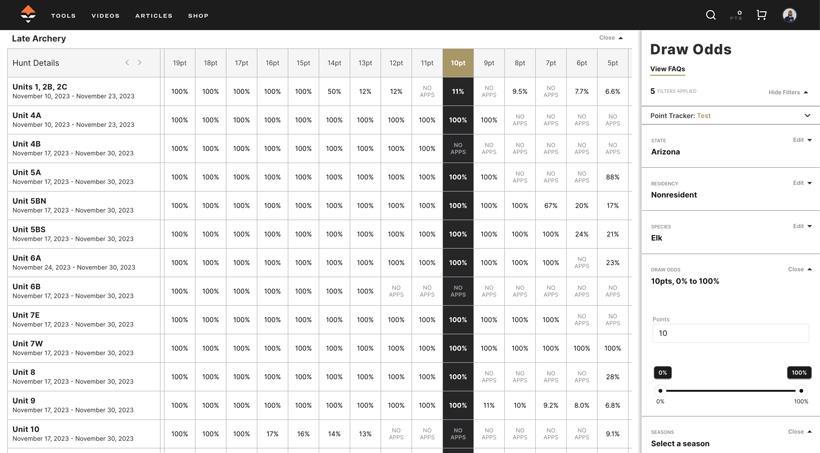
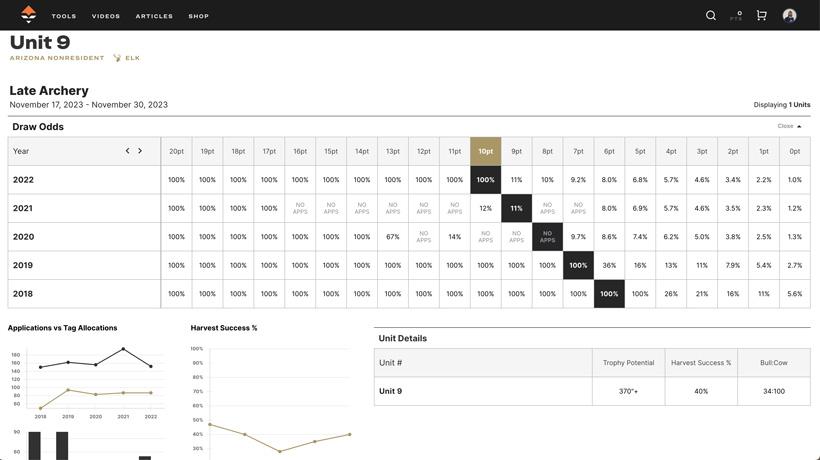
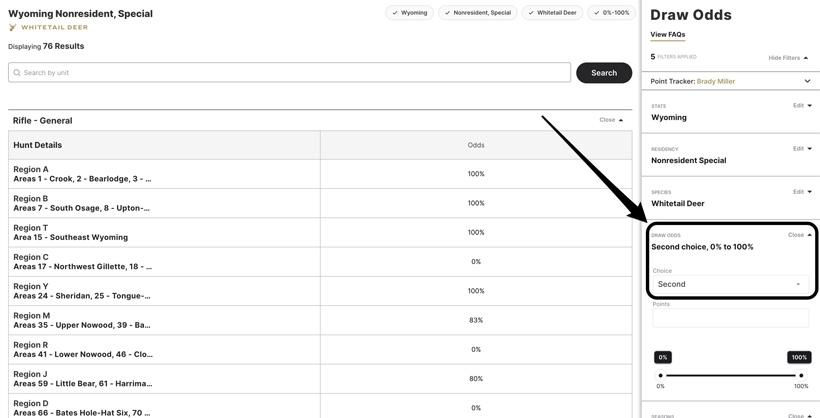
If you’re like me, it probably took you some time before you realized that GOHUNT offers standalone draw odds. I’ll be honest and tell you that I was an Insider for a couple of years before I realized that such a thing existed. Aside from Filtering, Draw Odds is another great tool that helps you find and research hunt opportunities from a slightly different angle. This tool takes the approach of finding hunts strictly from a numbers standpoint. If you're a numbers guy who likes to look at statistics and trends, then this is the tool for you.
If you're not an Insider, there's no better time than now to join and get access to our entire set of research tools that will greatly help when planning your upcoming hunts.
The standalone detailed Draw Odds section is located on the GOHUNT homepage, under the “TOOLS” drop down menu. I’m not sure how I ever missed that button or if I just never investigated it, but hopefully this article makes things a little bit easier for the rest of you!
Just like Filtering, we currently cover 13 of the Western states and, with a few small clicks, you’ll find more odds than you can handle. If you already have your information loaded into Point Tracker, then your residency and points will follow (check out this article here to learn more about Point Tracker).
If you don’t have your points saved in the system, once you're in our detailed Draw Oddds section, you simply select a state, your residency and which species you’d like to take a look at first, then enter your residency and points. Just like Filtering, I use this tool in two different ways: to keep tabs on states that I’m planning to hunt in the future and to find hunts that I can draw right here, right now.
If I’m planning for future hunts, one of the best features about this tool is that I can adjust my points to any value and see what units are available at those levels. For example, I always start at 10 points.
If I look at Arizona elk and type in 10 points, it will list every elk unit for every weapon type and highlight the odds at that level. At first glance, you’ll notice there are quite a few options available. Some units take more than 10 points and some units take fewer, which puts me right in the middle. This is a good spot to be for planning because these numbers will tend to shift over the years.
From here, I can jump into the Unit Profiles to see whether or not some of these units are worth pursuing. Once I settle on a handful of units, then I can check out the year-to-year draw trends by clicking into a unit on our Draw Odds page. This is something that I really focus on when I get within that two- to three-year window of actually drawing. If they’re trending away (point creep) and it looks like I’ll never catch it, then I might focus my efforts on the easier to draw units. If I’m still within reach, then maybe it’s worth holding out just a little while longer.
If you don’t feel like waiting 10 years, you can still use this planning method for whatever time frame you wish. For other species that I’m not making long-term plans for, I either make smaller plans (two to five years down the road) or I look at how to grab tags now.
Let’s take a look at finding a tag that you can draw for the upcoming season. For this method, I literally just pick a state, a species and select zero points. I look through all of the weapon types and see what's available. For the most part, you are going to be left with archery draw tags and over-the-counter hunts (options for over the counter hunts can be found in Filtering 2.0); however, you might be surprised at what you’d find. I do this with all of the western states and even with all of the “hunting hype” these days, there are still quite a few options. I use these types of hunts to either explore new areas or fill in the gaps of my hunting season. Trying some of these newer units actually helped me find some great areas that I now apply and build points for. A few years ago, I grabbed a random mule deer tag and found a phenomenal bull elk unit that kind of flew under the radar. After a few years of applying, we drew the tag and had a great elk hunt.
Another great feature of the detailed Draw Odds page is looking at second choice odds. Some states today are irrelevant when it comes to a nonresident and a second choice tag, but there are a select few that still offer that opportunity. The best part about picking up a second choice tag in some states is that you still retain your points for not drawing your first choice. You’ll want to be sure to check the state regulations prior to applying because not all states play by those rules.
Finding these opportunities is just one more click away. After you select the state, your residency and species, select the “second choice” box in the drop down. By checking the states that offer second choice odds, you just might find yourself another opportunity.
Not only has GOHUNT’s Draw Odds helped me plan for the future, but it's helped me fill up my schedule with first and second choice tags. If you really want to get the most bang for your buck, be sure to pair this with Filtering. As an Insider, why not take full advantage of your membership and check out our standalone Draw Odds? It just might be the tool that sends you on your next adventure.
Insider makes it easy to find tag opportunities by state, species, probability of draw odds success, and much more! Whether you have 0 points, max points, or any number of points for certain states, Insider gives you the information you need to plan a successful hunt. In addition to our research tools, all Insiders have access to GOHUNT Maps on the web and mobile app. It's the only complete and full package set of tools to help you find the hunt you want this year or to help you plan for hunts in the future.
If you're unfamiliar with Insider, you can learn more below.