



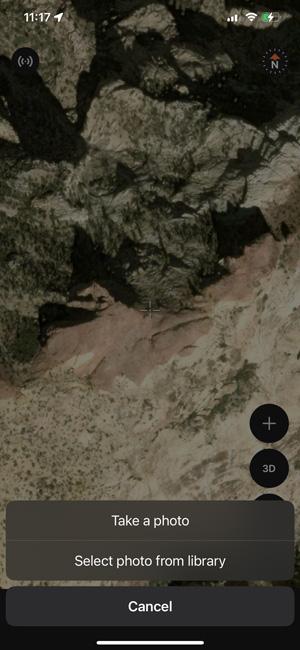
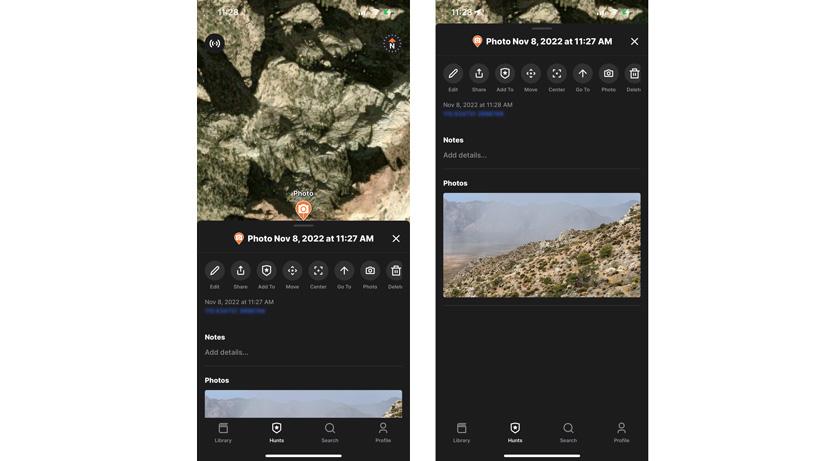
When it comes to hunting and scouting, it’s nice to have a photo to reference for what you see in the field from a certain place you're standing or where you are glassing from.
I love photos, so I take a lot of photos of scenery/vegetation for future reference that I never share with anyone online. These are little nuggets of gold, in my opinion.
So yes, you could just take a photo on your phone to reference the terrain you were glassing. But… will you remember exactly where that photo was taken, what direction you were facing, and any other details from that moment in time? Most likely, you will forget something in the coming years.
This is why dropping a photo waypoint using GOHUNT Maps is so important. It is, in a sense, a research method that you can reference to see exactly what that terrain looked like when you were standing on that piece of dirt.
You can also use this feature to take a photo of scenery you were glassing, wallow, water source, rubs, tracks, and even harvest photos. I'll even use this feature to mark certain vegetation types I'm seeing deer feed on during certain times of the year.
Once you have GOHUNT Maps open on your phone, you can drop a photo waypoint several ways. Below I'll walk through the easiest method.
First, move your crosshair around on the map to where you want to drop a waypoint. Or, if you want to drop a waypoint on your current location, be sure to tap on the “Active Location” arrow button, which is the bottom button on the floating action toolbar.
On your floating action toolbar, tap the “+” button to expand your options, and select “Add photo.”
Now you will have to select between “Take a photo” or “Select photo from library.”
If you want to pull a photo you recently took on your phone, it will open your phone’s photo library, and you'll be able to scroll through your photo library to select your photo.
Once you've selected your photo, GOHUNT Maps will automatically drop a waypoint, and the most important thing… it will automatically give that waypoint the “Photo” icon. This is huge when I want to know what waypoints have photos associated with them.
You’ll also be able to add notes at this stage to the waypoint.
Some notes I like to add are:
Overall, I personally feel like photo waypoints are very important in the big scheme of things when you're out hunting or even scouting. Hopefully this little tip will help you out on future hunts, or this offseason when you're organizing your hunting content. Note: you can go back in time and drop photo waypoints at points of interest if you forgot to do that in the field.
If you’re not a current Insider member, now is the perfect time to join to get access to the best maps for hunters. No matter if it is application season, e-scouting season, boots on the ground scouting in the field season, and finally hunting season, GOHUNT Maps has you covered!
What aspect am I looking at
What were the animals doing
Time of day I was seeing animals