



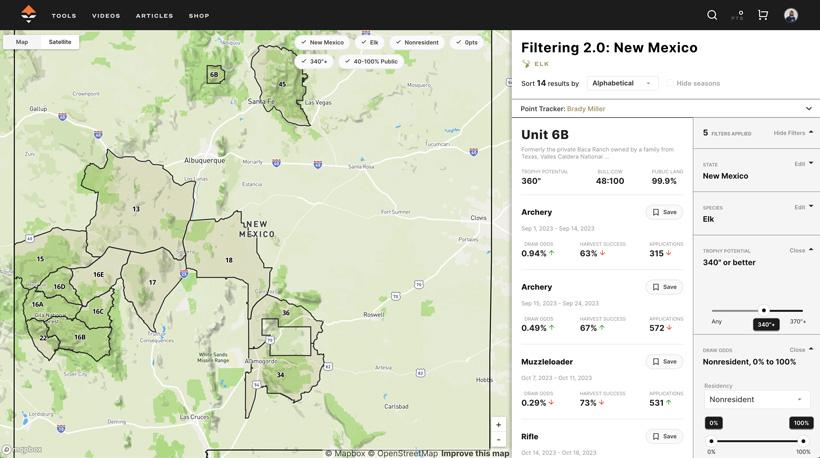
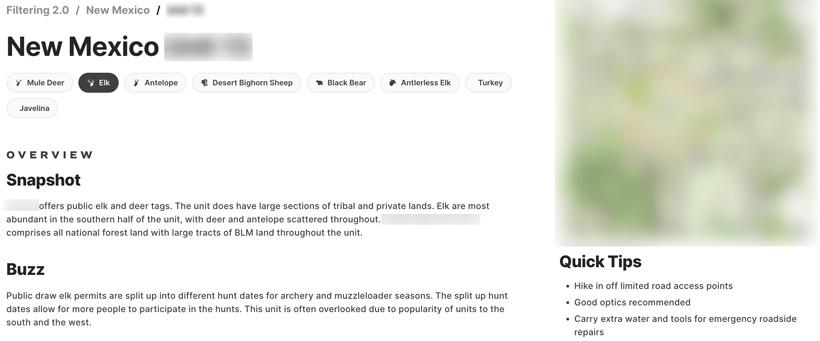
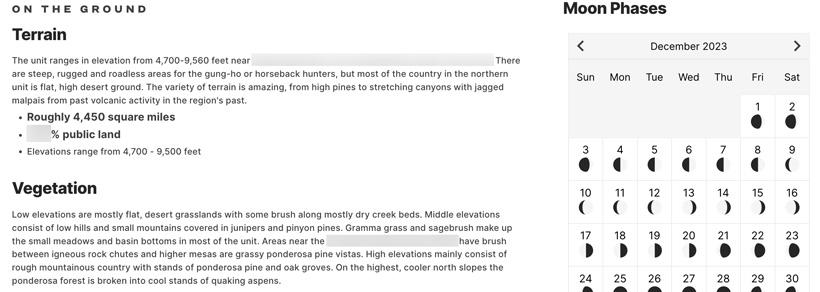

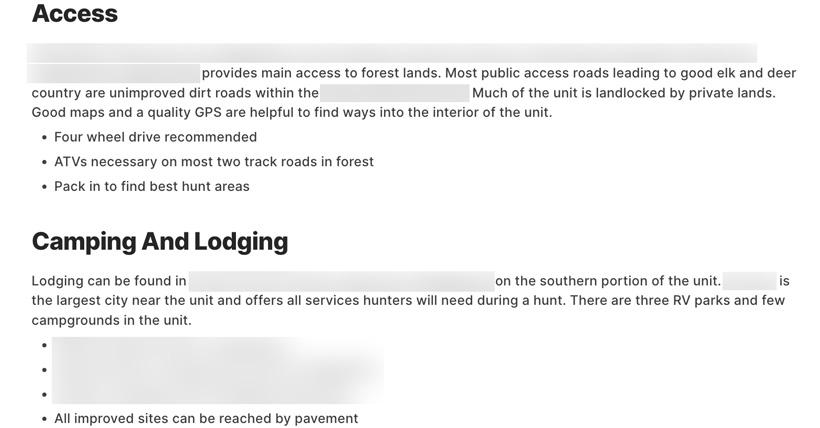
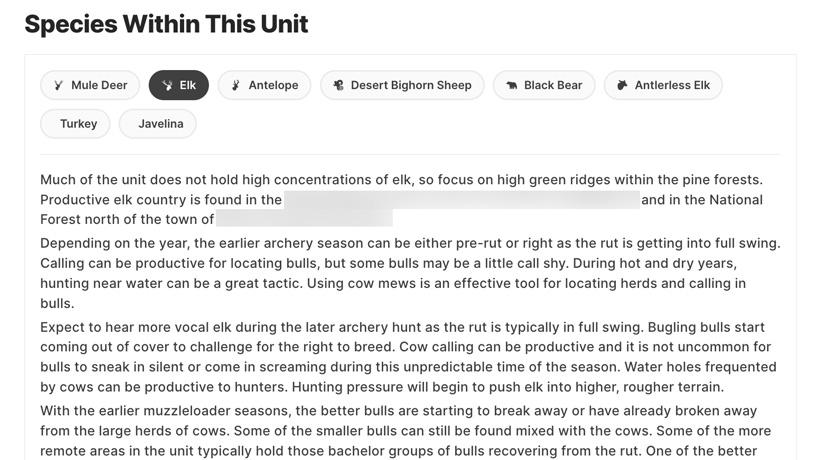
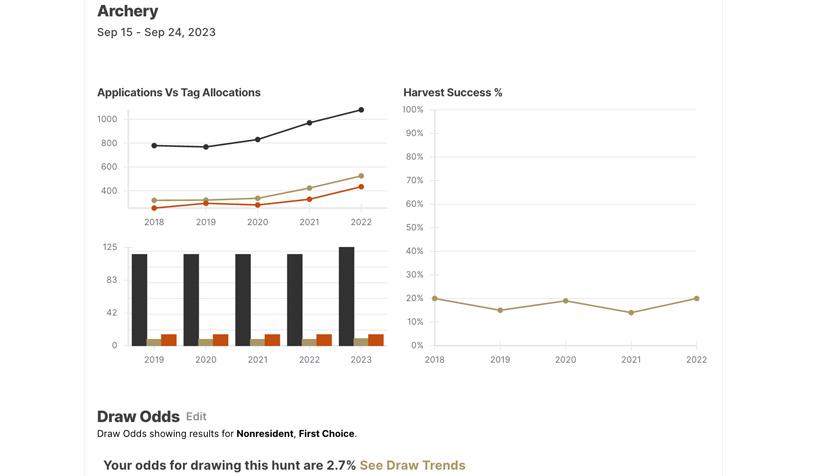
Being a GOHUNT Insider opens the doors to all sorts of information and research tools to help you find opportunities to hunt. You have access to Filtering, standalone Draw Odds, Maps and an endless supply of strategy articles. All of these tools were built around how to easily put the information in front of the Insider and make it as user-friendly as possible. I want to dive into Unit Profiles and what they offer. Currently, we have 15 of the western states broken down into every unit for every species. By digging into the Unit Profile, you can learn unit-specific information as well as species-specific information pertaining to that unit. For those who might be newer to the platform, we’ll talk about what the Unit Profile has to offer and how to use that information.
Normally, the Unit Profile isn’t the first thing that I look at when I’m researching a different state to hunt. The only time that I might dive straight into one is if I already know where I want to hunt. For the most part, it starts either in Filtering or Draw Odds. If I’m starting in Filtering, I’ll pick a state, the species and then I’ll filter out whatever else that I’m looking for. In doing so, the state map will show me what units are leftover that meet my criteria. Here is where I jump into the profiles to see exactly what the unit itself is all about. For this example, I’ll plan a New Mexico elk hunt.
I’ll start by filtering New Mexico muzzleloader elk, and I’m interested in units that have 40 percent or more public land with the potential of 340”+ bulls. Once the initial filters have been applied, you can see that I’m left with 14 potential units.
Since I’ve never hunted New Mexico before, trying to settle on one unit out of the 14 available can be difficult. It comes down to how I like to hunt and finding a unit that best suits me. This is where the Unit Profile comes into play by clicking on a unit.
For example, if I look at a random unit, the first thing that I see is an overview of the unit. It gives me the first glance of what to expect.
Some key takeaways from this section are that there’s plenty of elk in this unit, and it kind of flies under the radar a bit. It does caution me about the amount of tribal/private land, but it’s a pretty large unit, which leaves plenty of public land to be had.
Now, I’m curious as to what the terrain and vegetation is like and that information can be found in the "On the ground" part of the Unit Profile.
It also provides the percentage of public land and, although I'd personally like to see more, 40 percent is enough. As I read deeper, there are a couple of things that catch my eye like, “steep, rugged, and roadless areas.” Those three characteristics are right up my alley. For me, if I can get away from the majority of tag holders, then I’m happy. Most of the time that means going into the steep nasty parts of the unit that nobody else wants to go. The muzzleloader seasons run from mid-October through mid-November, and the elevation band for the unit accommodates both pre and post-rut elk activities.
The terrain and vegetation can give me a great visual of the country without physically having to be there and I can pair those with the photos provided in the profile and satellite imagery from GOHUNT Maps.
Some hunters like to pull trailers, some like to bring wall tent set-ups, and some like to backpack in.
By looking at the “Access and Camping/Lodging” section, you can see what is available, and most profiles have information pertaining to all types of hunters. It highlights a general bit of information regarding access points or the best ways to physically get into the unit as well as the nearest town where you can find all of your commodities. It digs even deeper to suggest the types of vehicles you might want to bring and even lists out different RV and hotel accommodations. This section also pairs great with GOHUNT Maps because you can get a feel for distances, what routes to take, where to camp, etc.
I would also highly recommend looking at the “Historical Temperature,” which will not only help you decide what clothes to pack, but it will help immensely with deciding how or where you’d like to camp. For instance, if I’m after the November tag, doing a four- to five-day backpack trip will most likely be out of the question due to the time of year and weather. So I would primarily look for a good place to at least set up a good base camp. If the weather allows me to spike out while I’m there, I can adjust to that, but at least I have a good solid, warm base camp as a fallback.
Lastly, we get into the species breakdown for that particular unit. It doesn’t go into great detail or give away spots, but it does tell you a little bit about the species and what to expect for that specific unit. For the most part, it will break down what to expect during the different seasons of the year.
And... don't forget all the data presented in each Unit Profile! This section is great for seeing how many people are applying, how many tags are offered for each residency and a five-year trend of harvest success.
As you can see, the Unit Profiles are packed full of information. If it’s a new unit, it helps me to decide whether to pursue further or scratch it off the list completely. And, if I’m very interested in this particular unit, I can scroll down to the season that I want and look at what it takes to draw. If all the stars align and it looks like I have a decent chance to draw this tag, I might take a shot and see what happens. All of the Insider tools play an important role in finding tags to put in your pocket. Filtering told me where to look in the state, the Unit Profiles told me what I needed to know about each of the units, and the Draw Odds will be the deciding factor on which one to pursue. If you only looked at Draw Odds alone and based your application decisions on that, you would be at a huge disadvantage. Digging into the Unit Profiles is huge for your decisions prior to applying, and it can be a massive resource in your hunt planning.