





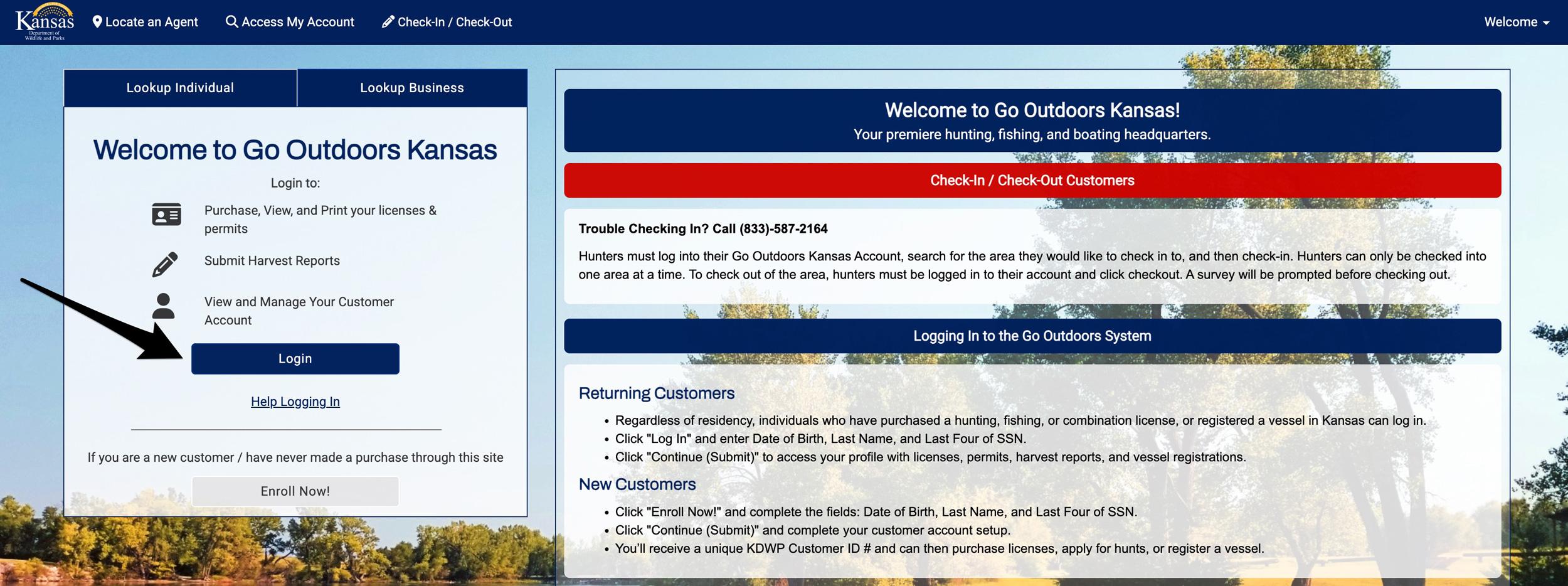
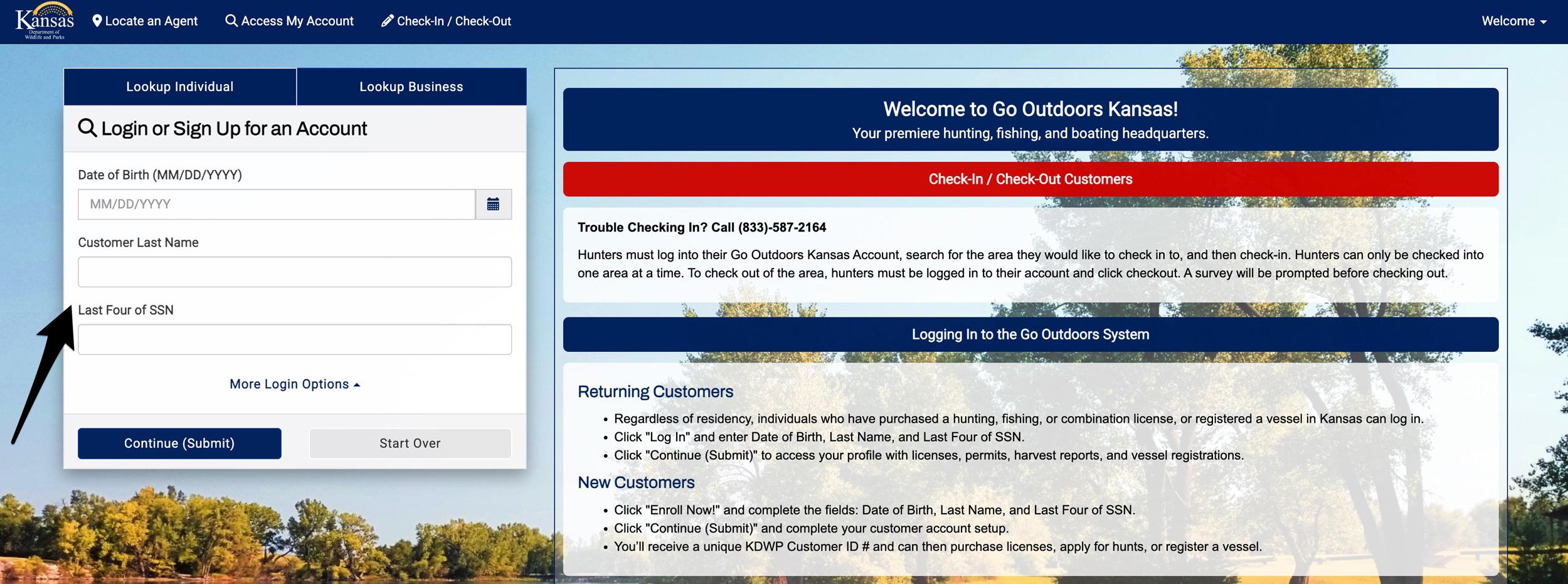
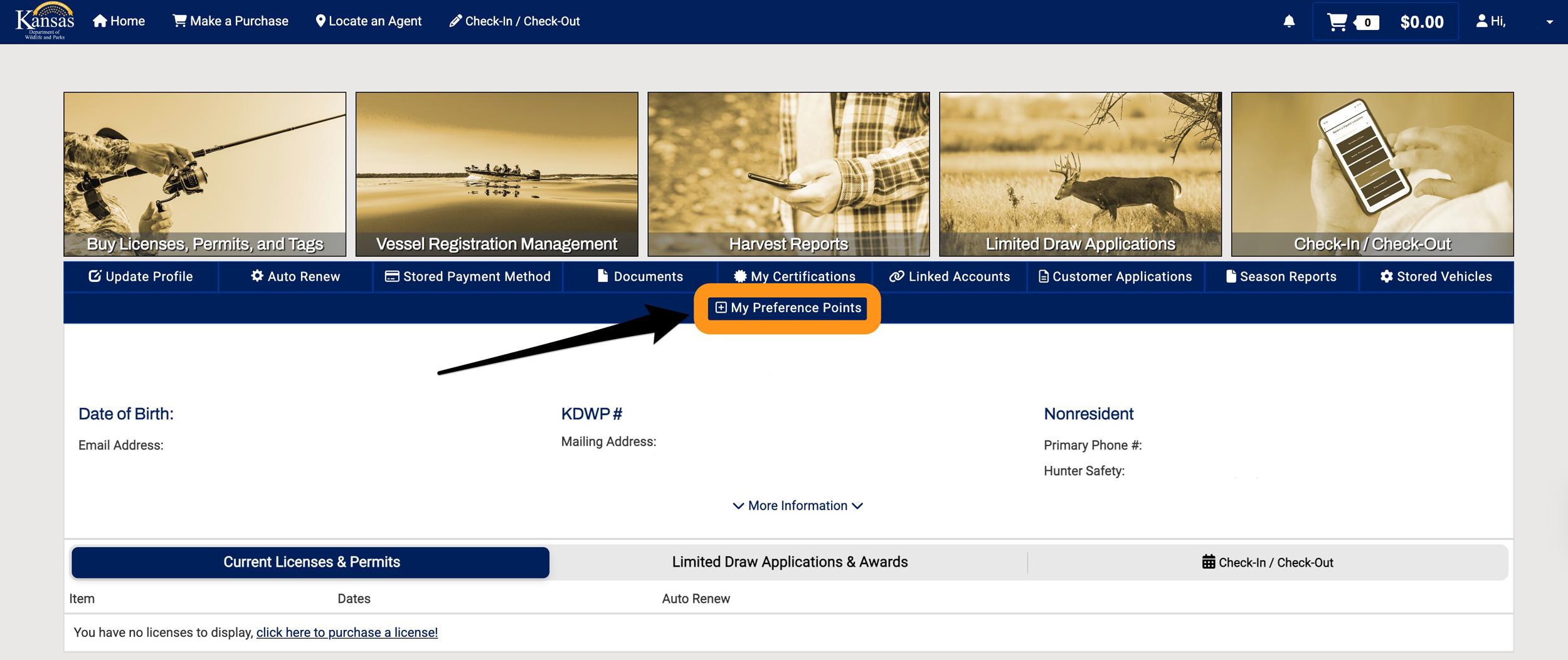
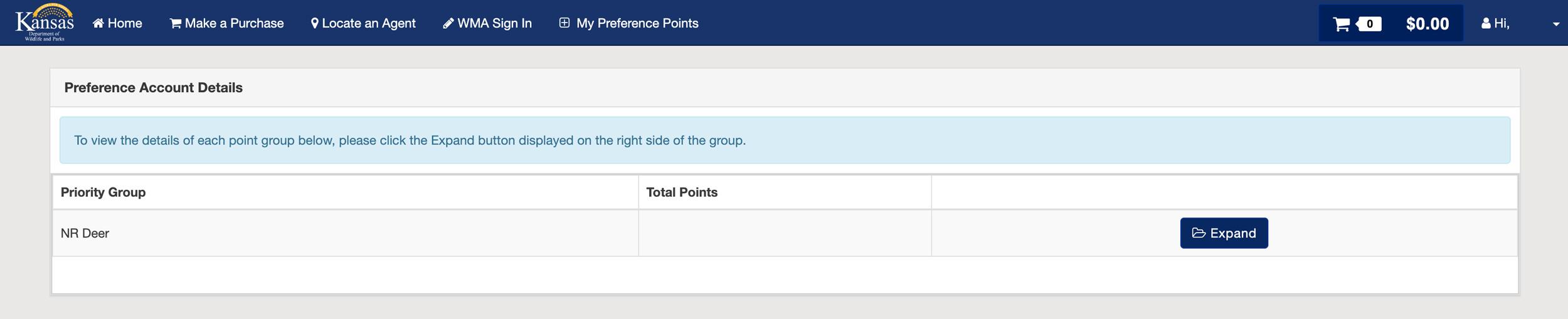
Figuring out how many Kansas preference points you have is a very easy process.
Having this information will help when you are researching hunting opportunities in this state.
Below are the exact steps you can follow to easily view the number of preference points you have in Kansas.
If you want to save a few steps, click on the button below to jump to your Kansas login page. You can then skip ahead to Step 3 in this article.
Navigate to the Kansas Department of Wildlife and Parks website.
Hover over “Licenses & Permits” on the main navigation bar and then click on “Buy Licenses and Permits.”
You will then be directed to the Go Outdoors Kansas login page. Click on "Login."
Enter your date of birth, last name, and the last four digits of your Social Security Number, and then click on "Continue (Submit).
You'll now be on your personal My Outdoors Kansas hunting account page. The section to find your preference points is somewhat hidden. You'll find it right in the middle of the screen above your name and below all of the images and links.
Click on "My Preference Points."
Finally, you'll be able to view your Kansas hunting preference point totals.
One last step I like to take is to jump into GOHUNT’s Point Tracker Tool and update my bonus point totals for Kansas. This way, I know everything is in sync between the state's website and my Insider account. Point Tracker will then seamlessly transfer your point totals into Filtering and Draw Odds when you're researching hunts on both the web version of Insider and our mobile app.
If you want to look up points in other states, be sure to check out the main directory article below:
This article was originally published on January 30, 2020, and has been updated to reflect changes in their process.