



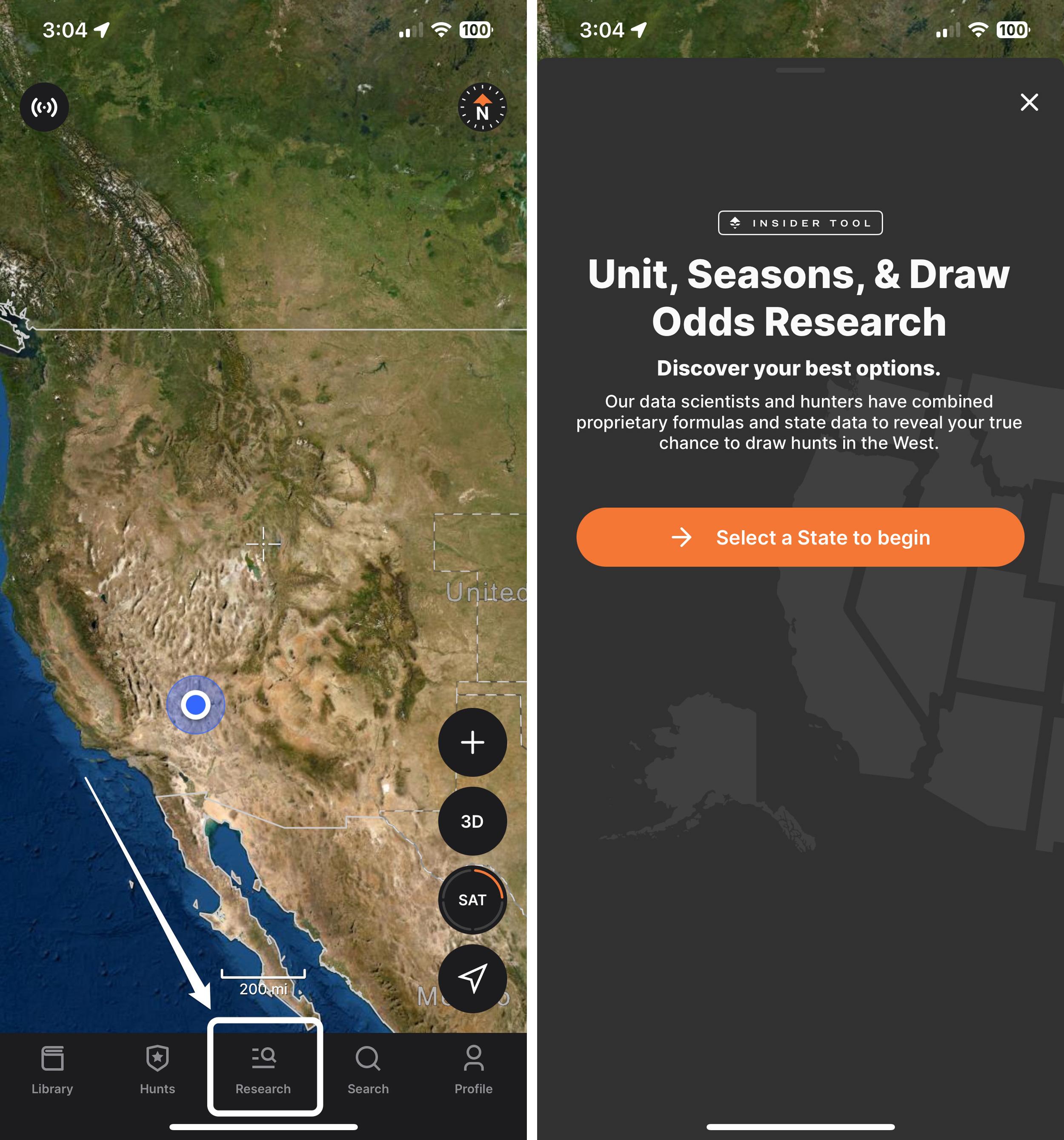
The "Research" section is located in the toolbar of the GOHUNT app.
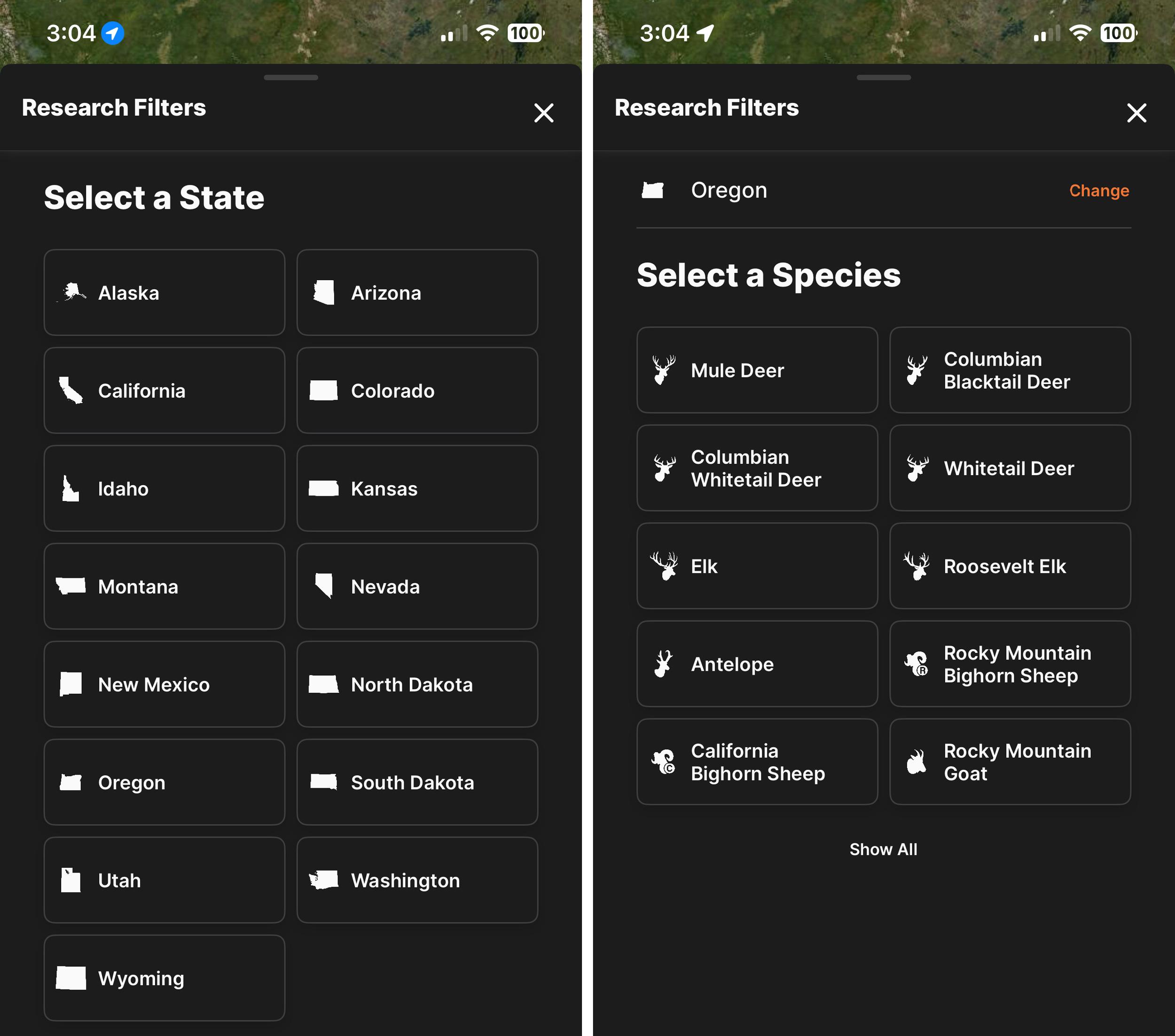
Select a state, then select a species.
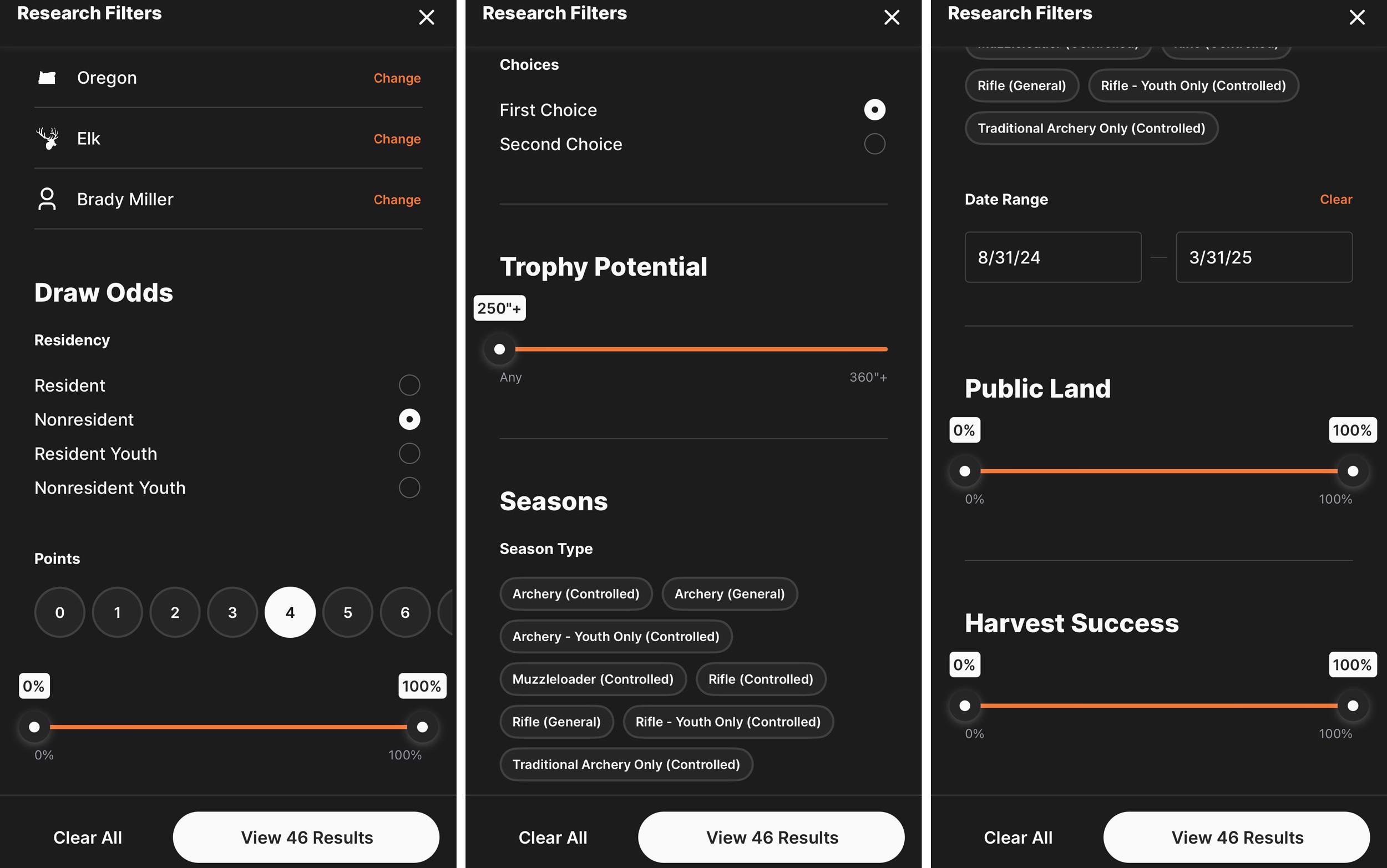
Example of the filters you have available to narrow down your unit selection.
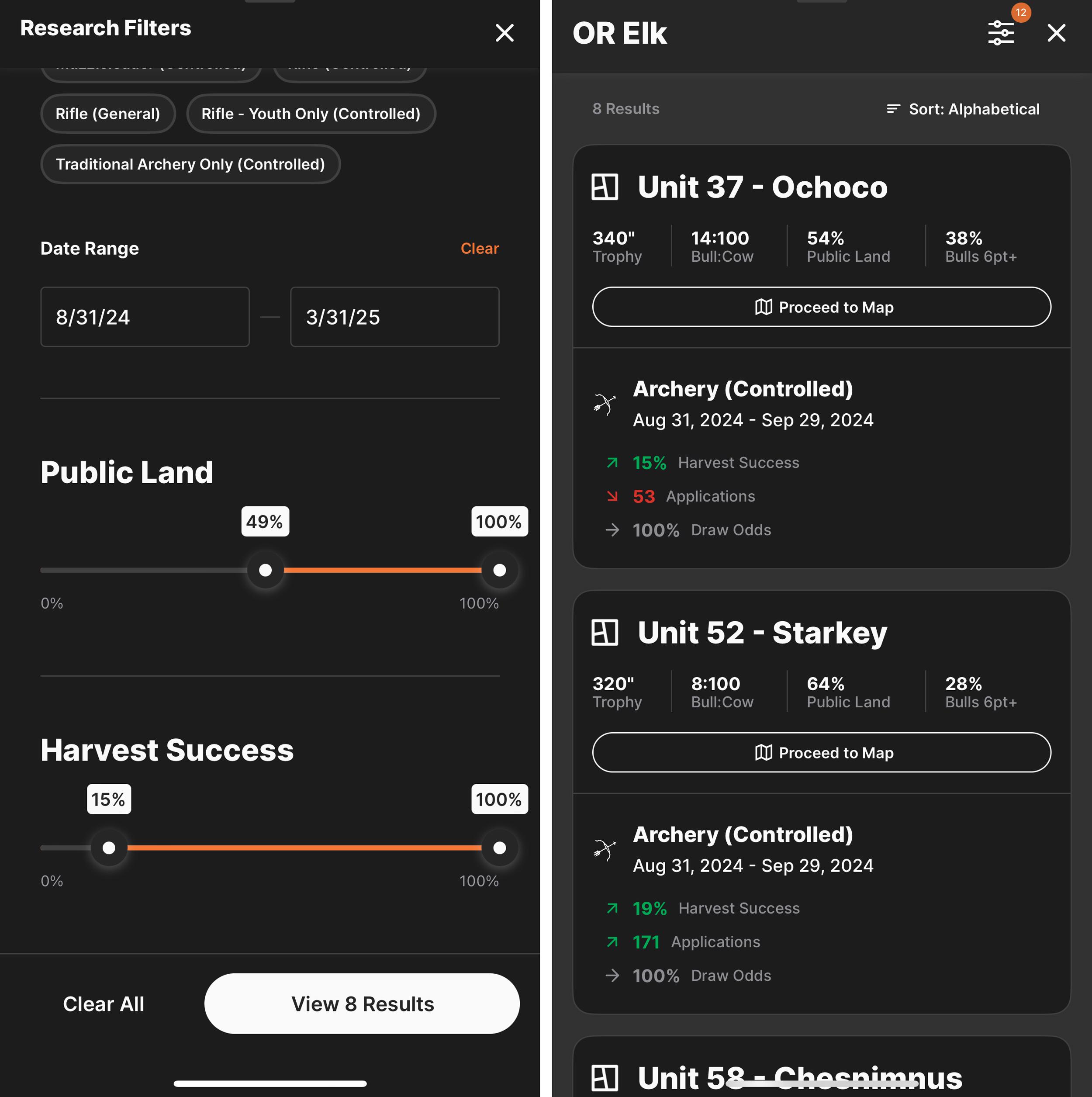
After adjusting filters to your criteria, tapping view results will show you an overview of the units.
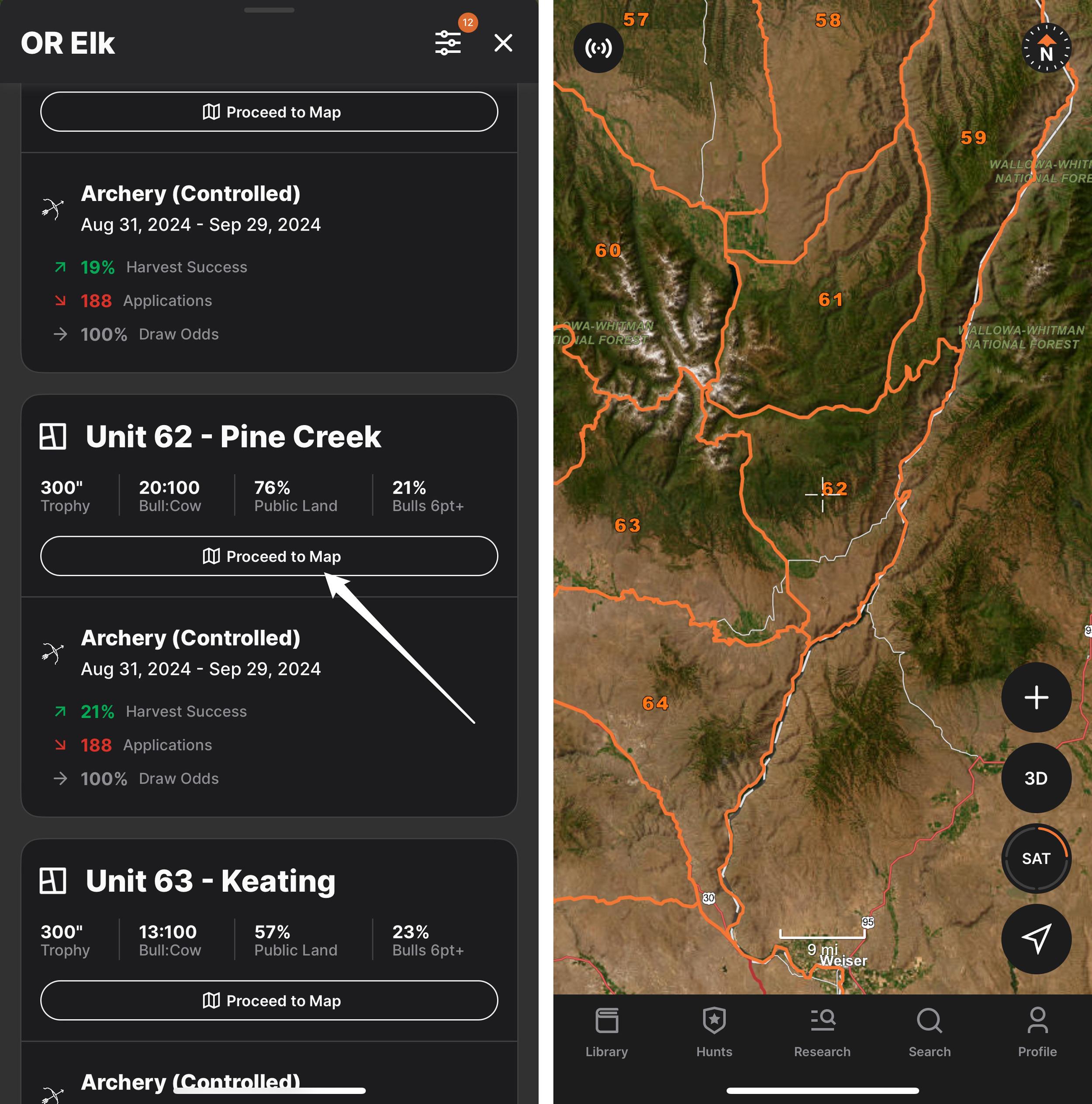
Tapping "Proceed to Map" will transition you from hunt filtering research to the mapping app.
You asked, and we delivered. Our #1 hunt research tool is now available in the GOHUNT app! Discover the power of filtering and see what you can do with research and maps combined in one app.
With the merging of research and maps, you can now easily find the perfect hunting opportunity using powerful filters and comprehensive mapping tools.
What makes this so great is we merged research and maps together on the app so you can have access to both in the palm of your hand. Now, you can easily find a state and species to hunt by entering what you’re looking for in a hunting opportunity, how many points you have or don't have, and manipulating a few more powerful filters, and we will instantly show you all the units that meet your specific criteria.
Whether you're new to western hunting or have been doing it all your life, Filtering saves time and unlocks knowledge!
Our Filtering hunting research tool simplifies the process of planning a hunt. Gone are the days of sifting through complicated state hunting regulations and PDF reports to research a hunt. With Filtering, all the data you need is conveniently organized and accessible on your mobile device. Start your western hunt on the right foot by utilizing our powerful filtering capabilities... right at your fingertips!
Now, our app is more than a map; it’s a true comprehensive hunting app! Experience the difference and increase your chances of success with the GOHUNT app.
Using our research tools on the GOHUNT app is extremely simple.
First, ensure that you have downloaded the mobile app to your phone, and you need a GOHUNT membership.
Once you have the GOHUNT app open; navigate to the toolbar at the bottom of the screen and select the “Research” button.
From there, select a state you’re interested in hunting and then, on the next screen, select a species you'd like to hunt this year.
After you select a species, the next section is where you’ll manipulate filters to find the perfect hunt that meets your specific criteria. As you apply filters, everything you do here will narrow down your search of units in that state/species. You’ll see that reflected at the bottom of the screen under the “View Results” area, and the number in the middle of that button will change as you apply filters.
We have the following hunt filters:
Hot tip #1: Do you just want to hunt? Well, in that case, you can leave the Trophy Potential filter alone since you just want to pick up a tag, as adding a high trophy filter will remove some hunts you could draw.
Hot tip #2: Make sure you have all your points saved on Point Tracker on the web version of Insider. Jump over here to enter your points. By entering your points in Point Tracker, your residency and points for each state and species will automatically populate in the app, making your research even faster.
Once you tap “View Results,” the next screen will show you every hunt unit that meets your filter criteria. You’ll be able to see trophy potential, public land percentage, and other metrics around buck:doe/bull:cow ratio or percentage of bucks/bulls that meet a certain antler size.
You’ll also get season dates, and in that section, you’ll see data about that season from the number of animals harvested/harvest success, the number of applicants who applied at your point level, as well as the draw odds at your point level.
Remember that most states haven’t published official regulations with approved season dates at this time. So, season dates and harvest success information will updated once we receive that from each state.
Hot tip #3: I also love using the sort function in the upper right-hand corner of the screen. When you access the sort area, you can sort your unit results by a plethora of various items. This can be very helpful to find something that really catches your eye.
This is a very unique feature, in my opinion. If you tap the “Proceed to map” button at the top of each unit, you’ll be taken to the maps side of the GOHUNT app and can see where that unit is located in this state AND start some mapping work.
As I stated before, research and maps go hand in hand for hunting success, and I always look at maps when deciding what unit to apply for. So now, I can start to analyze the unit on my phone and drop waypoints of areas that interest me. I could even turn on all the public land layers, roads/trails, and numerous other layers that will help to see a picture of what that unit looks like.
To me, the biggest benefit of adding hunting research tools to the mobile app is that you’ll now be able to research 24/7/365. We’ve all been there; you are sitting somewhere you don’t want to be, and you’d rather be thinking about hunting and what adventure you want to chase this year. Well… now you can just pull up the GOHUNT app on your phone and start to plan out your upcoming hunting research on the app, and then dive right into mapping research.
There are simply not enough seasons/years in a person's life to find this information on their own, so we put it all in one place.
We understand that some people are mobile-first. Now, you can find a hunt for any state, any species, and any weapon type. Once you select the state, species, and weapon, we provide you with everything you need to find hunting opportunities.
You’ll be able to input your bonus or preference points to find draw odds, see harvest success, application trends, trophy quality, public land percentage, and much more.
If you’re new to western hunting, our mobile app makes it super easy to break down all the units and information to find a hunt to go on this year.
Do you want to hunt next year? We have the tools that you need now at your fingertips 24/7/365! Dive into the GOHUNT app today and research for your next hunt, as well as check out all the details of that unit on our mapping side of the app.
You’ve heard me say this a hundred times, but hunting research and maps belong together. You should be using both to find hunts that you want to go on, so why should research and maps be separate? Mapping always plays into my research. And now the GOHUNT app has evolved to meet those needs.
The best part: filtering is available on both iOS and Android devices. Best of luck this application season!
Draw Odds (residency, points, and draw odds slider)
Trophy Potential
Seasons or weapon choice for the hunt you’re looking for
Percentage of public land in the unit
Harvest Success (which can also be Number Harvested in some states)