



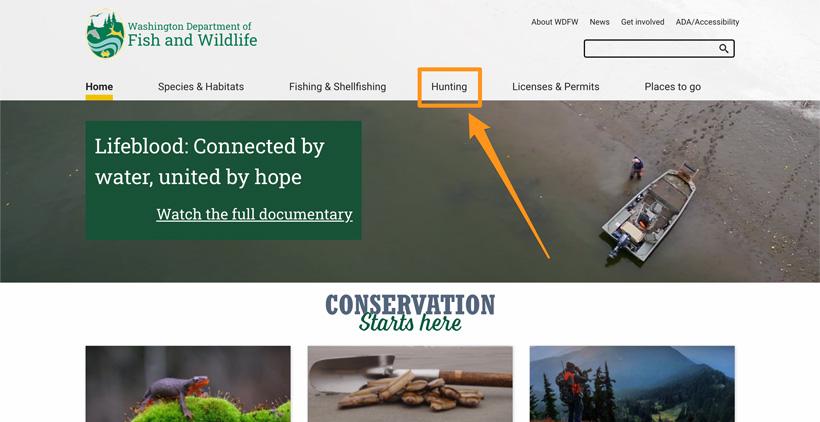
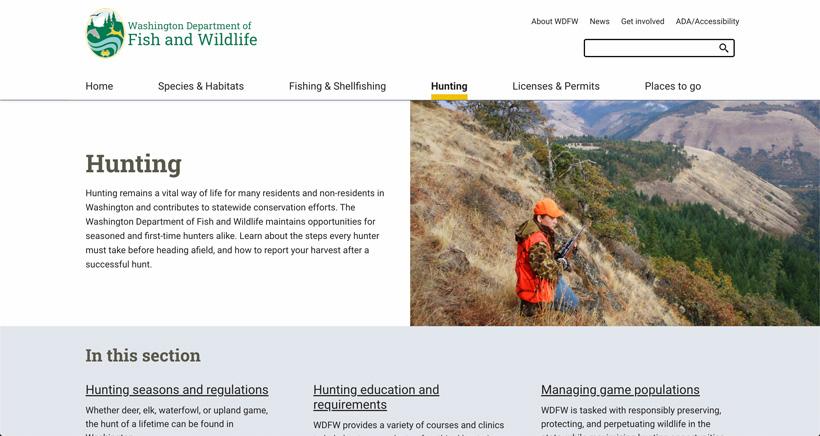
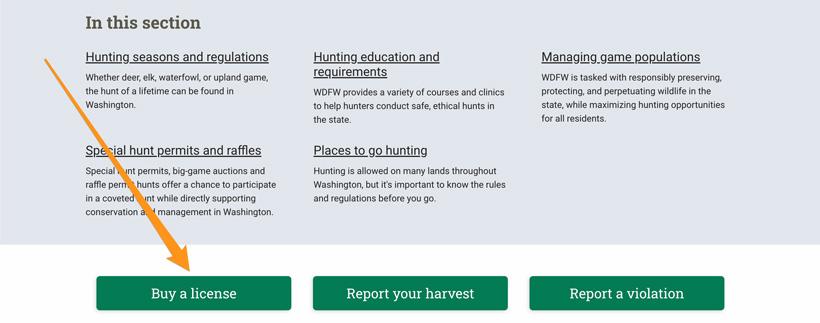


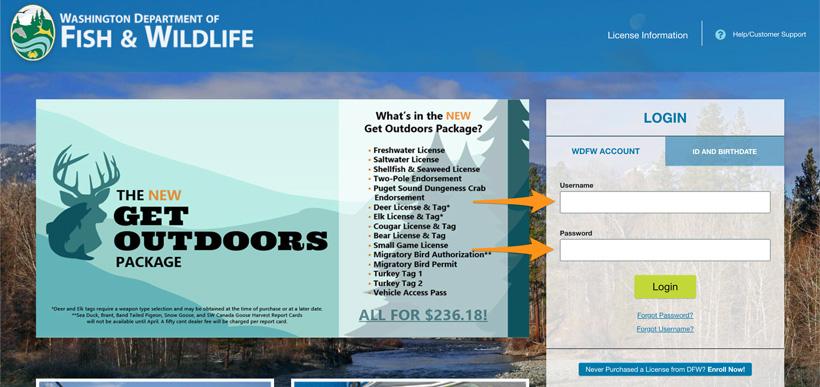
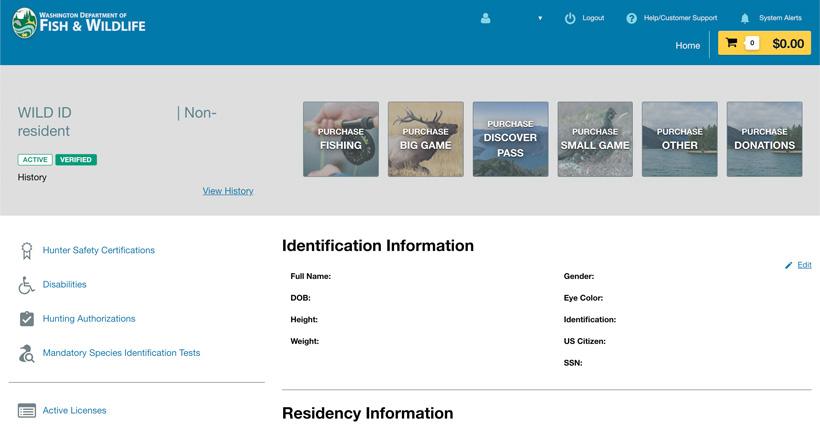
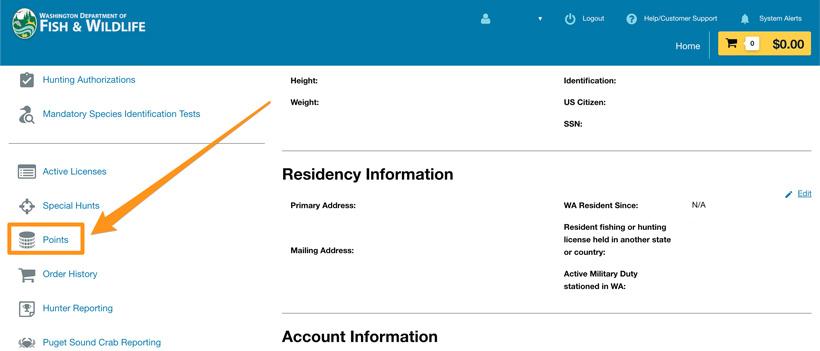
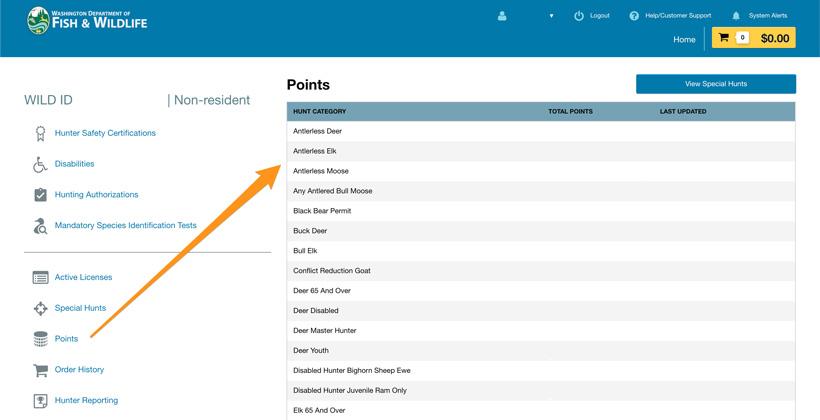
Like most states, finding out how many bonus points you have in Washington is a fairly straight forward process. But trying to navigate their website can be difficult if you haven't looked up your points before.
If you want to save a few steps, click on the button below and then enter in your account information. You can then skip ahead to Step 3.
Start off by navigating to Washington Department of Fish and Wildlife's homepage here.
Next, click on "Hunting" under the main menu bar.
You'll now land on the Hunting section.
Scroll down and click on "Buy a license."
Now you have landed on Washington Department of Fish & Wildlife's licensing system page.
On the right side, click on the "Login" button.
Now you will need to provide your username and password. Or you can login using your ID and Birthdate. Once you've entered in that information. Click on "Login" again.
You've now landed on your account page for Washington.
If you scroll down you will see "Points." Click on Points.
From here, you'll be able to see all of your accumulated points in Washington.
One last step I like to take is to jump into GOHUNT’s Point Tracker Tool and update my bonus point totals for Kansas. This way, I know everything is in sync between the state's website and my Insider account. Point Tracker will then seamlessly transfer your point totals into Filtering and Draw Odds when you're researching hunts on both the web version of Insider and our mobile app.
If you want to look up points in other states, be sure to check out the main directory article below: