



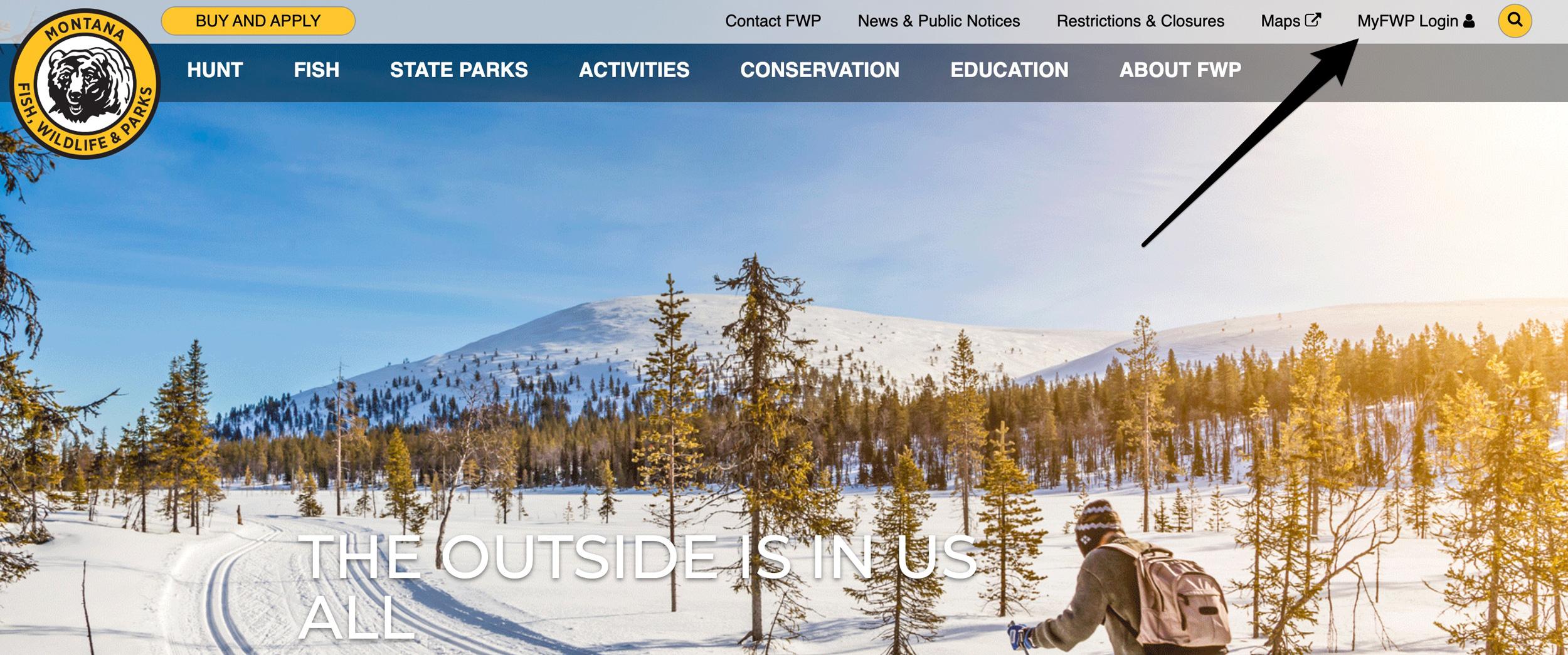
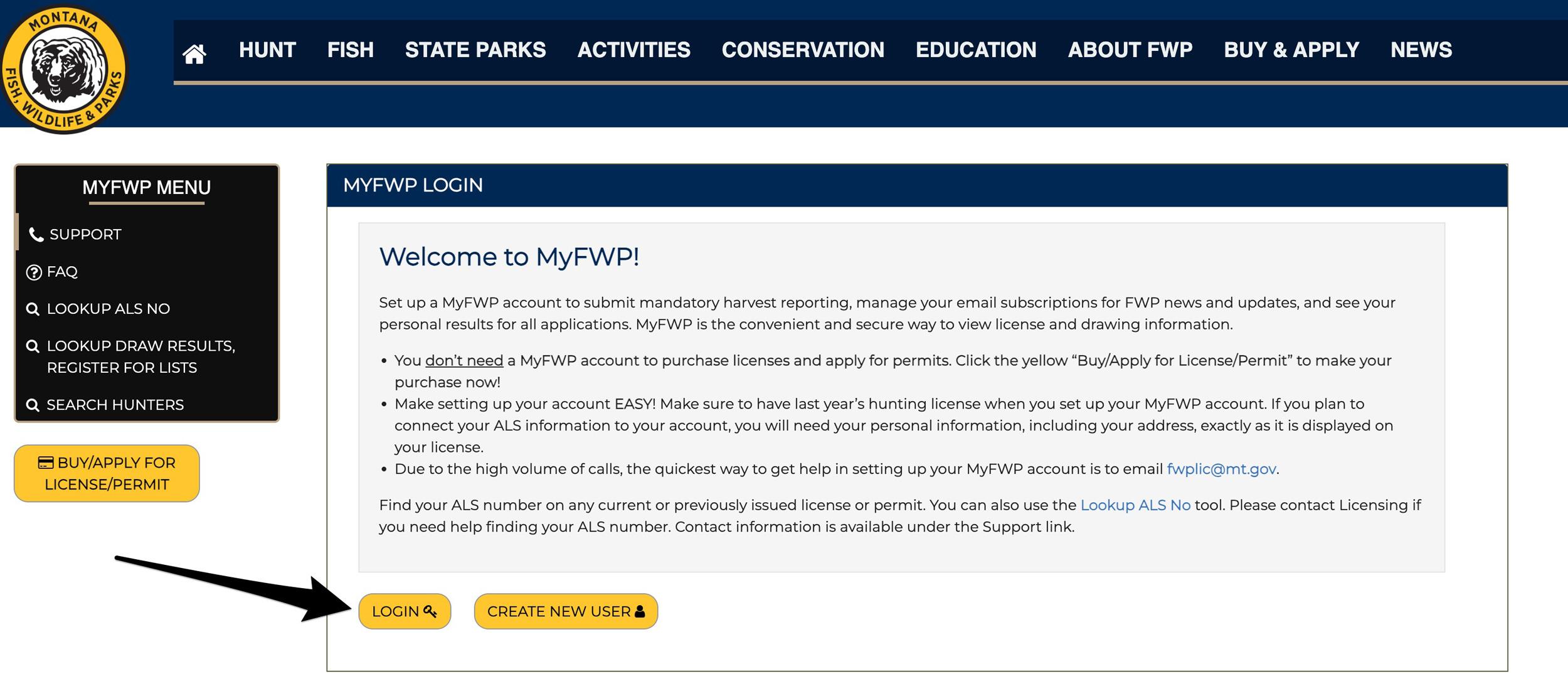
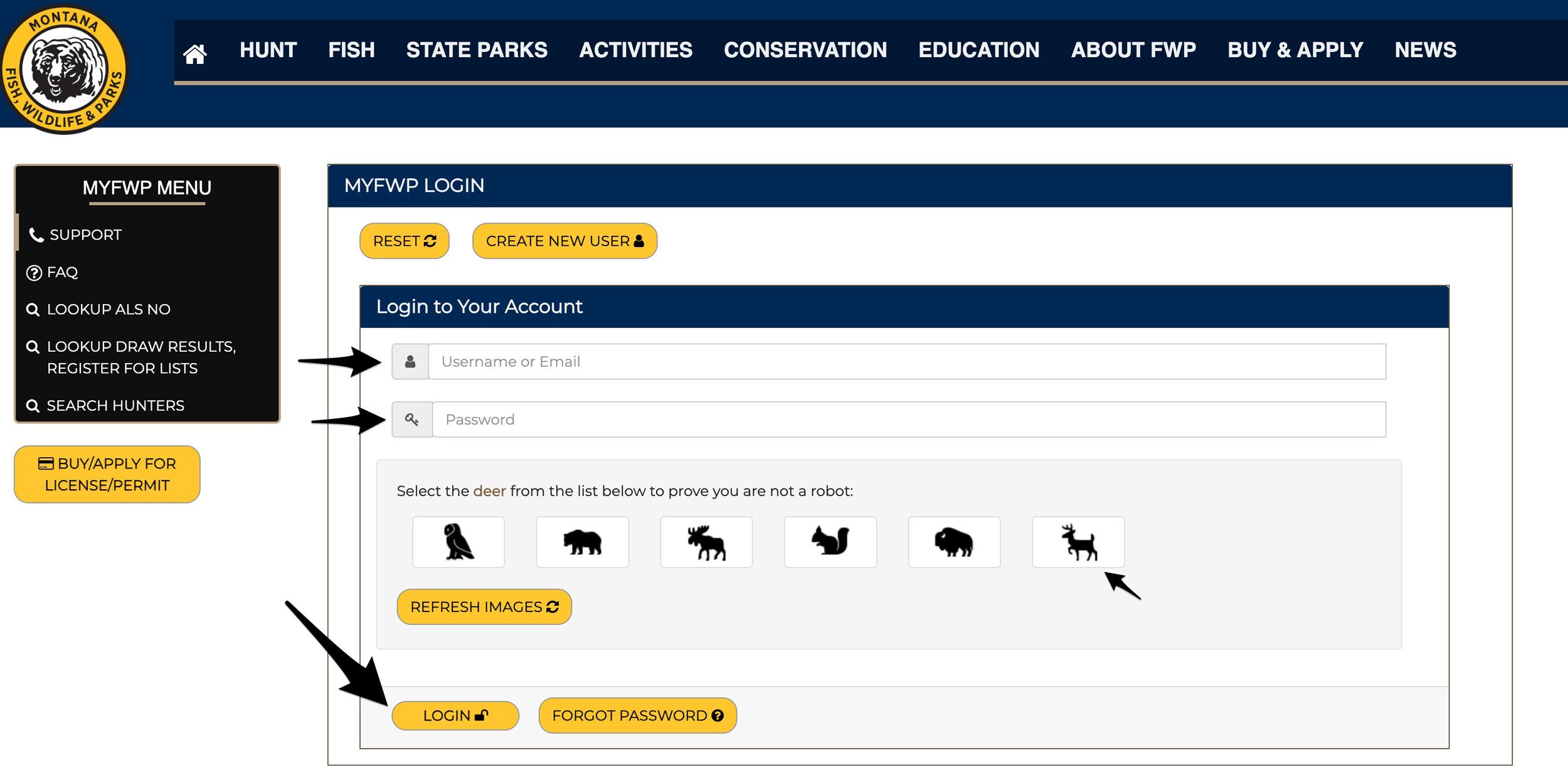
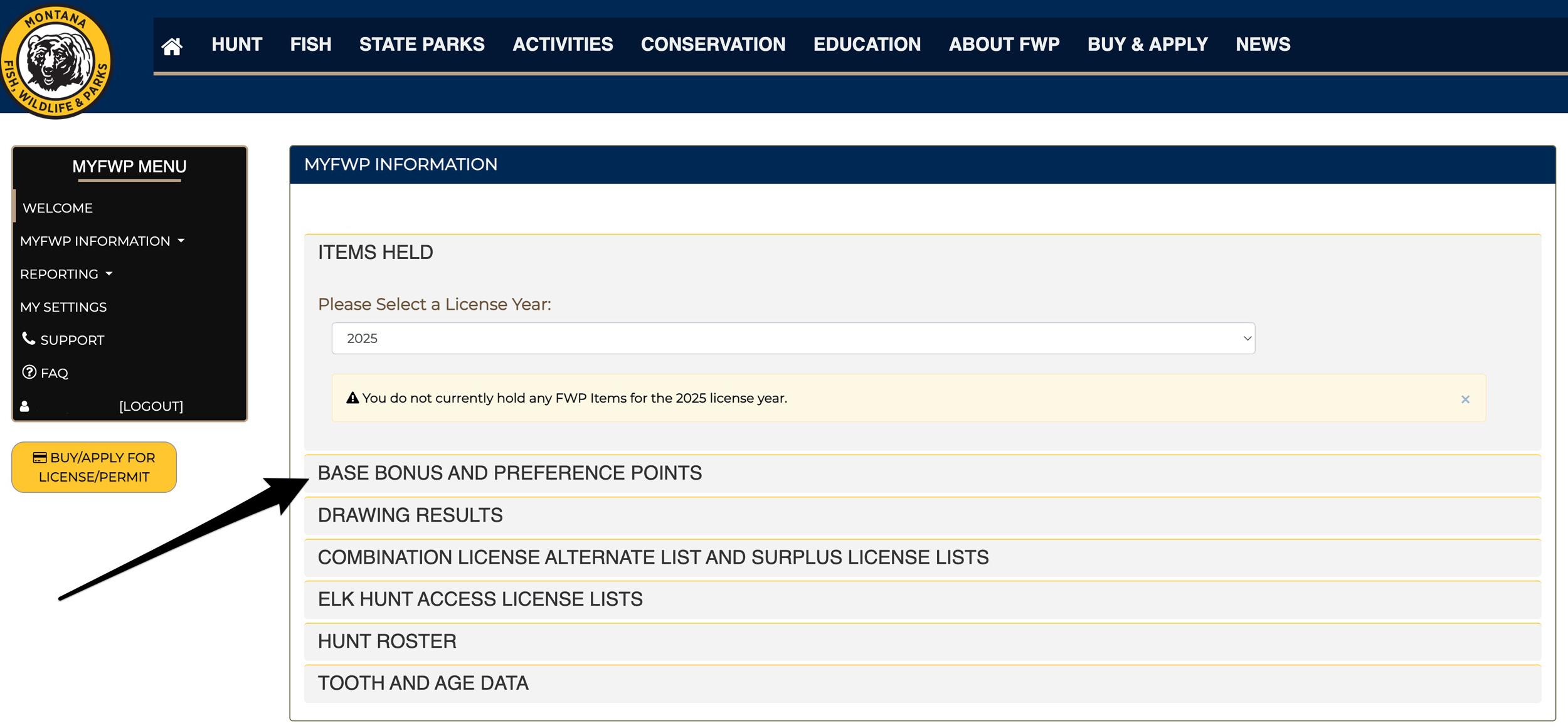
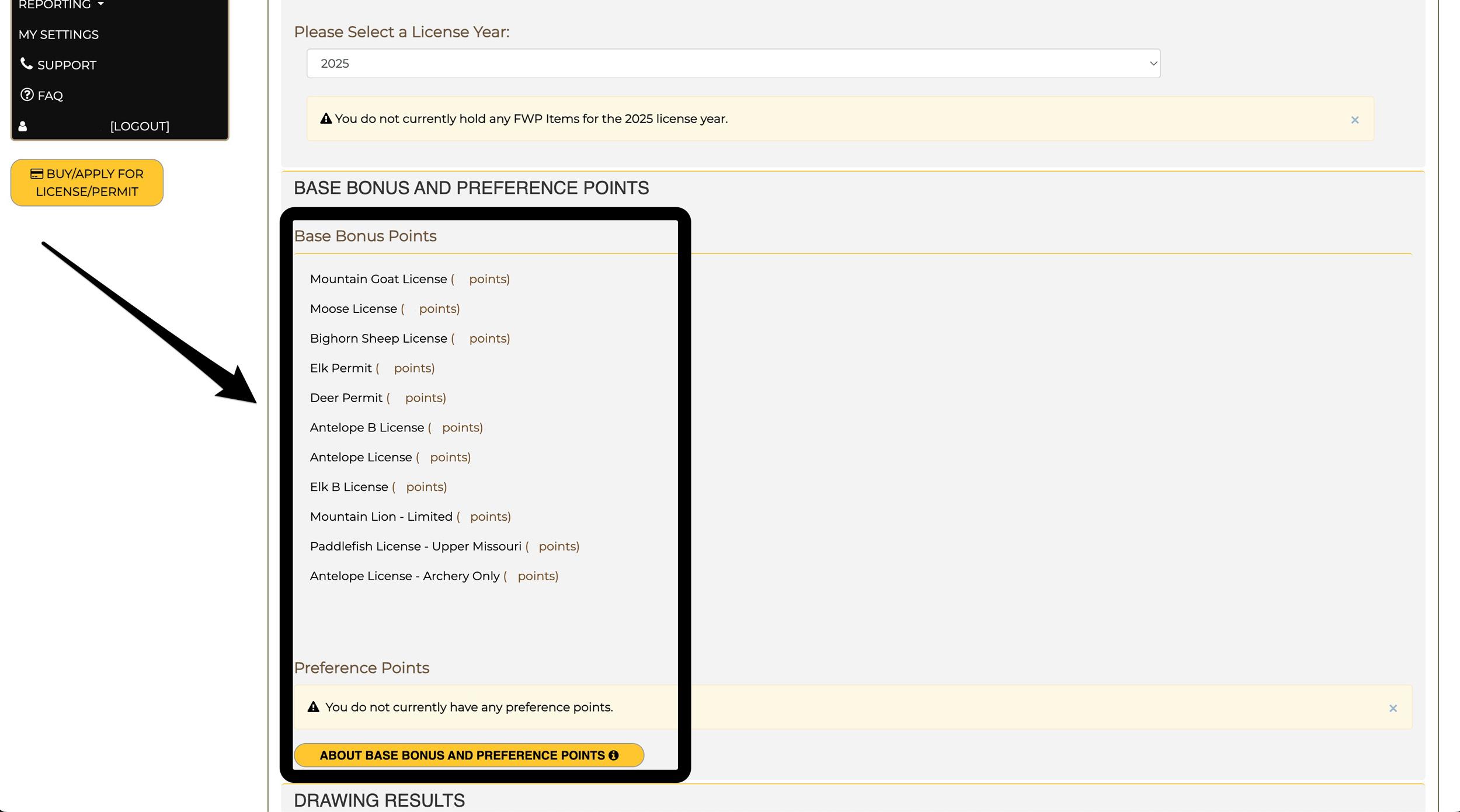
Looking up your bonus points and nonresident preference points in Montana is fairly simple. You can see your points by going to your MyFWP account. Below is a step-by-step approach to locate how many points you have built up over the years in Montana.
If you want to save a few steps, click the button below to jump to your MyFWP page and then proceed to step 3.
First, land on Montana Fish, Wildlife and Parks homepage.
Click on the MyFWP Login section that is located on the main header bar.
Once you are on the MyFWP page, click on “Login."
Now, fill out your username and password. Then, select the correct item/image from the list to prove you are not a robot. Then again, click on “Login.”
Once logged in to your MyFWP account, you will want to click on the “Bonus Points and Preference Points” tab.
At the top of this tab, you will see all of your bonus points, and directly below that, you will see your preference points.
At GOHUNT, we know keeping track of your points in one central place is vitally important. We have a feature called Point Tracker that allows you to enter the number of points you have for each state and species. Then, as you research through Filtering and Draw Odds, your point total will automatically be highlighted.
If you want to purchase Montana bonus and preference points, check out the article below to learn about the points purchase period and a step-by-step approach for how to purchase points:
If you want to look up points in other states, be sure to check out the main directory article below:
This article was originally published on February 28, 2020, and has been updated with new screenshots and information.