



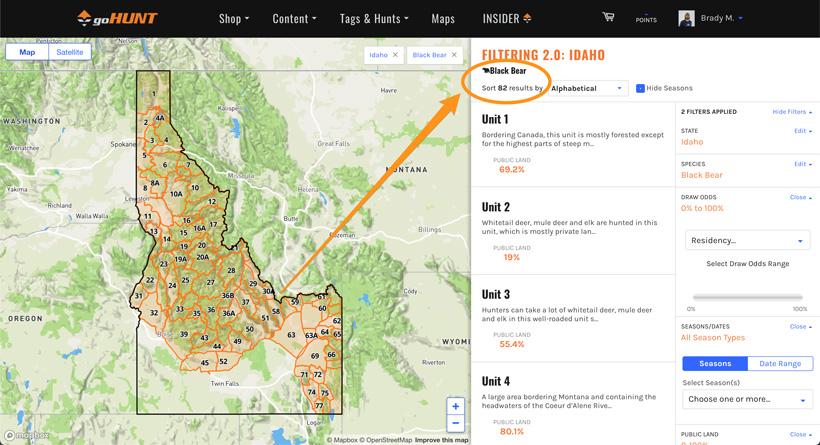
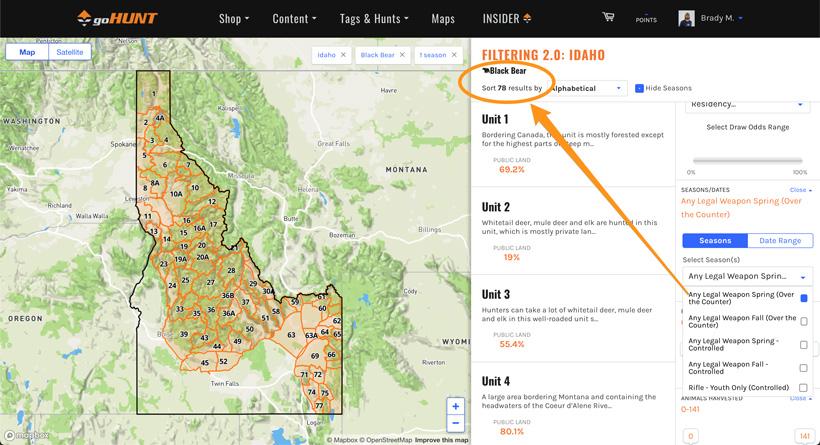
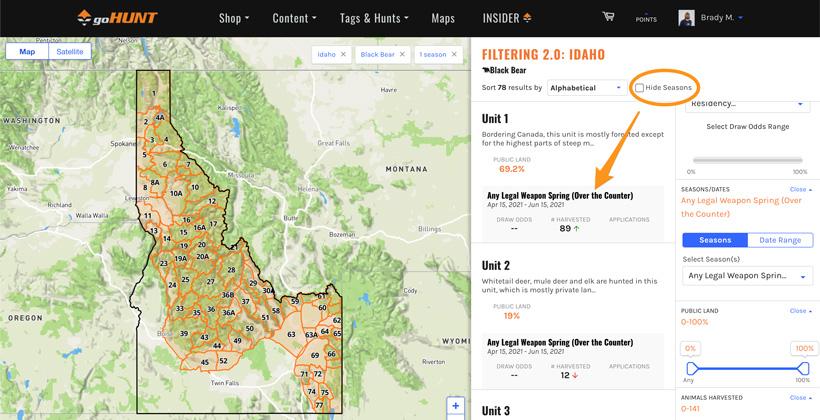
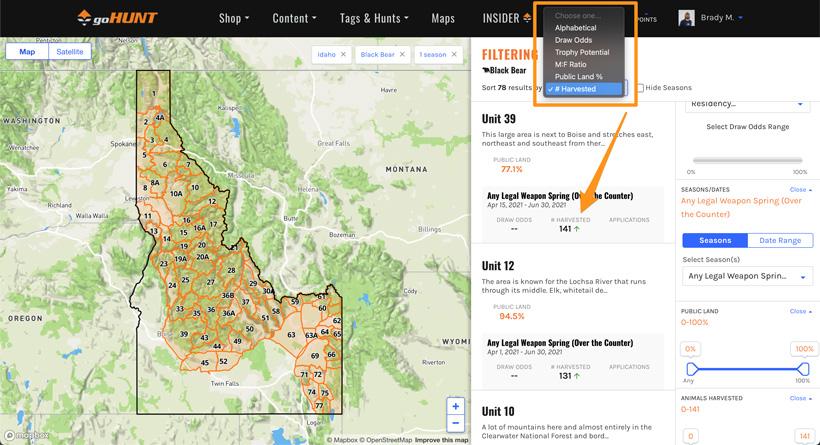
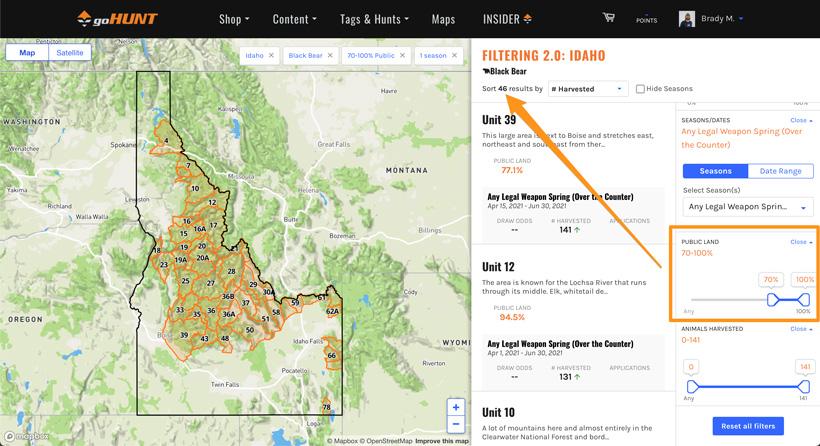
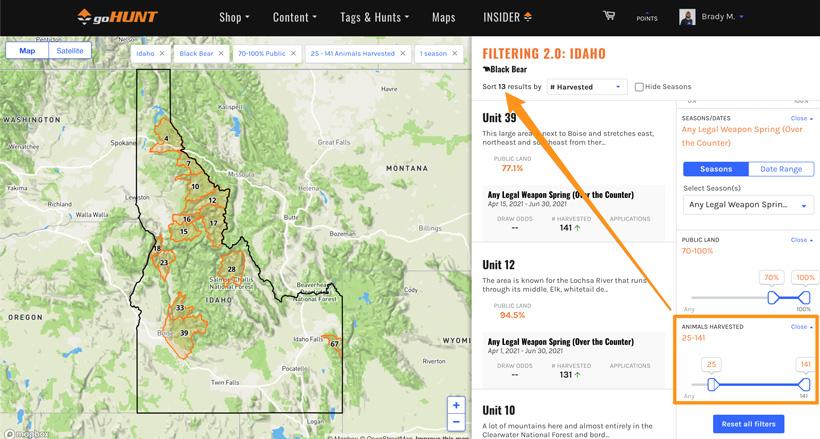

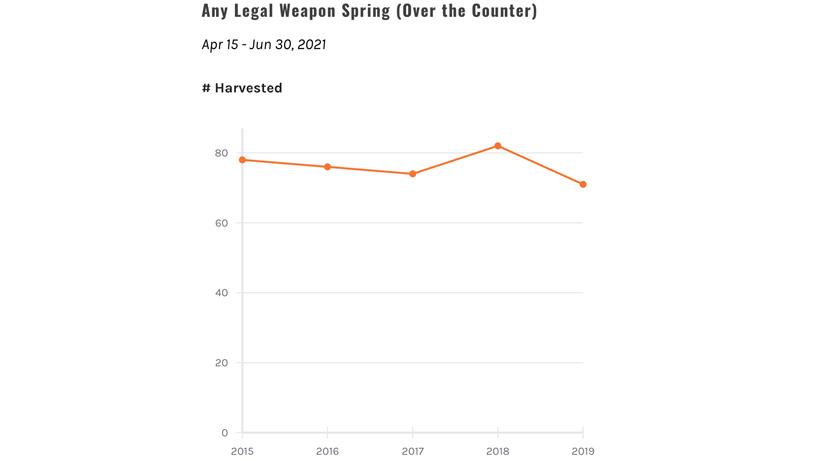

Spring is here and that means bear hunting! In the video above I dive into ways to find over the counter spring black bear opportunities across the West using Filtering. It can be hard to figure out exactly what unit you want to hunt spring bears, but the easiest way to narrow down your search in a few clicks is through Filtering 2.0 and all of our filter options. Besides the states mentioned in the video, you can use these same techniques for other states that have spring bear opportunities too.
Jump over to Filtering and then select the state you're interested in, and then click on black bear. For this example, I'm going to use Idaho. Here's the direct link if you want to follow along.
So now you'll see there are 82 total units that hold bear hunts in Idaho. If this is your first time planning a bear hunt, narrowing down a state doesn't have to be overwhelming. And if you were just looking at a state's regulation book, this would seem fairly intimidating to sort through so many options. But luckily, Filtering makes this process super easy to navigate.
In the above screenshot, I'm going to narrow things down further. On the right side of the screen, you'll see all the filter options. Under the "Select Season(s)" area, I selected "Any Legal Weapon Spring (Over the Counter)." And now Filtering 2.0 displays a total of 78 total units. Once again, here is the direct link to where we are at.
Now is the point when you'll really dive in and start to narrow down some units. There are a bunch of ways to dive in further and at this point, I'll turn on the season level data. So to the right of "Sort 78 results by" there is a "Hide Season" button. If you uncheck this it will show you some of the data and season dates (this button is unchecked when you start Filtering 2.0, but sometimes I like to turn it off during my initial overview of units).
This is the time when I like to look at the overall trend of what units typically kill the most bears. If you just want to see what units have the highest number of bears shot each year, then you can go up to the top of the page and where it says "Alphabetical" if you click that, a dropdown menu will appear and you can select to sort by "# harvested." It's also worth noting that there are several other "sort by" options in this dropdown too. Again, here is the direct link to where we are at in this process of finding a spring bear hunt.
Using the animals harvested slider can paint a picture of where more bears are taken in the state, that being said, it could also mean that there are a ton of hunters in the unit as well. This is why I'll still dive into the data and also check GOHUNT Maps and use all the 3D research tools.
Let's face it, if we are looking for a quality spring bear spot and we are not local to the area, it might be more beneficial to find a unit with a lot of public land. That way we have more Plan A, Plan B and Plan C backup spots due to bear hunts being unpredictable. So under the "Public Land" percentage slider, I adjusted it to show units that have 70 to 100% public land. Now we are down to 46 total units. See the direct link here.
This is the stage when I'd start to experiment with other tools on Filtering 2.0. I could adjust the public land filter even further or I'll use the "Animals harvested" slider.
I adjusted the number of bears harvested to at least 25 and the list of units went from 46 all the way down to 13. Here is the direct link at this current stage to follow along.
You'll notice some red and green arrows on Filtering 2.0 next to certain numbers. On this example of finding an Idaho black bear hunt, on the # Harvested section, you'll see up and down arrows. A red down arrow means the number of bears killed is on a downward trend. And a green up arrow means the number of bears killed is on the upward trend.
This is another great area to mention the power of checking out individual Unit Profiles. On a Unit Profile, you will get a ton of information about the unit from terrain, access information, photos from the unit, historical temperatures as well as five-year harvest trends. Plus... it's valuable to read comments and thoughts from INSIDERs who have hunted this unit before. All of these tools will help you narrow down the perfect unit for a spring black bear hunt.
While it might seem like a daunting task when trying to find a unit, with the tools found on INSIDER, this process is a lot easier! Filtering 2.0 is going to be the powerhouse research tool that will allow you to quickly narrow down your options for your next over-the-counter bear hunt. Jump over the Filtering and start your black bear research today.