



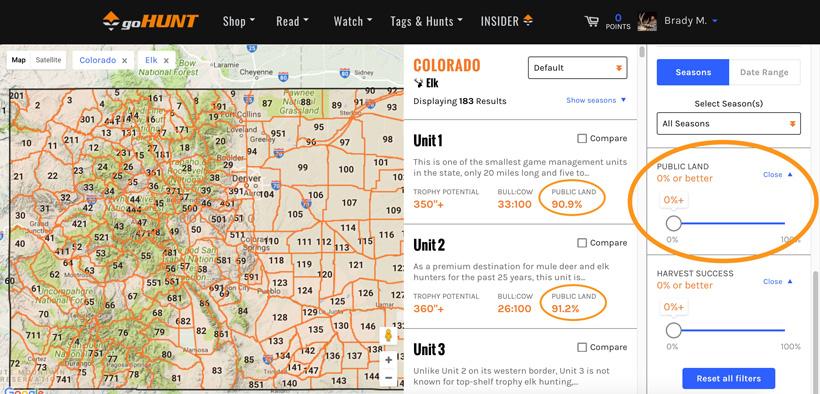
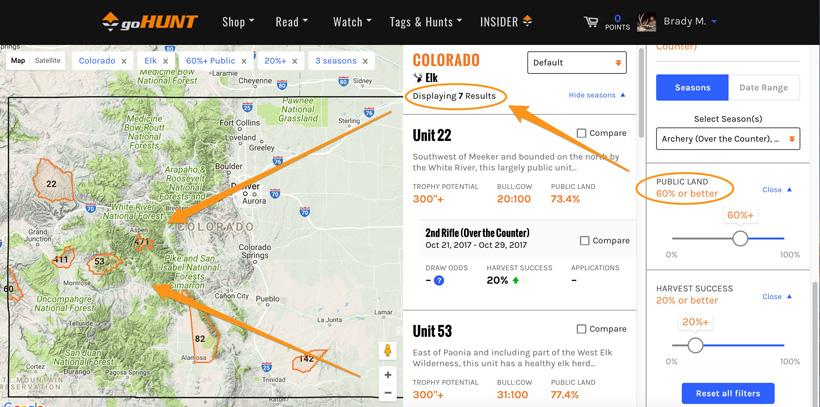
The great part about INSIDER is that we are constantly evolving and adding new features. We are excited to announce the addition of a new enhancement to Filtering. You can now filter and sort units by the percentage of public/private land. We’ve always listed the percent of private land on individual unit profiles, but this new step makes finding and researching hunting opportunities even easier.
This new filter is a huge benefit for researching units. Especially when you’re looking to find that perfect over-the-counter spot or you’re trying to decide how to use your precious bonus or preference points.
The real power of this new filter is found on the right hand side toolbar after Trophy Potential, Draw Odds, and Seasons. You’ll also notice the percentage of public land is now listed to the right of “Trophy Potential” and “M:F Ratio” in the results section.
Adjust the slider and you’ll see the filter go to work and eliminate units with higher amounts of private land.
The new Public Land filter works with every state, species and unit.
There are plenty of ways to use the filters on Filtering. This new Public Land filter is a game changer. If you just want to filter all of the units in the state by Public Land, you can scroll down to the Public Land filter and move the percentage up and down. Or if you really want to hone in on a few units, you could go with this in-depth method below.
In summary, we now took a giant state like Colorado and with five different filters, we narrowed it down from 183 results to 7 results. We can now compare units in Filtering 2.0, or start to dive into each unit profile to further help decide what OTC unit we want to hunt.
Step one: Sign up for GOHUNT INSIDER to instantly find quality hunts.Step two: Dive in and have a better season.
View a free sample Unit Profile – see the level of detail INSIDER gives you for 4,200+ profiles across the West.
Let us know your thoughts on the new Public Land filtering tool. As always, hunting research is very addicting. And it's always our goal to keep expanding and offering more and more to our INSIDERs so you can be more successful in the field.
Start out by selecting a state and species.
Choose your season in the Select Season section
Then in the Harvest Success filter, move the slider to a desired percentage.
Then in the Public Land filter, move the slider to a desired percentage.
Lastly, don’t forget about the Sort option. Click the box that says Default, and then select “Public Land %.” This will now sort your results from the highest amount of public land to the lowest.
Colorado -> Elk = 183 results
2nd and 3rd OTC rifle season = 148 results
In this case I’ll use 20%+ = 35 results
I’ll use 60% = 7 results
You can jump directly to the search results here.