



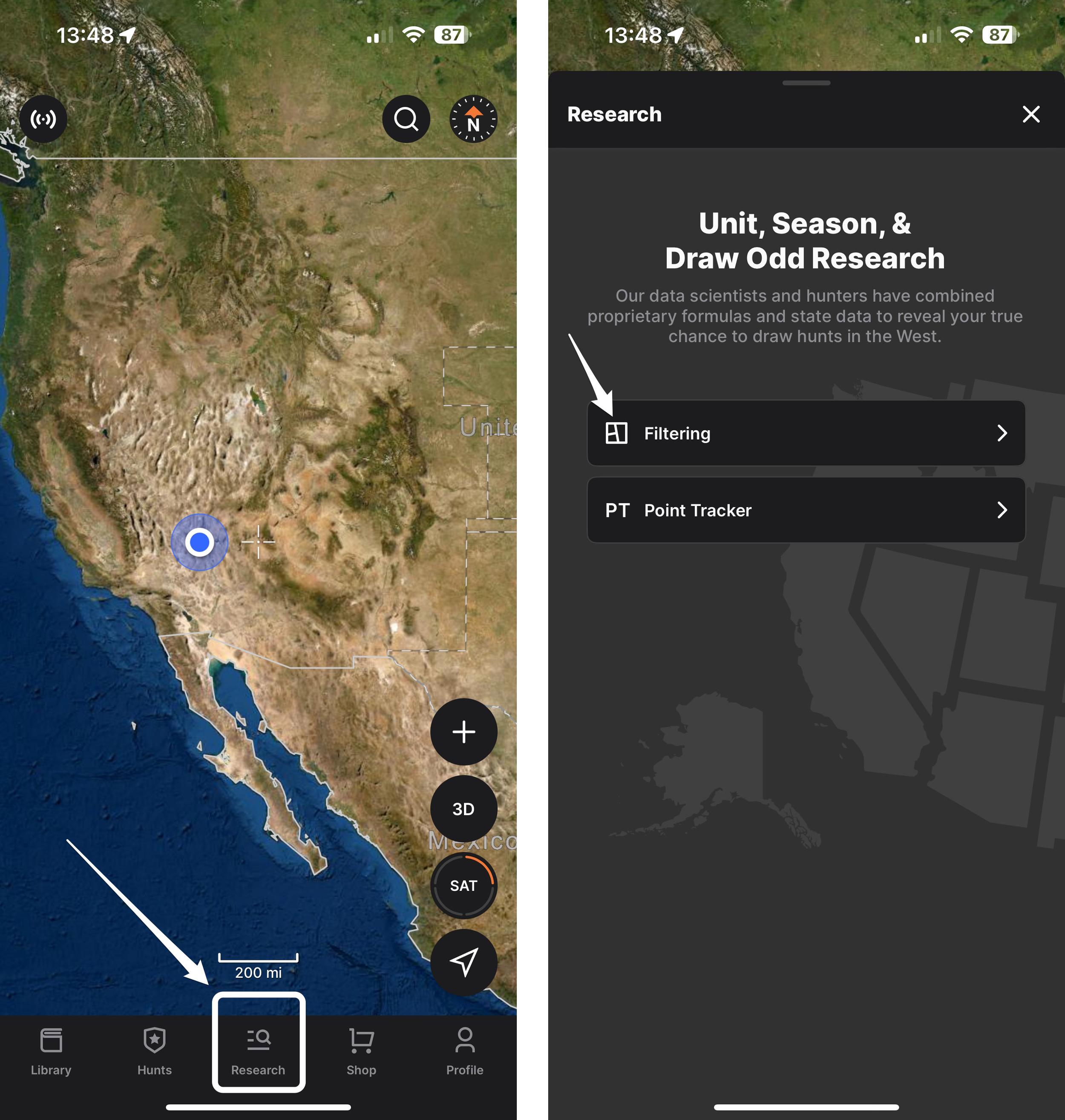
The "Research" section of the app is packed with information to help you learn more about hunting opportunities.
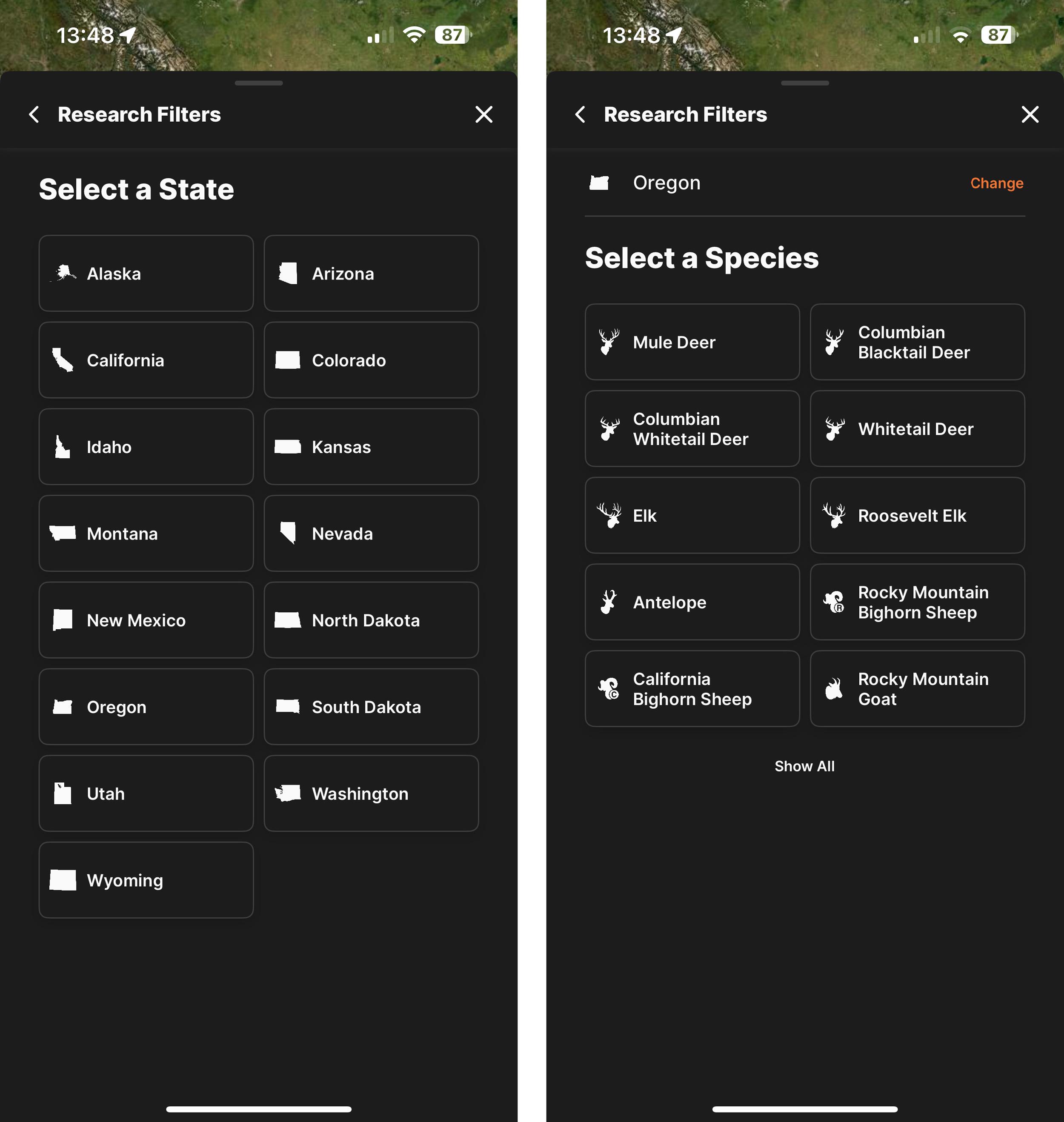
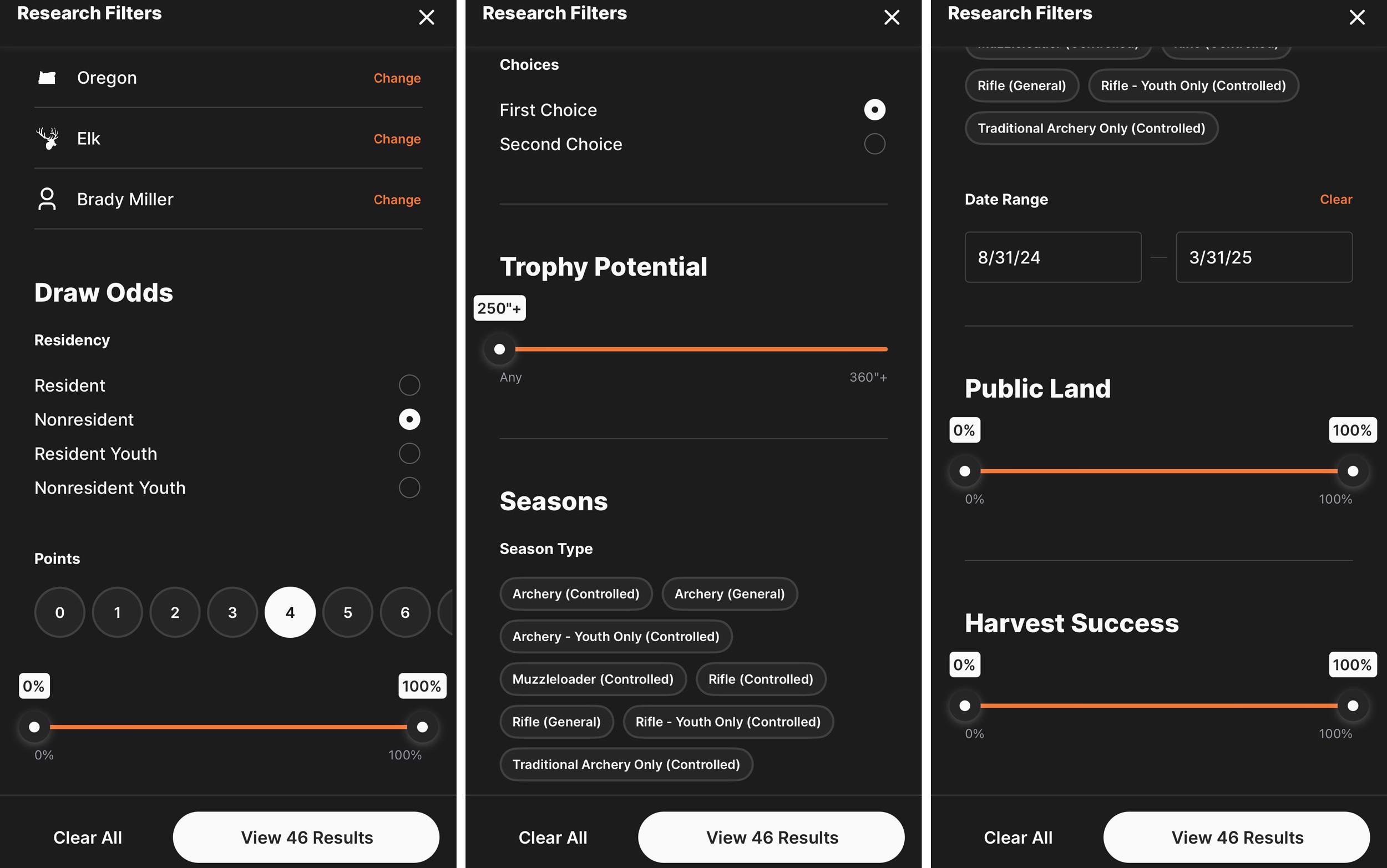
Example of the filters you have available to narrow down your unit selection.
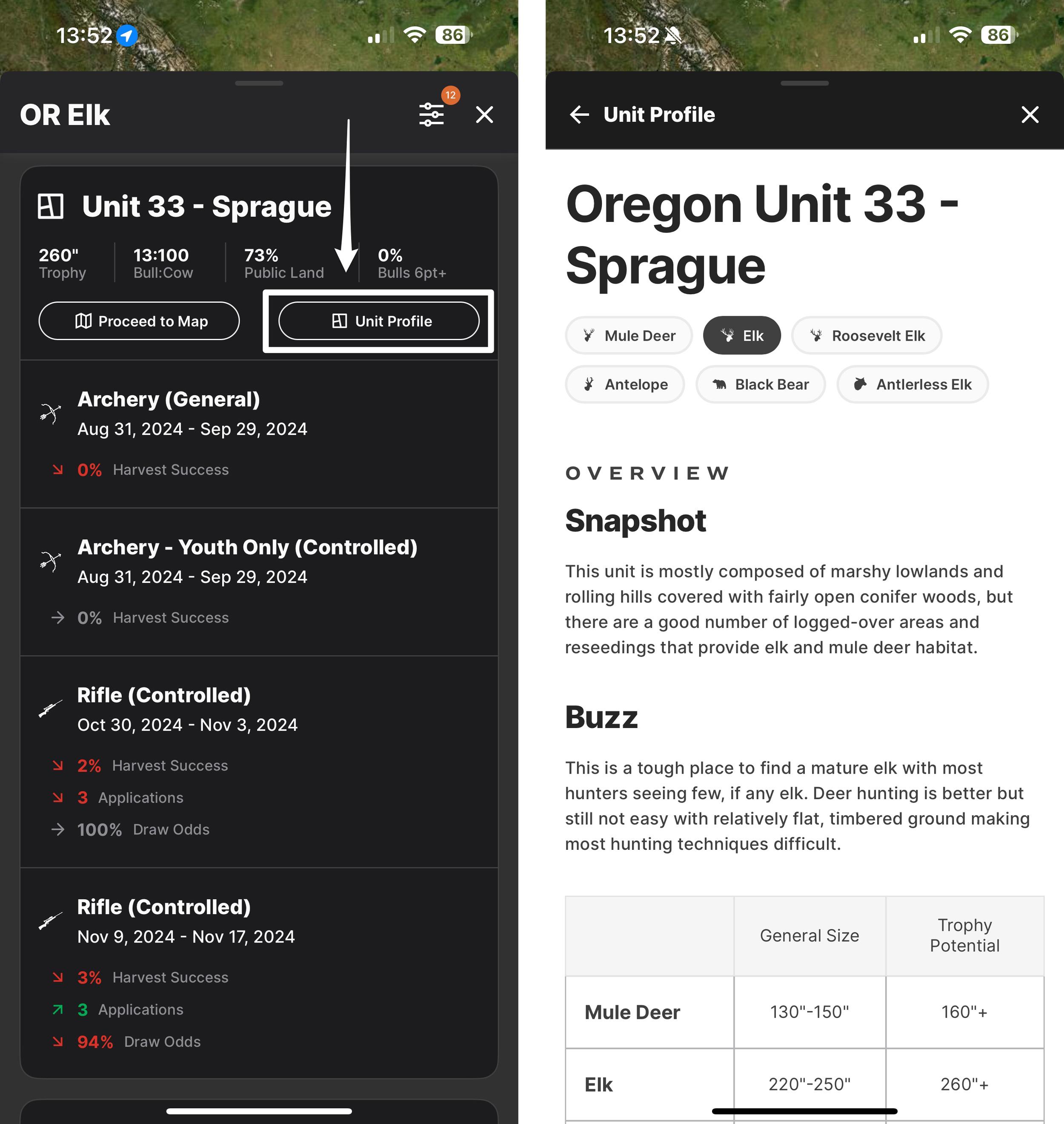
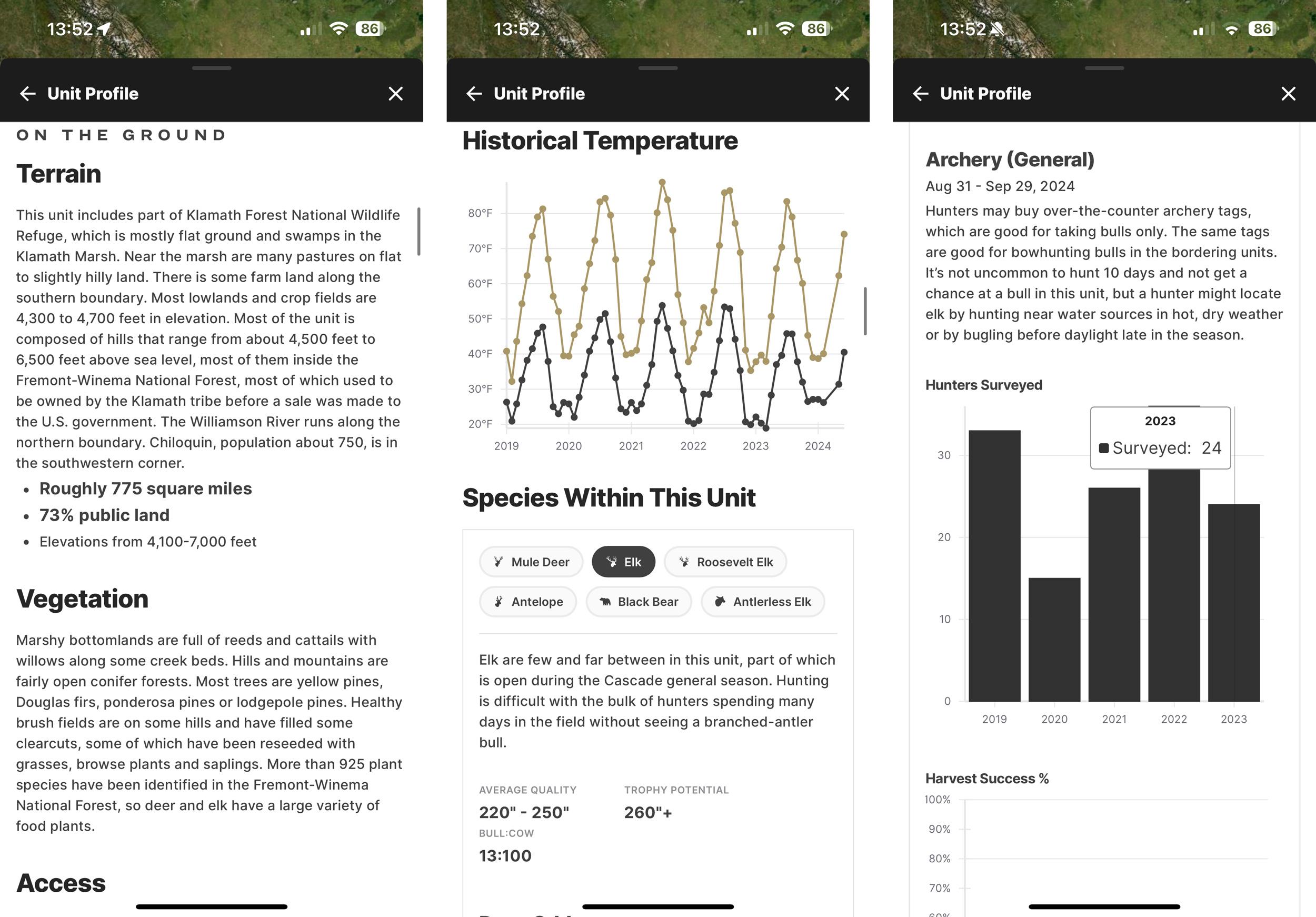
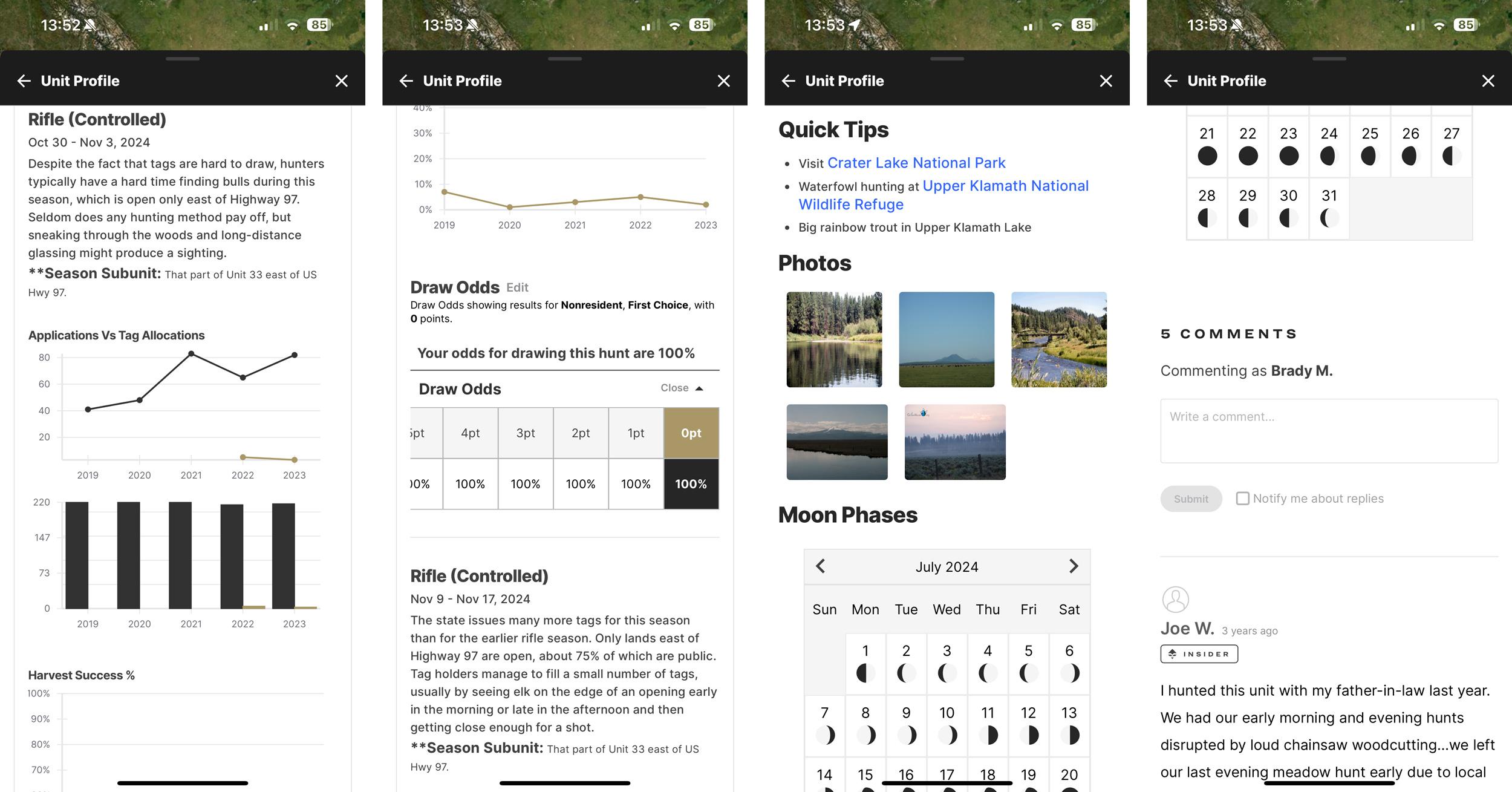
Back in January, we set the standard for what a mobile-based app should be by combining hunting maps and hunting research tools into one seamless product. You can learn more about that feature launch here.
We’ve always said that GOHUNT is a hunting app and not just a mapping app like everyone else's, and now, with the launch of Unit Profiles in the GOHUNT app, we are expanding on that hunting research even further!
Unit Profiles in the app are available for both Android and iOS users. Remember that you can also view Unit Profiles on the web version of GOHUNT with a computer.
Check out this quick video below to learn more about Unit Profiles in the mobile app:
Unit Profiles are a very powerful research tool for learning about a particular hunting unit. We have built Unit Profiles for every single hunting unit for every single big game species across 15 western states. Unit Profiles are a wealth of information that helps you learn what this exact hunting unit is all about.
In each Unit Profile, we cover everything from herd information like male:female ratios, a general/trophy antler size expectation you might find in that unit, to specific terrain features found in the unit, access recommendations when navigating the unit or access issues you might come across, what type of vegetation can be found in the unit, and historical temperatures pulled from a location in that unit. We don't stop there!
Plus, you can see five-year application and tag allocation trend graphs and even draw odds data. Along with that, we have five-year harvest success graphs.
Each Unit Profile has a comment section at the bottom where GOHUNT members can interact with each other. Our comment section is on an individual unit basis and is much more valuable than a random internet search and misleading information that you typically find on hunting forums. We have all seen how those discussions go on an open forum...
Check out this article, "Unit Profiles: why they are an important tool to find tags to put in your pocket" to learn even more about how to use Unit Profiles to your advantage.
If you've never checked out one of our Unit Profiles before, below is a link to an article that outlines what you'll see on a Unit Profile.
Using our research tools on the GOHUNT app is a very simple process. If you're familiar with using Filtering in the mobile app, the process to get to a Unit Profile is very similar, but now you have an added level of research after you get to your results section of Filtering.
To access a Unit Profile, first ensure that you have downloaded the mobile app to your phone, and/or updated your app. Plus you will need a GOHUNT membership.
Once the GOHUNT app is open, tap the “Research” button at the bottom of the screen.
From there, select a state you’re interested in hunting, and then, on the next screen, select a species you'd like to hunt.
After you select a species, the next section will be our hunt Filtering tool.
It's here that you'll be able to manipulate filters to find the perfect hunt that meets your specific criteria. As you apply filters, everything you do here will narrow down your search of units in that state/species. You’ll see that reflected at the bottom of the screen under the “View Results” area, and the number in the middle of that button will change as you apply filters.
We have the following hunt filters:
Once you tap the “View Results” button, the next screen will show you every hunt unit that meets your filter criteria. You’ll be able to see all of the unit names, trophy potential, public land percentage, and other metrics around buck:doe/bull:cow ratio or percentage of bucks/bulls that meet a certain antler size.
You’ll also get season dates, and in that section, you’ll see data about that season from the number of animals harvested/harvest success, the number of applicants who applied at your point level, as well as the draw odds at your point level.
Now, you can jump a level deeper by clicking on the "Unit Profile" button at the top of the results under the unit name.
The above screenshot shows an example of the level of detail that a Unit Profile provides.
Again, the image above shows more of what you'll see on a Unit Profile at a season/weapon level showing the number of applicants, tag allocations, and a draw odds table for draw-type hunts. If the unit is a general season/over-the-counter hunt, we will display the number of surveyed hunters. In addition to that data, you'll also see harvest success plotted for the previous five years.
Now, our app is more than a map; it’s a true comprehensive hunting app! Experience the difference and increase your chances of success with the GOHUNT app.
Let's face it, we are all busy and don't always have access to a computer. So in my mind, the biggest benefit of adding a full suite of hunting research tools to the mobile app is that you’ll now be able to research with your phone any time of the day or night.
Now, researching for a hunt is as simple as pulling up the GOHUNT app on your phone to plan out your upcoming hunting research on the app, and then you can dive right into mapping research.
There are simply not enough seasons/years in a person's life to find this information on their own, so we put it all in one place.
We understand that some people are mobile-first. Now, you can find a hunt for any state, any species, and any weapon type. Once you select the state, species, and weapon, we provide you with everything you need to find hunting opportunities.
You’ll be able to input your bonus or preference points to find draw odds, see harvest success, application trends, trophy quality, public land percentage, and much more.
If you’re new to western hunting, our mobile app makes it super easy to find a hunt this year by breaking down all the units and information.
We have the tools you need to prepare for any hunt at the tip of your fingertips 24/7/365! Dive into the GOHUNT app today and research for your next hunt, as well as check out all the details of that unit on our mapping side of the app.
Hunting research and maps belong together. You should be using both to find hunts that you want to go on, so why should research and maps be separate? Mapping always plays into my research. And the GOHUNT app continues to evolve to meet those needs.
Best of luck this hunting season!
Draw Odds (residency, points, and draw odds slider)
Trophy Potential
Seasons or weapon choice for the hunt you’re looking for
Percentage of public land in the unit
Harvest Success (which can also be Number Harvested in some states)